Hi everyone,
This is my first time running TrueNAS SCALE so please bear with me.
As the title of this thread suggests, I want to run a NAS with Nextcloud and Collabora. I had initially used Ubuntu 20.04 for this, but when I saw that TNS had these apps ready for install, I couldn't resist trying it out.
Now, I have been searching online for some solid documentation on how to setup these apps in TNS, but have come up short. No matter - it seems like this the initial installation was easy enough ... but I ran into a brick wall when I started trying to get my NC instance to use an SSL certificate. In Ubuntu I would just use certbot to do the magic, but on TNS I'm completely in the dark, and again, cannot find any official up-to-date documentation on best-practices etc...
This is what my Certificates area looks like right now - basically the default:
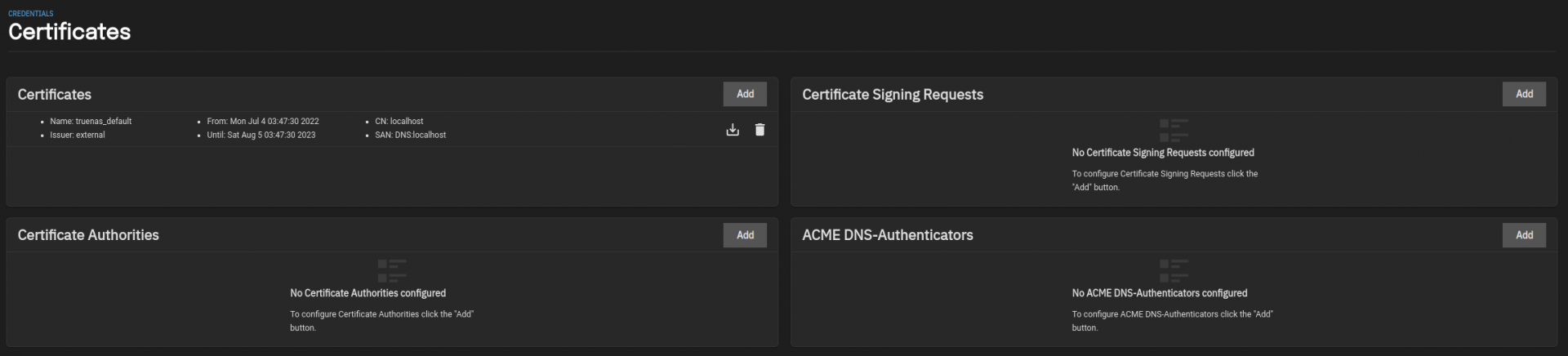
and I have these two apps installed:
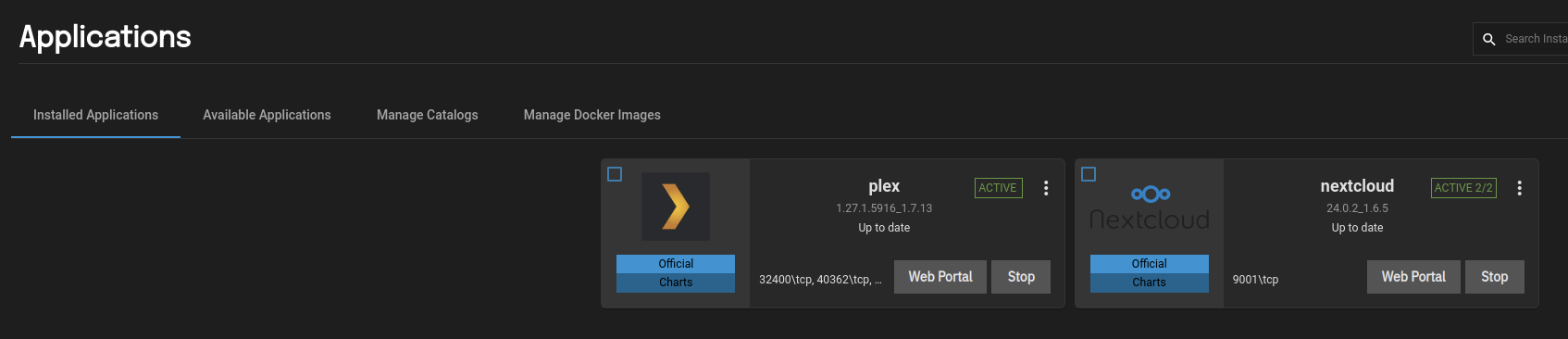
I tried installing certbot inside of the NC instance, but the package does not seem to be available.
I would be glad if someone could help me over the hurdle, so that I can proceed to the next one.
This is my first time running TrueNAS SCALE so please bear with me.
As the title of this thread suggests, I want to run a NAS with Nextcloud and Collabora. I had initially used Ubuntu 20.04 for this, but when I saw that TNS had these apps ready for install, I couldn't resist trying it out.
Now, I have been searching online for some solid documentation on how to setup these apps in TNS, but have come up short. No matter - it seems like this the initial installation was easy enough ... but I ran into a brick wall when I started trying to get my NC instance to use an SSL certificate. In Ubuntu I would just use certbot to do the magic, but on TNS I'm completely in the dark, and again, cannot find any official up-to-date documentation on best-practices etc...
This is what my Certificates area looks like right now - basically the default:
and I have these two apps installed:
I tried installing certbot inside of the NC instance, but the package does not seem to be available.
I would be glad if someone could help me over the hurdle, so that I can proceed to the next one.



