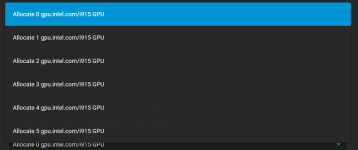kzsolt4444
Cadet
- Joined
- Oct 29, 2022
- Messages
- 9
Hello all!
System details:
OS Version: TrueNAS-SCALE-22.02.4
Product: MS-7D18
Model: Intel(R) Core(TM) i5-10500T CPU @ 2.30GHz
Memory: 63 GiB
I have one problem so far, but it is bothering me enough, to open a question here.
I do not have any selectable GPU under any application. Not for the official, not for any truecharts based app.
The "Resource Reservation ->GPU Configuration" under any apps is empty. It is just simply empty, and i do not understand why.
For example this is what i can see, when i try to "install" a new plex app from officaial catalog:
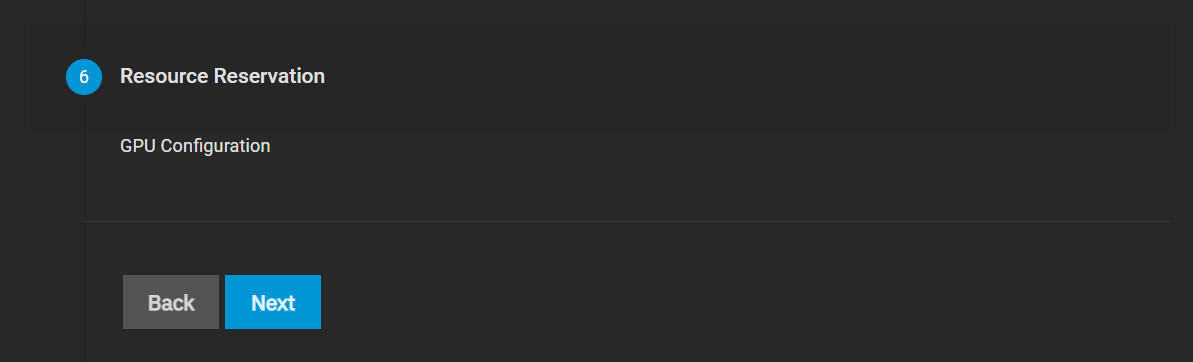
I just bought Plex pass, and i want to have the advantage of HW transcode, but as i realized i cannot use it, because the plex app (truechart edition, netiher the offical) cant see any gpu. I do not have any dedicated gpu, i have an I5-1500T with UHD630 igpu, which should be more then enough to me.

Can you give me any hint, even a link , which could help me to set this up? The prof that the truenas can see the igpu is that on the system/isolated GPU devices section, i can see the item on the list. (second pic) But the people of the internet says, this could be used anyway to VM-s not for apps. So clearly this is not the place where is have to make some operation. I DID NOT ISOLATED THE GPU! I just told showed it in order to prove that, yes, the system itself somehow sees the igpu, but it cant be selected for the apps!

Result of the LSPCI command:
Any help welcome!
Thank you!
System details:
OS Version: TrueNAS-SCALE-22.02.4
Product: MS-7D18
Model: Intel(R) Core(TM) i5-10500T CPU @ 2.30GHz
Memory: 63 GiB
I have one problem so far, but it is bothering me enough, to open a question here.
I do not have any selectable GPU under any application. Not for the official, not for any truecharts based app.
The "Resource Reservation ->GPU Configuration" under any apps is empty. It is just simply empty, and i do not understand why.
For example this is what i can see, when i try to "install" a new plex app from officaial catalog:
I just bought Plex pass, and i want to have the advantage of HW transcode, but as i realized i cannot use it, because the plex app (truechart edition, netiher the offical) cant see any gpu. I do not have any dedicated gpu, i have an I5-1500T with UHD630 igpu, which should be more then enough to me.

Can you give me any hint, even a link , which could help me to set this up? The prof that the truenas can see the igpu is that on the system/isolated GPU devices section, i can see the item on the list. (second pic) But the people of the internet says, this could be used anyway to VM-s not for apps. So clearly this is not the place where is have to make some operation. I DID NOT ISOLATED THE GPU! I just told showed it in order to prove that, yes, the system itself somehow sees the igpu, but it cant be selected for the apps!

Result of the LSPCI command:
Code:
lspci 00:00.0 Host bridge: Intel Corporation Comet Lake-S 6c Host Bridge/DRAM Controller (rev 03) 00:02.0 VGA compatible controller: Intel Corporation CometLake-S GT2 [UHD Graphics 630] (rev 03) 00:08.0 System peripheral: Intel Corporation Xeon E3-1200 v5/v6 / E3-1500 v5 / 6th/7th/8th Gen Core Processor Gaussian Mixture Model 00:14.0 USB controller: Intel Corporation Device 43ed (rev 11) 00:14.2 RAM memory: Intel Corporation Device 43ef (rev 11) 00:14.3 Network controller: Intel Corporation Device 43f0 (rev 11) 00:16.0 Communication controller: Intel Corporation Device 43e0 (rev 11) 00:17.0 SATA controller: Intel Corporation Device 43d2 (rev 11) 00:1b.0 PCI bridge: Intel Corporation Device 43c4 (rev 11) 00:1c.0 PCI bridge: Intel Corporation Device 43bc (rev 11) 00:1f.0 ISA bridge: Intel Corporation Device 4387 (rev 11) 00:1f.3 Audio device: Intel Corporation Device f0c8 (rev 11) 00:1f.4 SMBus: Intel Corporation Device 43a3 (rev 11) 00:1f.5 Serial bus controller [0c80]: Intel Corporation Device 43a4 (rev 11) 01:00.0 Non-Volatile memory controller: Sandisk Corp WD Blue SN500 / PC SN520 NVMe SSD (rev 01)
Any help welcome!
Thank you!