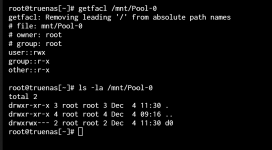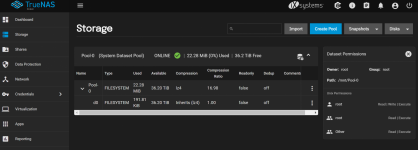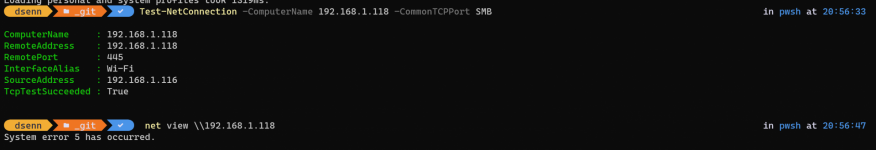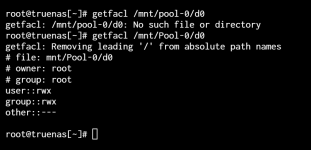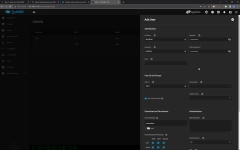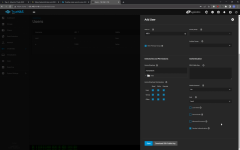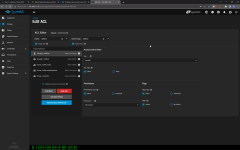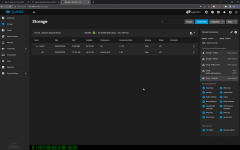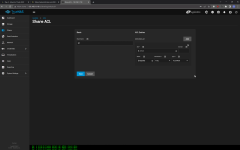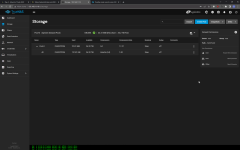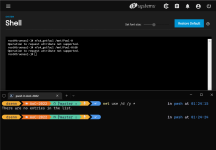NewToTrueNas
Cadet
- Joined
- Dec 4, 2022
- Messages
- 8
As the title says.... I've some problems with getting an SMB share to work.
This is my first attempt at setting up a TrueNas installation, so please try to add a link or something pointing me in the correct direction.
What I've done so far:
- Install TrueNas (TrueNAS-SCALE-22.02.4)
- Setup a single storage pool with 6 drives as rz2
- Added local group
- Added local user and set the new group as primary user group
-- (Samba Auth enabled for both)
- Created new dataset with share type SMB
- Edited the ACL of the new dataset and added the user group with full control
- Created a new SMB share for the new dataset
I've documented all steps with screenshots (1-10).
When trying to access the share from my Win10 machine, get a Windows cannot access \\IP\name error message.
This is my first attempt at setting up a TrueNas installation, so please try to add a link or something pointing me in the correct direction.
What I've done so far:
- Install TrueNas (TrueNAS-SCALE-22.02.4)
- Setup a single storage pool with 6 drives as rz2
- Added local group
- Added local user and set the new group as primary user group
-- (Samba Auth enabled for both)
- Created new dataset with share type SMB
- Edited the ACL of the new dataset and added the user group with full control
- Created a new SMB share for the new dataset
I've documented all steps with screenshots (1-10).
When trying to access the share from my Win10 machine, get a Windows cannot access \\IP\name error message.
Attachments
-
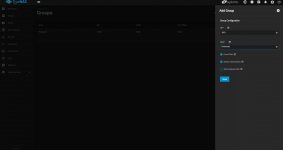 01_creategroup.JPG59.4 KB · Views: 924
01_creategroup.JPG59.4 KB · Views: 924 -
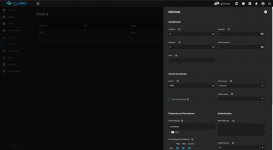 02_createuser.JPG82.4 KB · Views: 625
02_createuser.JPG82.4 KB · Views: 625 -
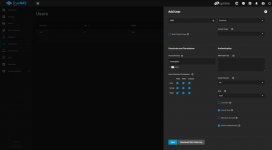 03_createuser.JPG77.1 KB · Views: 588
03_createuser.JPG77.1 KB · Views: 588 -
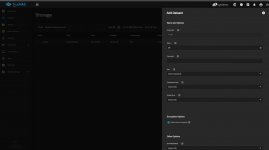 04_createdataset.JPG79.8 KB · Views: 577
04_createdataset.JPG79.8 KB · Views: 577 -
 05_createdataset.JPG77.9 KB · Views: 579
05_createdataset.JPG77.9 KB · Views: 579 -
 06_configureACL.JPG101.6 KB · Views: 596
06_configureACL.JPG101.6 KB · Views: 596 -
 07_dspermissions.JPG106.8 KB · Views: 590
07_dspermissions.JPG106.8 KB · Views: 590 -
 08_createshare.JPG69.8 KB · Views: 559
08_createshare.JPG69.8 KB · Views: 559 -
 09_tryconnect.JPG125.2 KB · Views: 666
09_tryconnect.JPG125.2 KB · Views: 666 -
 10_failed.JPG127.6 KB · Views: 778
10_failed.JPG127.6 KB · Views: 778