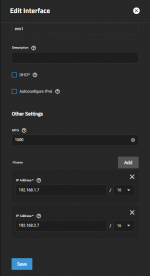ninthturtle1034
Dabbler
- Joined
- Jan 7, 2023
- Messages
- 20
Hi all, First off I just want to say that this is my first actual post so I apologize if I breach any of the rules. I attempted to ask my question in the TrueNAS Siscord and on a few other Discords however I did not receive a response.
Summary: So I was watching a YouTube video on 'Secure HTTPS Traffic for TrueNAS Scale apps (traefic)' and gave it a go, but it's not worked out how I'd expect it to.
I have 2 NIC's in my truenas scale server, I just attempted to assign an alias IP address to the first NIC, but it appears to have offlined the second NIC (with a slash through the icon) and not assigned the alias address. I'm not sure how to bring the other NIC back online, as there doesn't appear to be a button for it, and I'm not sure why the alias didn't get assigned. I did get presented with the 'Do you want to test this configuration' menu and did test it, but it didn't work, so I just assumed the test was buggy and ignored it, which, in hindsight, was a bad idea. I can still access the web GUI on my first NIC, though.
After some experimentation (and an upgrade to Bluefin), I was able to bring the second NIC back online (sort of), I just selected the NIC and it brought up a menu for me to set the NIC's gateway IP, which I did, but it's still not showing me an IP for the NIC and if I edit the NIC options and assign an alias IP address it again does not save.
Thank you for any replies.
Summary: So I was watching a YouTube video on 'Secure HTTPS Traffic for TrueNAS Scale apps (traefic)' and gave it a go, but it's not worked out how I'd expect it to.
I have 2 NIC's in my truenas scale server, I just attempted to assign an alias IP address to the first NIC, but it appears to have offlined the second NIC (with a slash through the icon) and not assigned the alias address. I'm not sure how to bring the other NIC back online, as there doesn't appear to be a button for it, and I'm not sure why the alias didn't get assigned. I did get presented with the 'Do you want to test this configuration' menu and did test it, but it didn't work, so I just assumed the test was buggy and ignored it, which, in hindsight, was a bad idea. I can still access the web GUI on my first NIC, though.
After some experimentation (and an upgrade to Bluefin), I was able to bring the second NIC back online (sort of), I just selected the NIC and it brought up a menu for me to set the NIC's gateway IP, which I did, but it's still not showing me an IP for the NIC and if I edit the NIC options and assign an alias IP address it again does not save.
Thank you for any replies.