mcantkier
Dabbler
- Joined
- Mar 9, 2021
- Messages
- 20
Hi all,
First post, I've searched the forums and so far no clues as to what's going on with my server. I did manage to pick up on the pertinent information requested for similar issues and will include them below. I'll do my best to follow the forum rules for posting, please forgive me if I miss something!
Obligatory server information:
Description of the issues I have observed:
On boot the server loops and then eventually hangs on vdev_deadman(): slow vdev:
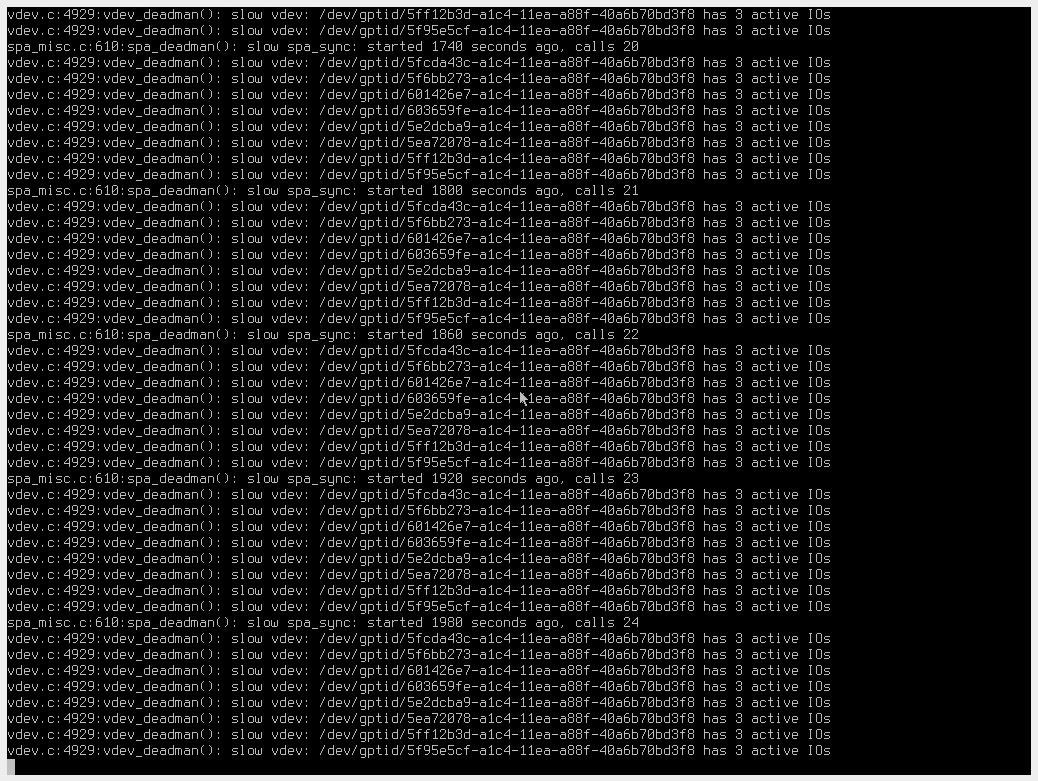
I can get past this with a 'CTRL-C' and the server will boot but the (only) pool does not mount or show in /mnt/
Here are various commands and output that may be useful:
The "Scrub in progress" seems to be the root of my issues. If I issue a zpool scrub -s VeeamPool it hangs and never completes.
Just a listing of /mnt
Not sure if it was a good idea but I tried to export/disconnect the pool while retaining all of it's data. It gets to 80% of completion the the server hangs complaining about it is out of swap space and can only be hard booted at that point.
Any ideas or help will be most appreciated.
Thanks,
Michael
First post, I've searched the forums and so far no clues as to what's going on with my server. I did manage to pick up on the pertinent information requested for similar issues and will include them below. I'll do my best to follow the forum rules for posting, please forgive me if I miss something!
Obligatory server information:
Supermicro X11SCA-F Version 1.01A
Intel(R) Core(TM) i7-9700K CPU @ 3.60GHz
64GB ECC DDR4 (16GB DIMM's)
8 x 10TB Ironwolf (2 RAIDZ1 VDEV's) [ST10000VN0008-2J]
2 x CT480BX500SSD1 SSD's (Mirrored) Boot
LSI SAS2308 HBA IT Mode
Intel 10GB 2 x SFP+
Onboard 1GB
TrueNAS-12-0-U2
Description of the issues I have observed:
On boot the server loops and then eventually hangs on vdev_deadman(): slow vdev:
I can get past this with a 'CTRL-C' and the server will boot but the (only) pool does not mount or show in /mnt/
Here are various commands and output that may be useful:
The "Scrub in progress" seems to be the root of my issues. If I issue a zpool scrub -s VeeamPool it hangs and never completes.
Code:
zpool status -v
pool: VeeamPool
state: ONLINE
scan: scrub in progress since Sun Mar 7 00:00:02 2021
13.4T scanned at 5.01G/s, 7.57T issued at 5.07M/s, 34.4T total
0B repaired, 21.99% done, no estimated completion time
config:
NAME STATE READ WRITE CKSUM
VeeamPool ONLINE 0 0 0
raidz1-0 ONLINE 0 0 0
gptid/5fcda43c-a1c4-11ea-a88f-40a6b70bd3f8 ONLINE 0 0 0
gptid/5f6bb273-a1c4-11ea-a88f-40a6b70bd3f8 ONLINE 0 0 0
gptid/601426e7-a1c4-11ea-a88f-40a6b70bd3f8 ONLINE 0 0 0
gptid/603659fe-a1c4-11ea-a88f-40a6b70bd3f8 ONLINE 0 0 0
raidz1-1 ONLINE 0 0 0
gptid/5e2dcba9-a1c4-11ea-a88f-40a6b70bd3f8 ONLINE 0 0 0
gptid/5ea72078-a1c4-11ea-a88f-40a6b70bd3f8 ONLINE 0 0 0
gptid/5ff12b3d-a1c4-11ea-a88f-40a6b70bd3f8 ONLINE 0 0 0
gptid/5f95e5cf-a1c4-11ea-a88f-40a6b70bd3f8 ONLINE 0 0 0
errors: No known data errors
pool: freenas-boot
state: ONLINE
status: Some supported features are not enabled on the pool. The pool can
still be used, but some features are unavailable.
action: Enable all features using 'zpool upgrade'. Once this is done,
the pool may no longer be accessible by software that does not support
the features. See zpool-features(5) for details.
scan: scrub repaired 0B in 00:00:17 with 0 errors on Tue Mar 2 03:45:17 2021
config:
NAME STATE READ WRITE CKSUM
freenas-boot ONLINE 0 0 0
mirror-0 ONLINE 0 0 0
ada0p2 ONLINE 0 0 0
ada1p2 ONLINE 0 0 0
errors: No known data errorsJust a listing of /mnt
Code:
MCR-DC-TrueNAS# cd /mnt MCR-DC-TrueNAS# ls -l total 4 -rw-r--r-- 1 root wheel 5 Feb 19 09:25 md_size
Code:
camcontrol devlist <ATA ST10000VN0008-2J SC60> at scbus0 target 0 lun 0 (pass0,da0) <ATA ST10000VN0008-2J SC60> at scbus0 target 1 lun 0 (pass1,da1) <ATA ST10000VN0008-2J SC60> at scbus0 target 2 lun 0 (pass2,da2) <ATA ST10000VN0008-2J SC60> at scbus0 target 3 lun 0 (pass3,da3) <ATA ST10000VN0008-2J SC60> at scbus0 target 4 lun 0 (pass4,da4) <ATA ST10000VN0008-2J SC60> at scbus0 target 5 lun 0 (pass5,da5) <ATA ST10000VN0008-2J SC60> at scbus0 target 6 lun 0 (pass6,da6) <ATA ST10000VN0008-2J SC60> at scbus0 target 7 lun 0 (pass7,da7) <HL-DT-ST DVD-ROM DTC0N 1.00> at scbus1 target 0 lun 0 (pass8,cd0) <CT480BX500SSD1 M6CR022> at scbus2 target 0 lun 0 (pass9,ada0) <CT480BX500SSD1 M6CR022> at scbus3 target 0 lun 0 (pass10,ada1) <AHCI SGPIO Enclosure 2.00 0001> at scbus9 target 0 lun 0 (pass11,ses0)
Code:
glabel status
Name Status Components
gptid/8d85e603-9914-11ea-8749-40a6b70bd3f8 N/A ada0p1
gptid/8ce9b7b7-9f73-11ea-ac1d-40a6b70bd3f8 N/A ada1p1
gptid/601426e7-a1c4-11ea-a88f-40a6b70bd3f8 N/A da0p2
gptid/5f6bb273-a1c4-11ea-a88f-40a6b70bd3f8 N/A da1p2
gptid/603659fe-a1c4-11ea-a88f-40a6b70bd3f8 N/A da2p2
gptid/5fcda43c-a1c4-11ea-a88f-40a6b70bd3f8 N/A da3p2
gptid/5ea72078-a1c4-11ea-a88f-40a6b70bd3f8 N/A da4p2
gptid/5f95e5cf-a1c4-11ea-a88f-40a6b70bd3f8 N/A da5p2
gptid/5ff12b3d-a1c4-11ea-a88f-40a6b70bd3f8 N/A da6p2
gptid/5e2dcba9-a1c4-11ea-a88f-40a6b70bd3f8 N/A da7p2
Code:
gpart show
=> 40 937703008 ada0 GPT (447G)
40 532480 1 efi (260M)
532520 33554432 3 freebsd-swap (16G)
34086952 903610368 2 freebsd-zfs (431G)
937697320 5728 - free - (2.8M)
=> 40 937703008 ada1 GPT (447G)
40 532480 1 efi (260M)
532520 33554432 3 freebsd-swap (16G)
34086952 903616096 2 freebsd-zfs (431G)
=> 40 19532873648 da0 GPT (9.1T)
40 88 - free - (44K)
128 4194304 1 freebsd-swap (2.0G)
4194432 19528679256 2 freebsd-zfs (9.1T)
=> 40 19532873648 da1 GPT (9.1T)
40 88 - free - (44K)
128 4194304 1 freebsd-swap (2.0G)
4194432 19528679256 2 freebsd-zfs (9.1T)
=> 40 19532873648 da2 GPT (9.1T)
40 88 - free - (44K)
128 4194304 1 freebsd-swap (2.0G)
4194432 19528679256 2 freebsd-zfs (9.1T)
=> 40 19532873648 da3 GPT (9.1T)
40 88 - free - (44K)
128 4194304 1 freebsd-swap (2.0G)
4194432 19528679256 2 freebsd-zfs (9.1T)
=> 40 19532873648 da4 GPT (9.1T)
40 88 - free - (44K)
128 4194304 1 freebsd-swap (2.0G)
4194432 19528679256 2 freebsd-zfs (9.1T)
=> 40 19532873648 da5 GPT (9.1T)
40 88 - free - (44K)
128 4194304 1 freebsd-swap (2.0G)
4194432 19528679256 2 freebsd-zfs (9.1T)
=> 40 19532873648 da6 GPT (9.1T)
40 88 - free - (44K)
128 4194304 1 freebsd-swap (2.0G)
4194432 19528679256 2 freebsd-zfs (9.1T)
=> 40 19532873648 da7 GPT (9.1T)
40 88 - free - (44K)
128 4194304 1 freebsd-swap (2.0G)
4194432 19528679256 2 freebsd-zfs (9.1T)
These services depend on pool VeeamPool and will be disrupted if the pool is detached:
SMB Share:
- MCR-DR
iSCSI Extent:
- Veeam
Error: Traceback (most recent call last):
File "/usr/local/lib/python3.8/site-packages/middlewared/job.py", line 367, in run
await self.future
File "/usr/local/lib/python3.8/site-packages/middlewared/job.py", line 403, in __run_body
rv = await self.method(*([self] + args))
File "/usr/local/lib/python3.8/site-packages/middlewared/schema.py", line 973, in nf
return await f(*args, **kwargs)
File "/usr/local/lib/python3.8/site-packages/middlewared/plugins/pool.py", line 1572, in export
raise CallError(sysds_job.error)
middlewared.service_exception.CallError: [EFAULT] [EPERM] sysdataset_update.pool: System dataset location may not be moved while the Active Directory service is enabled.
Not sure if it was a good idea but I tried to export/disconnect the pool while retaining all of it's data. It gets to 80% of completion the the server hangs complaining about it is out of swap space and can only be hard booted at that point.
Any ideas or help will be most appreciated.
Thanks,
Michael
