Hi,
I have inherited a FreeNas that now has an issue and would really appreciate some advice on what the best steps to take to get the pool back online.
Here is what has happened, the computer it runs on was non-responsive (unable to login via ssh or GUI) pressed the reset button!
Now the backuppool is in error.
Version:
FreeNAS-11.1-U5
GUI Storage/Volumes/View volumes
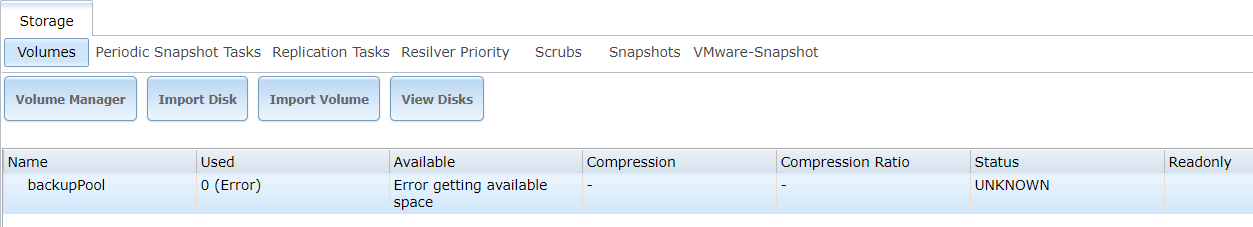
I have inherited a FreeNas that now has an issue and would really appreciate some advice on what the best steps to take to get the pool back online.
Here is what has happened, the computer it runs on was non-responsive (unable to login via ssh or GUI) pressed the reset button!
Now the backuppool is in error.
Version:
FreeNAS-11.1-U5
GUI Storage/Volumes/View volumes
Code:
zpool status -x all pools are healthy # zpool status -v pool: freenas-boot state: ONLINE scan: scrub repaired 0 in 0 days 00:01:27 with 0 errors on Wed Jun 27 03:46:27 2018 config: NAME STATE READ WRITE CKSUM freenas-boot ONLINE 0 0 0 da0p2 ONLINE 0 0 0 errors: No known data errors # zpool import pool: backupPool id: 10059534821358208646 state: UNAVAIL status: One or more devices are missing from the system. action: The pool cannot be imported. Attach the missing devices and try again. see: http://illumos.org/msg/ZFS-8000-6X config: backupPool UNAVAIL missing device raidz2-0 ONLINE gptid/a5ff1a2b-ee1d-11e4-b10f-0cc47a448c0f ONLINE gptid/160ddc95-da63-11e7-99e1-0cc47a448c0f ONLINE gptid/a6260283-ee1d-11e4-b10f-0cc47a448c0f ONLINE gptid/a639f16a-ee1d-11e4-b10f-0cc47a448c0f ONLINE gptid/213b0d33-d4c4-11e7-a77f-0cc47a448c0f ONLINE gptid/a6622d87-ee1d-11e4-b10f-0cc47a448c0f ONLINE gptid/a6781d76-ee1d-11e4-b10f-0cc47a448c0f ONLINE gptid/a689a2d9-ee1d-11e4-b10f-0cc47a448c0f ONLINE gptid/a69ea424-ee1d-11e4-b10f-0cc47a448c0f ONLINE gptid/a6b7415f-ee1d-11e4-b10f-0cc47a448c0f ONLINE gptid/e145ec7f-da63-11e7-99e1-0cc47a448c0f ONLINE gptid/e1b360fe-da63-11e7-99e1-0cc47a448c0f ONLINE Additional devices are known to be part of this pool, though their exact configuration cannot be determined. # camcontrol devlist <LSI MR9271-4i 3.41> at scbus0 target 0 lun 0 (pass0,da0) <LSI MR9271-4i 3.41> at scbus0 target 1 lun 0 (pass1,da1) <LSI MR9271-4i 3.41> at scbus0 target 2 lun 0 (pass2,da2) <LSI MR9271-4i 3.41> at scbus0 target 3 lun 0 (pass3,da3) <LSI MR9271-4i 3.41> at scbus0 target 4 lun 0 (pass4,da4) <LSI MR9271-4i 3.41> at scbus0 target 5 lun 0 (pass5,da5) <LSI MR9271-4i 3.41> at scbus0 target 6 lun 0 (pass6,da6) <LSI MR9271-4i 3.41> at scbus0 target 7 lun 0 (pass7,da7) <LSI MR9271-4i 3.41> at scbus0 target 8 lun 0 (pass8,da8) <LSI MR9271-4i 3.41> at scbus0 target 9 lun 0 (pass9,da9) <LSI MR9271-4i 3.41> at scbus0 target 10 lun 0 (pass10,da10) <LSI MR9271-4i 3.41> at scbus0 target 11 lun 0 (pass11,da11) <LSI MR9271-4i 3.41> at scbus0 target 12 lun 0 (pass12,da12) <LSI SAS2X28 0e12> at scbus1 target 4 lun 0 (ses0,pass13) # glabel status Name Status Components gptid/eea9118b-a6e8-11e4-b26b-0cc47a448c0f N/A da0p1 gptid/a6781d76-ee1d-11e4-b10f-0cc47a448c0f N/A da1p2 gptid/a6b7415f-ee1d-11e4-b10f-0cc47a448c0f N/A da2p2 gptid/213b0d33-d4c4-11e7-a77f-0cc47a448c0f N/A da3p2 gptid/a689a2d9-ee1d-11e4-b10f-0cc47a448c0f N/A da4p2 gptid/a6622d87-ee1d-11e4-b10f-0cc47a448c0f N/A da5p2 gptid/a6260283-ee1d-11e4-b10f-0cc47a448c0f N/A da6p2 gptid/a639f16a-ee1d-11e4-b10f-0cc47a448c0f N/A da7p2 gptid/a5ff1a2b-ee1d-11e4-b10f-0cc47a448c0f N/A da8p2 gptid/160ddc95-da63-11e7-99e1-0cc47a448c0f N/A da9p2 gptid/a69ea424-ee1d-11e4-b10f-0cc47a448c0f N/A da10p2 gptid/e145ec7f-da63-11e7-99e1-0cc47a448c0f N/A da11p2 gptid/e1b360fe-da63-11e7-99e1-0cc47a448c0f N/A da12p2 gptid/a6b19147-ee1d-11e4-b10f-0cc47a448c0f N/A da2p1 gptid/a673efad-ee1d-11e4-b10f-0cc47a448c0f N/A da1p1 # gpart show => 34 975699901 da0 GPT (465G) 34 1024 1 bios-boot (512K) 1058 6 - free - (3.0K) 1064 975698864 2 freebsd-zfs (465G) 975699928 7 - free - (3.5K) => 34 5859442621 da1 GPT (2.7T) 34 94 - free - (47K) 128 4194304 1 freebsd-swap (2.0G) 4194432 5855248216 2 freebsd-zfs (2.7T) 5859442648 7 - free - (3.5K) => 34 5859442621 da2 GPT (2.7T) 34 94 - free - (47K) 128 4194304 1 freebsd-swap (2.0G) 4194432 5855248216 2 freebsd-zfs (2.7T) 5859442648 7 - free - (3.5K) => 40 5859442608 da3 GPT (2.7T) 40 88 - free - (44K) 128 4194304 1 freebsd-swap (2.0G) 4194432 5855248208 2 freebsd-zfs (2.7T) 5859442640 8 - free - (4.0K) => 34 5859442621 da4 GPT (2.7T) 34 94 - free - (47K) 128 4194304 1 freebsd-swap (2.0G) 4194432 5855248216 2 freebsd-zfs (2.7T) 5859442648 7 - free - (3.5K) => 34 5859442621 da5 GPT (2.7T) 34 94 - free - (47K) 128 4194304 1 freebsd-swap (2.0G) 4194432 5855248216 2 freebsd-zfs (2.7T) 5859442648 7 - free - (3.5K) => 34 5859442621 da6 GPT (2.7T) 34 94 - free - (47K) 128 4194304 1 freebsd-swap (2.0G) 4194432 5855248216 2 freebsd-zfs (2.7T) 5859442648 7 - free - (3.5K) => 34 5859442621 da7 GPT (2.7T) 34 94 - free - (47K) 128 4194304 1 freebsd-swap (2.0G) 4194432 5855248216 2 freebsd-zfs (2.7T) 5859442648 7 - free - (3.5K) => 34 5859442621 da8 GPT (2.7T) 34 94 - free - (47K) 128 4194304 1 freebsd-swap (2.0G) 4194432 5855248216 2 freebsd-zfs (2.7T) 5859442648 7 - free - (3.5K) => 40 5859442608 da9 GPT (2.7T) 40 88 - free - (44K) 128 4194304 1 freebsd-swap (2.0G) 4194432 5855248208 2 freebsd-zfs (2.7T) 5859442640 8 - free - (4.0K) => 34 5859442621 da10 GPT (2.7T) 34 94 - free - (47K) 128 4194304 1 freebsd-swap (2.0G) 4194432 5855248216 2 freebsd-zfs (2.7T) 5859442648 7 - free - (3.5K) => 40 1952448432 da11 GPT (931G) 40 88 - free - (44K) 128 4194304 1 freebsd-swap (2.0G) 4194432 1948254032 2 freebsd-zfs (929G) 1952448464 8 - free - (4.0K) => 40 1952448432 da12 GPT (931G) 40 88 - free - (44K) 128 4194304 1 freebsd-swap (2.0G) 4194432 1948254032 2 freebsd-zfs (929G) 1952448464 8 - free - (4.0K)
Last edited by a moderator:
