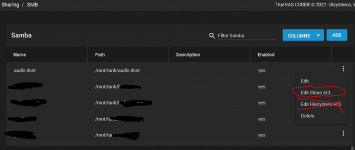I have been using TrueNAS for a few months, it's been working exceptionally well (knocking on wood), as a pure NAS appliance really I find nothing to complain about.
I do have an issue with operation, specifically understanding the SMB shares and how TrueNAS implements the Datasets and Shares.
I read the documentation, the permissions sections and other forums posts as well, and in my specific environment there is something I quite don't comprehend yet after dedicating a few hours to it.
Initially I followed some YouTube video or forum to create my 1st Dataset, named "plxmedia" and per suggestions from that forum or video I created a subset dataset named "plex", permissions assigned were for a user I created as "plex", I was able to access the resource and add files to it with no issues. Later on I added other datasets with other names for other types of data but I followed logic during creating these and are functional with no subset (more on that later).
This is my 1st dataset
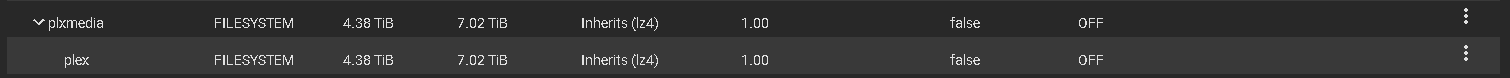
And this is the associated SMB share
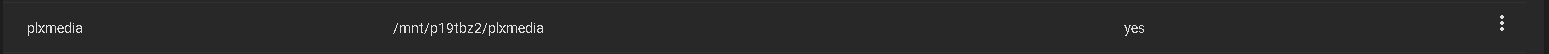
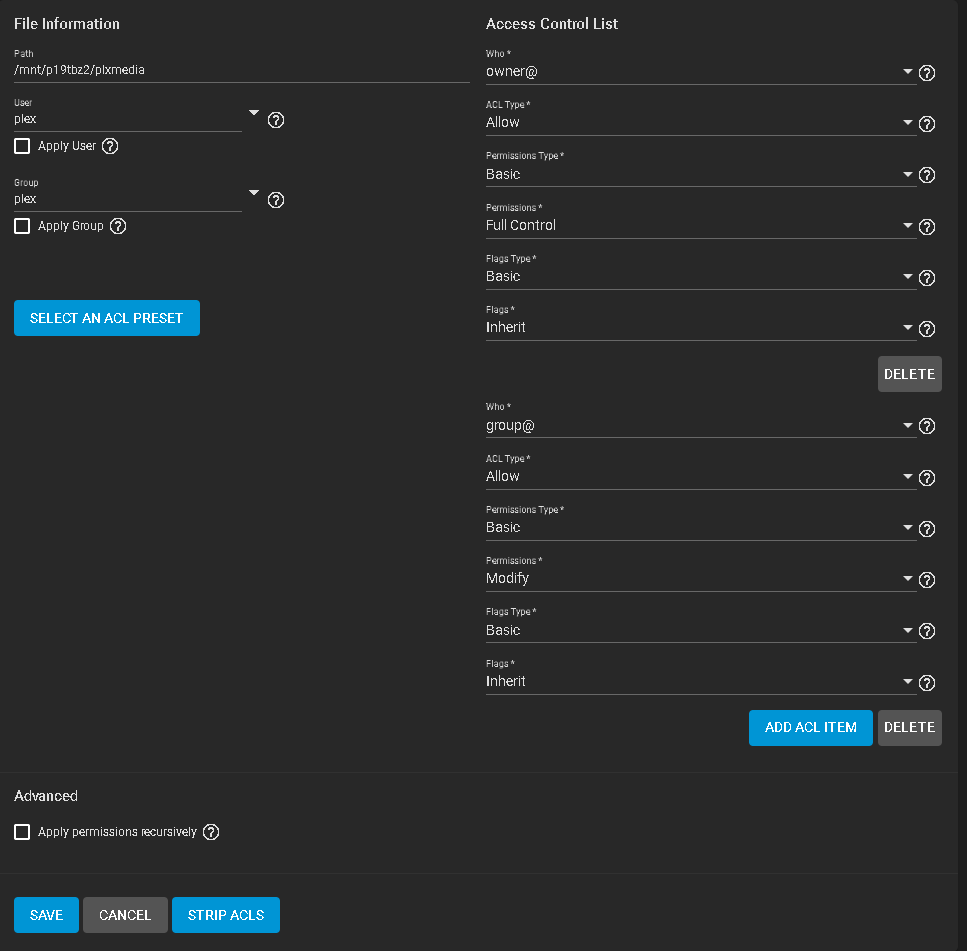
Now apparently the share that is actually functional is not "/mnt/p19tbz2/plxmedia" but "/mnt/p19tbz2/plxmedia/plex" however when accessing this share with the user plex it shows on my Windows Workstations as sharename "plxmedia"
Now this "plex" subdataset permisssions are these:
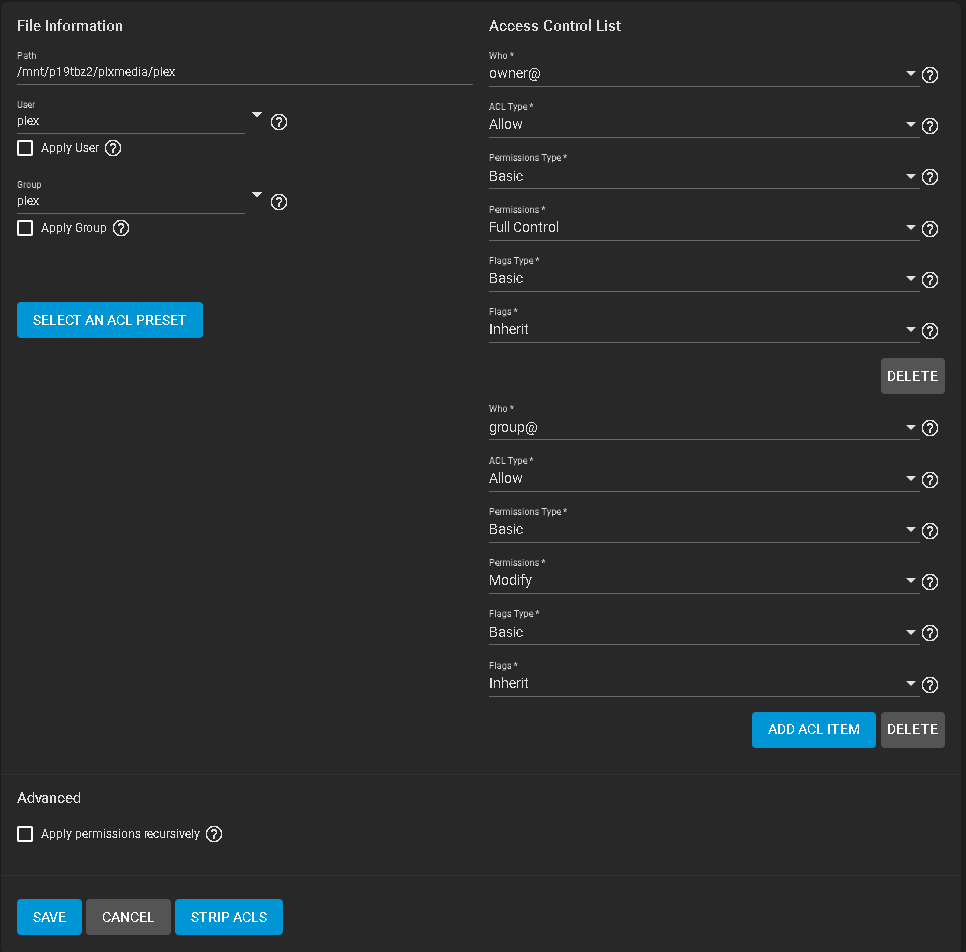
And the share like I mentioned is functional.
First Question if someone can help
1. Why does the share is presented to Windows workstations are plxmedia and not plex? and why there is no actual share (the Sharing/Windows Shares plxmedia share is pointing to the root plxmedia dataset not plxmedia/plex), basically how come is the share resource working with no actual SMB share directly mapped.
My main purpose is to have one user "plex" with full access to the share but I want another user "jellyfin" to have read access only. Reading the documentation found I could just add another user so I do this on the "plxmedia/plex" dataset adding an ACL ITEM
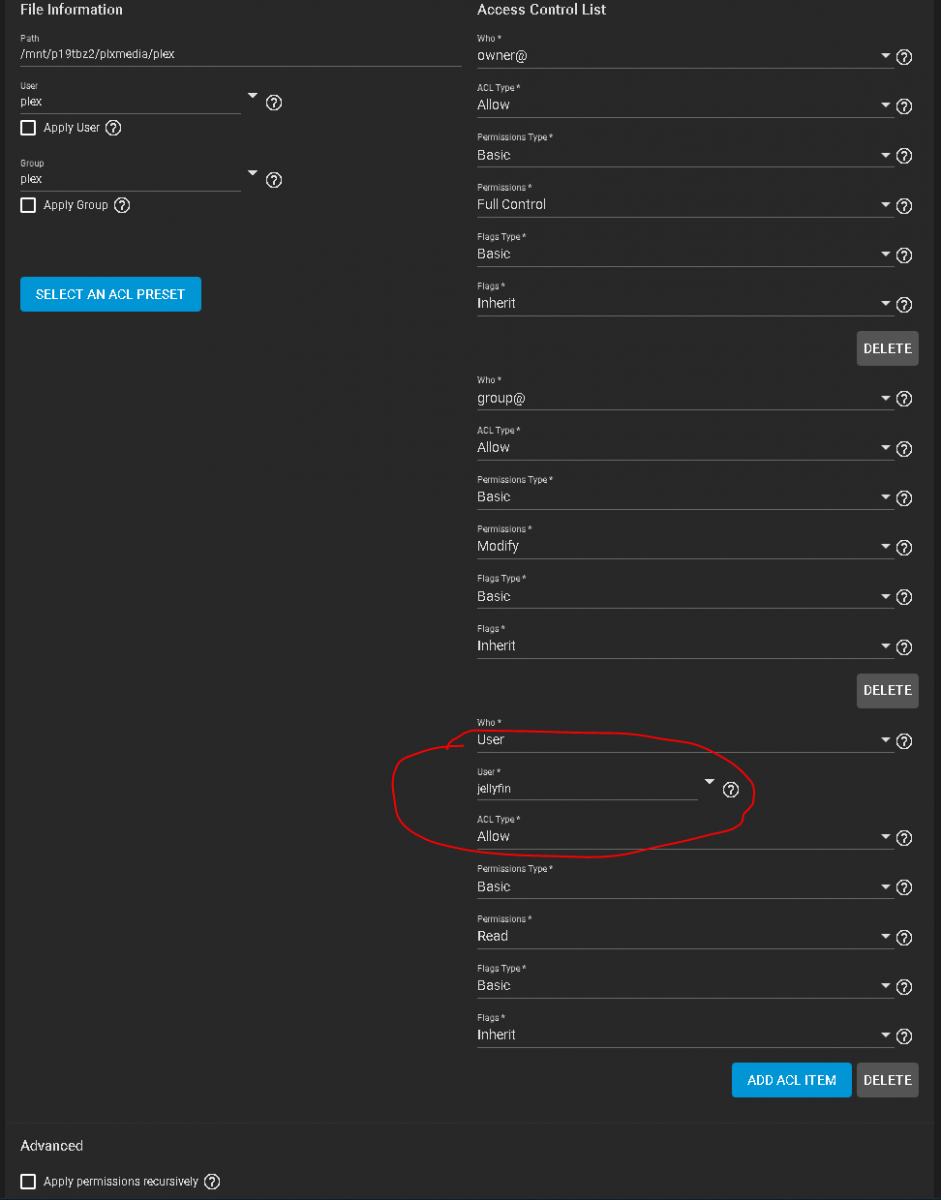
This change doesn't allow me to access the plxmedia share, but this shows on the Pools section
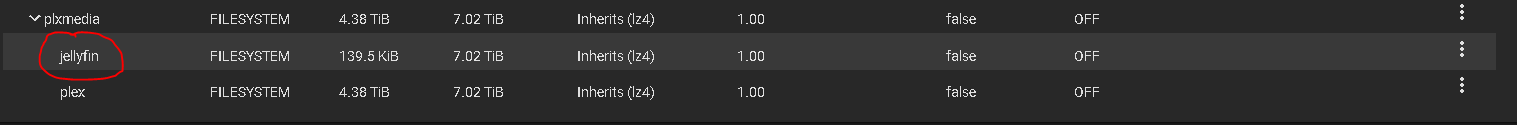
If I add the jellyfin user to plxmedia as a 3rd ACL item it will give me access but to an empty share with no files which I believe is actually plxmedia but it won't show the contents of plxmedia/plex
This is very confusing on the way it operates, I would like to simplify and have everything under plxmedia (not plex) withount needing to copy the 4.5 TB from media to another media and then back.
Additionally this happens.
On a separate Dataset named "audiodataset" I have 2 users, "audio" and "roon", "audio" with full control and "roon" with read only access
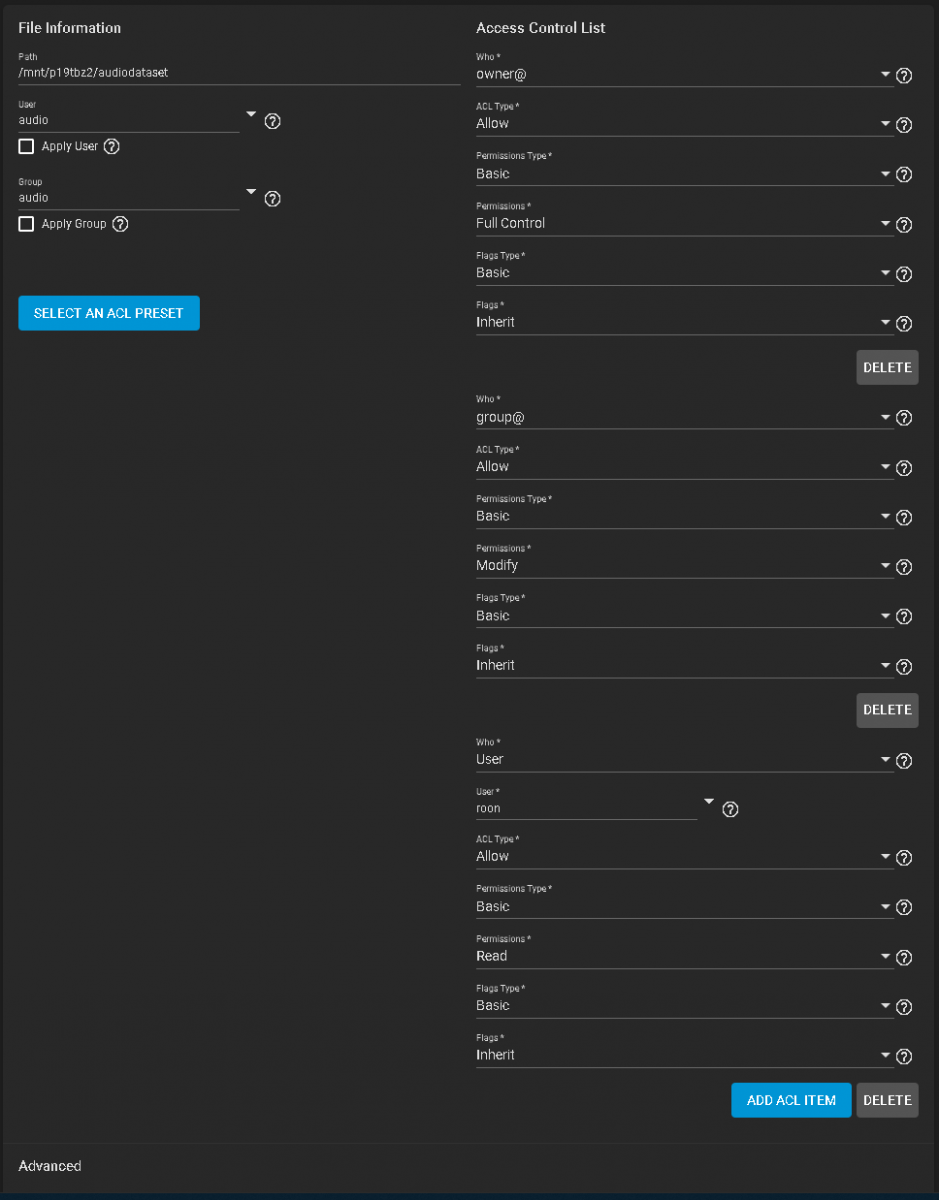
This is working as intended with the permission set as intended and both users can access the share with no problems.
Visually I get this on TrueNAS's console
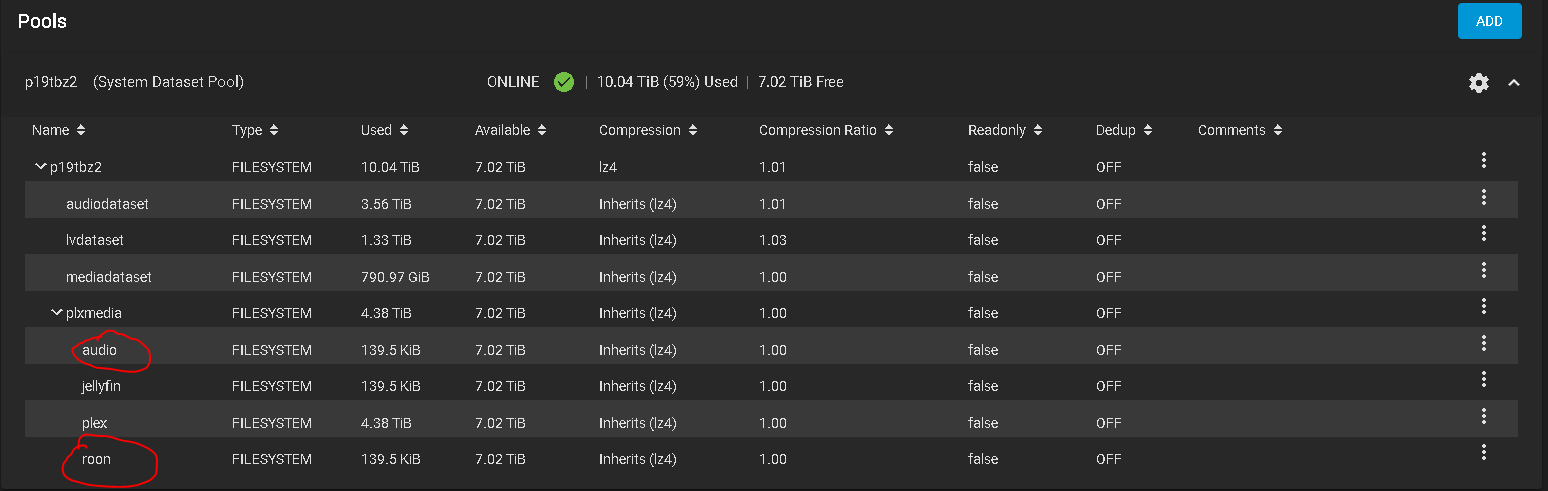
Why when the share is accessed by these users there is this "ghost" dataset created under "plxmedia", even with the access close the ghost share remains, I can delete it and it doesn't affect anything but why does it shows there? to me it seems like a bug but it might not be not sure.
Any help or comments will be greatly appreciated
Thanks
I do have an issue with operation, specifically understanding the SMB shares and how TrueNAS implements the Datasets and Shares.
I read the documentation, the permissions sections and other forums posts as well, and in my specific environment there is something I quite don't comprehend yet after dedicating a few hours to it.
Initially I followed some YouTube video or forum to create my 1st Dataset, named "plxmedia" and per suggestions from that forum or video I created a subset dataset named "plex", permissions assigned were for a user I created as "plex", I was able to access the resource and add files to it with no issues. Later on I added other datasets with other names for other types of data but I followed logic during creating these and are functional with no subset (more on that later).
This is my 1st dataset
And this is the associated SMB share
Now apparently the share that is actually functional is not "/mnt/p19tbz2/plxmedia" but "/mnt/p19tbz2/plxmedia/plex" however when accessing this share with the user plex it shows on my Windows Workstations as sharename "plxmedia"
Now this "plex" subdataset permisssions are these:
And the share like I mentioned is functional.
First Question if someone can help
1. Why does the share is presented to Windows workstations are plxmedia and not plex? and why there is no actual share (the Sharing/Windows Shares plxmedia share is pointing to the root plxmedia dataset not plxmedia/plex), basically how come is the share resource working with no actual SMB share directly mapped.
My main purpose is to have one user "plex" with full access to the share but I want another user "jellyfin" to have read access only. Reading the documentation found I could just add another user so I do this on the "plxmedia/plex" dataset adding an ACL ITEM
This change doesn't allow me to access the plxmedia share, but this shows on the Pools section
If I add the jellyfin user to plxmedia as a 3rd ACL item it will give me access but to an empty share with no files which I believe is actually plxmedia but it won't show the contents of plxmedia/plex
This is very confusing on the way it operates, I would like to simplify and have everything under plxmedia (not plex) withount needing to copy the 4.5 TB from media to another media and then back.
Additionally this happens.
On a separate Dataset named "audiodataset" I have 2 users, "audio" and "roon", "audio" with full control and "roon" with read only access
This is working as intended with the permission set as intended and both users can access the share with no problems.
Visually I get this on TrueNAS's console
Why when the share is accessed by these users there is this "ghost" dataset created under "plxmedia", even with the access close the ghost share remains, I can delete it and it doesn't affect anything but why does it shows there? to me it seems like a bug but it might not be not sure.
Any help or comments will be greatly appreciated
Thanks