Two TrueNAS core devices running on same version: TrueNAS-13.0-U3
One TrueCommand System Version: 2.2.2 Middleware Version: 2.2.2-20221018 running on Debian 11 (VM)
TrueCommand randomly, but constantly loses connection to TrueNAS Core devices. In order to resolve issue, I must delete the device from TrueCommand and then add it back. It does not matter if I re-use the same API keys or if I generate new keys. No changes are made to the environment in any fashion.
Error messages are consistent in TrueCommand:
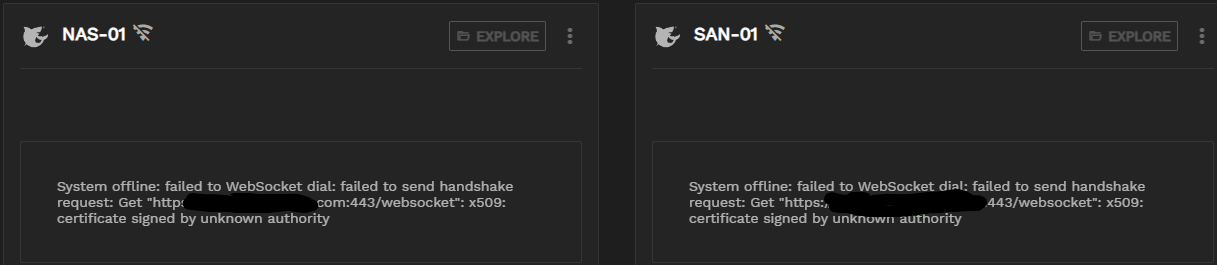
The Certificates are valid, they are OV wildcard certs from a very well-known public CA. I have tried adding in via FQDN and by IP. Same results.
One TrueCommand System Version: 2.2.2 Middleware Version: 2.2.2-20221018 running on Debian 11 (VM)
TrueCommand randomly, but constantly loses connection to TrueNAS Core devices. In order to resolve issue, I must delete the device from TrueCommand and then add it back. It does not matter if I re-use the same API keys or if I generate new keys. No changes are made to the environment in any fashion.
Error messages are consistent in TrueCommand:
The Certificates are valid, they are OV wildcard certs from a very well-known public CA. I have tried adding in via FQDN and by IP. Same results.
Last edited:
