DAMatson
Cadet
- Joined
- Dec 29, 2022
- Messages
- 7
Good morning folks.
I am new to TrueNAS and not sure where to start. I have attempted to search the forums for "Pool Offline TrueNAS" but it doesn't appear that anyone is having a similar problem.
I am using TrueNAS-12.0-U8.1 as a VM under ProxMox successfully for the last 8 months with no problems. My memory was originally set at 8/16GB, but I have since upgraded it to 16/32Gib as a result of one thread where someone mentioned that 4Gb was insufficient. Here's the latest config for the TrueNAS VM:
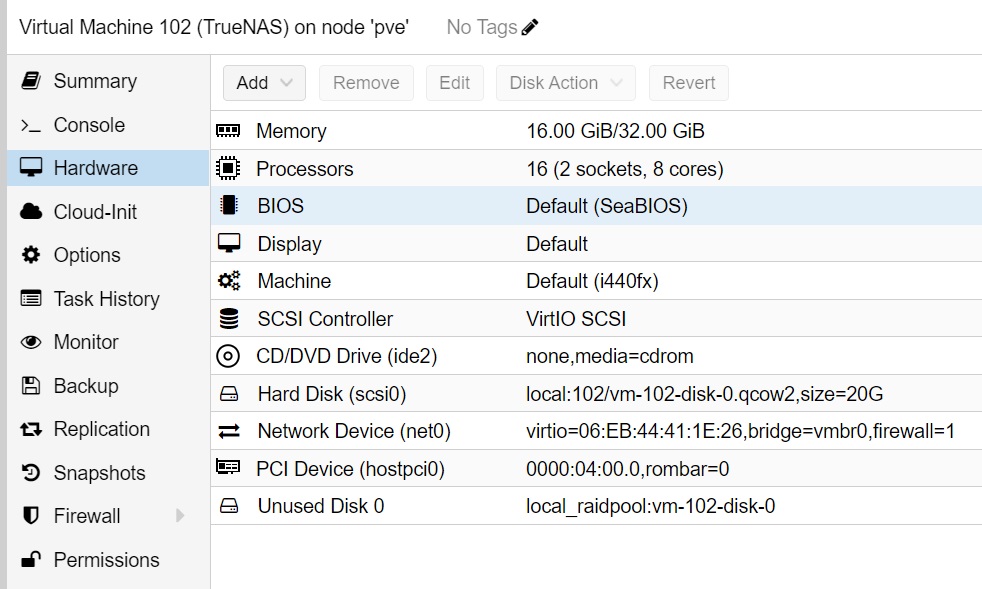 When discussing
When discussing
My Physical hardware is a Dell R610:
- 2 Intel Xeon X5670 w/64Gib Memory
- Booting off of a newer Acer 240GB SSD using the CD-ROM slot.
- LSI 9211-4I 9211-8I SAS/SATA 6Gbps HBA LSI P20 IT Mode for ZFS FreeNAS unRAID
- running 6 Dell Seagate 1TB Constellation 2 ST91000640SS 7.2K SAS 6 Gbps 2.5" HDDs
The PCI Device in the screenshot above is the LSI 9211, and it's being passed-thru from the ProxMox metal to the TrueNAS VM, and prior to this problem it had been working successfully for the last 8 months or so. I didn't even notice the issue until a TrueNAS plugin called "PlexMediaServer" failed to launch and I found out my pool was offline.
As mentioned previously I'm a newb, so I'm not sure where to start. I would prefer to recover the data on this pool if at all possible. Any help would be greatly appreciated!
I am new to TrueNAS and not sure where to start. I have attempted to search the forums for "Pool Offline TrueNAS" but it doesn't appear that anyone is having a similar problem.
I am using TrueNAS-12.0-U8.1 as a VM under ProxMox successfully for the last 8 months with no problems. My memory was originally set at 8/16GB, but I have since upgraded it to 16/32Gib as a result of one thread where someone mentioned that 4Gb was insufficient. Here's the latest config for the TrueNAS VM:
My Physical hardware is a Dell R610:
- 2 Intel Xeon X5670 w/64Gib Memory
- Booting off of a newer Acer 240GB SSD using the CD-ROM slot.
- LSI 9211-4I 9211-8I SAS/SATA 6Gbps HBA LSI P20 IT Mode for ZFS FreeNAS unRAID
- running 6 Dell Seagate 1TB Constellation 2 ST91000640SS 7.2K SAS 6 Gbps 2.5" HDDs
The PCI Device in the screenshot above is the LSI 9211, and it's being passed-thru from the ProxMox metal to the TrueNAS VM, and prior to this problem it had been working successfully for the last 8 months or so. I didn't even notice the issue until a TrueNAS plugin called "PlexMediaServer" failed to launch and I found out my pool was offline.
As mentioned previously I'm a newb, so I'm not sure where to start. I would prefer to recover the data on this pool if at all possible. Any help would be greatly appreciated!
