PhoenixMike
Dabbler
- Joined
- Dec 29, 2016
- Messages
- 16
Hello everyone,
After an unexpected cross country move, I am having grave problems with my NAS. Right before our move, I had finally migrated all my data from random drives and locations to the NAS and was just about to do an encrypted cloud backup. I believe in the 3-2-1 method of backups, but didn't get a chance to do it unfortunately due to the abrupt move. Additionally, I cannot locate the configuration file which was backed up after the move, which is highly unfortunate.
Obviously, the data is very valuable. I had everything from company documents for my small business to 20 years worth of children/family photos. Priceless, not just PLEX movies like some servers :). Any assistance would be GREATLY appreciated by my small family. I appreciate your time invested in me and this post!
Before the move, the NAS was working fine. Here are the hardware specs of the NAS pre-move.
Solutions Attempted :
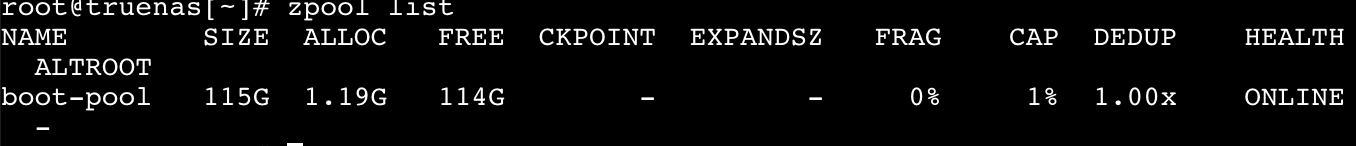
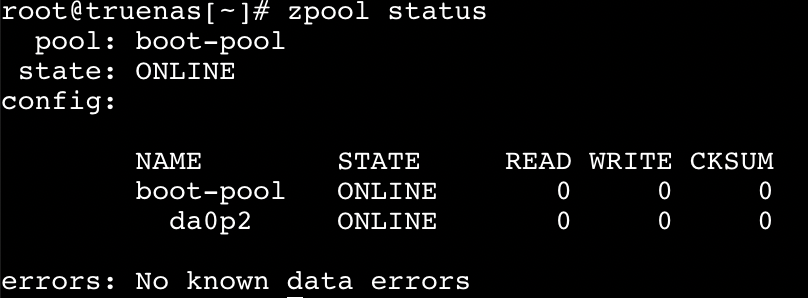
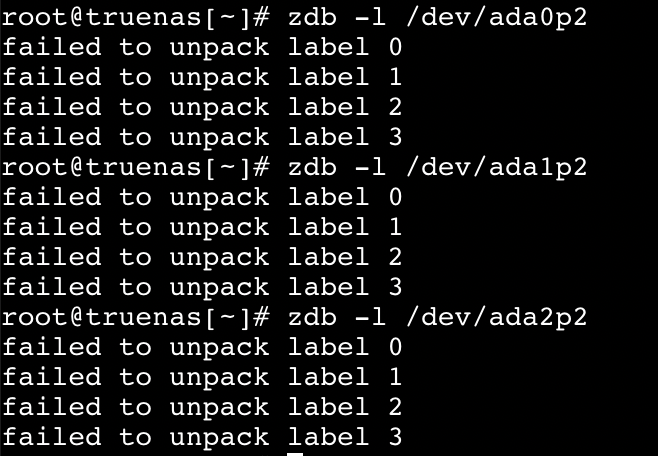
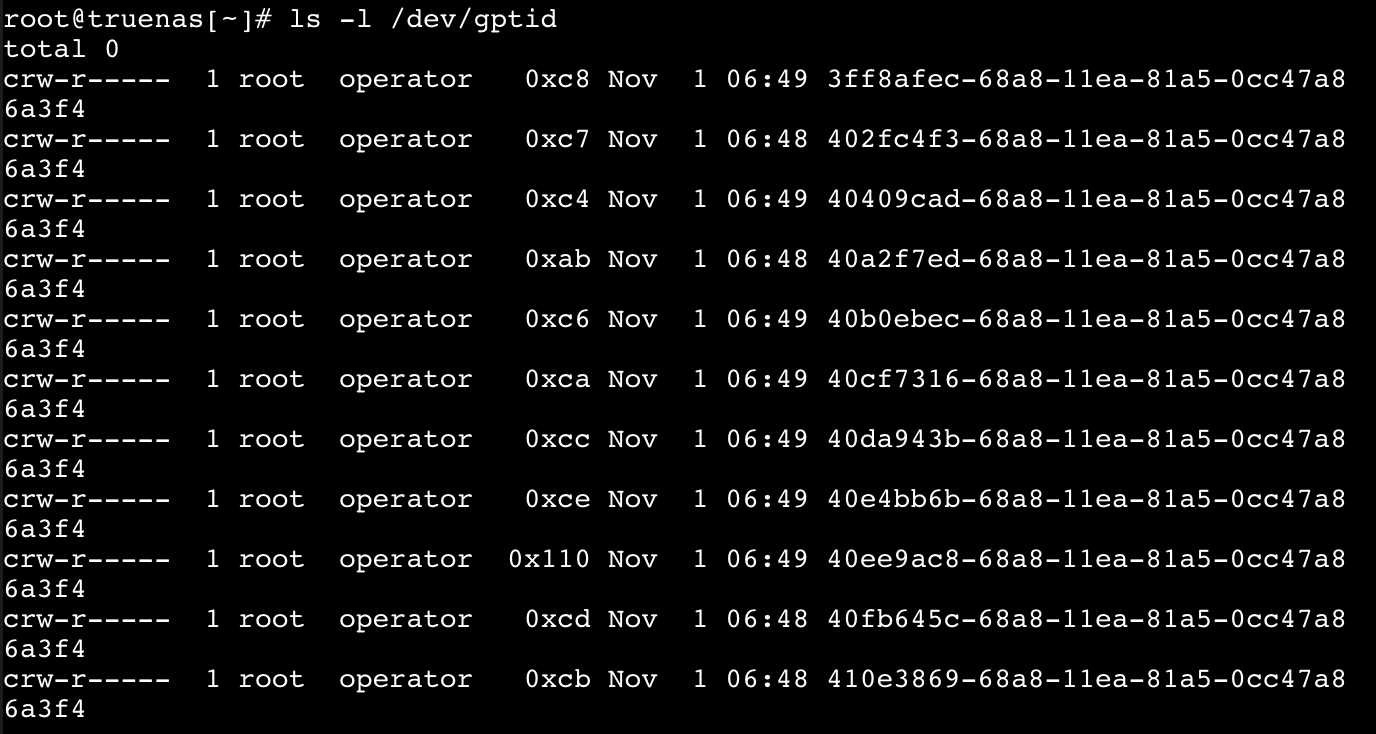
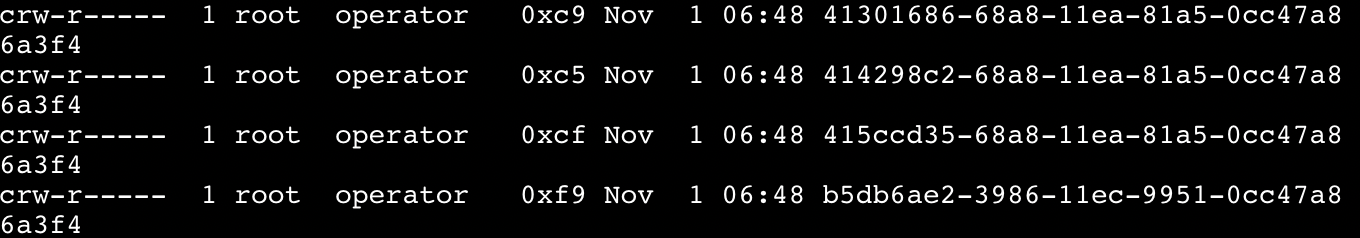
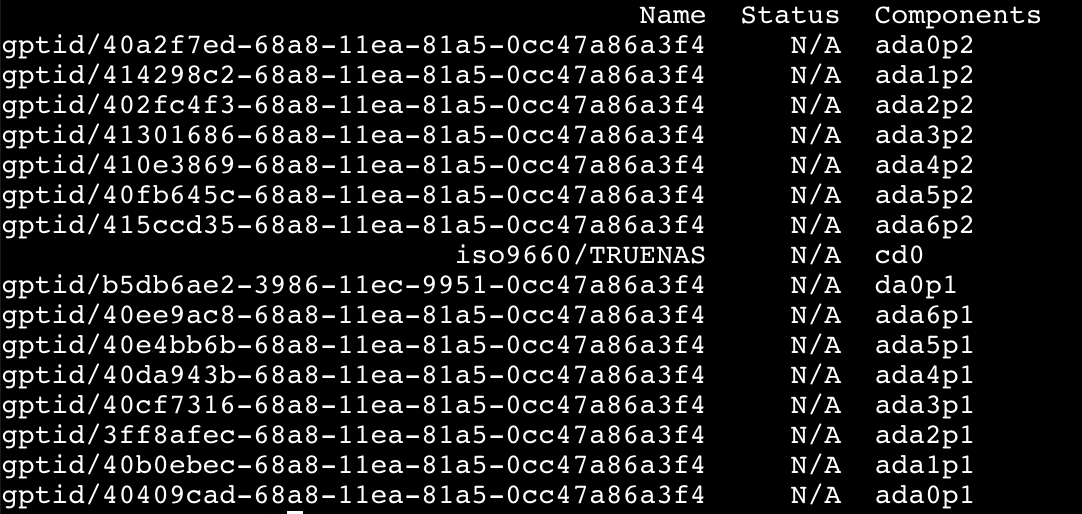


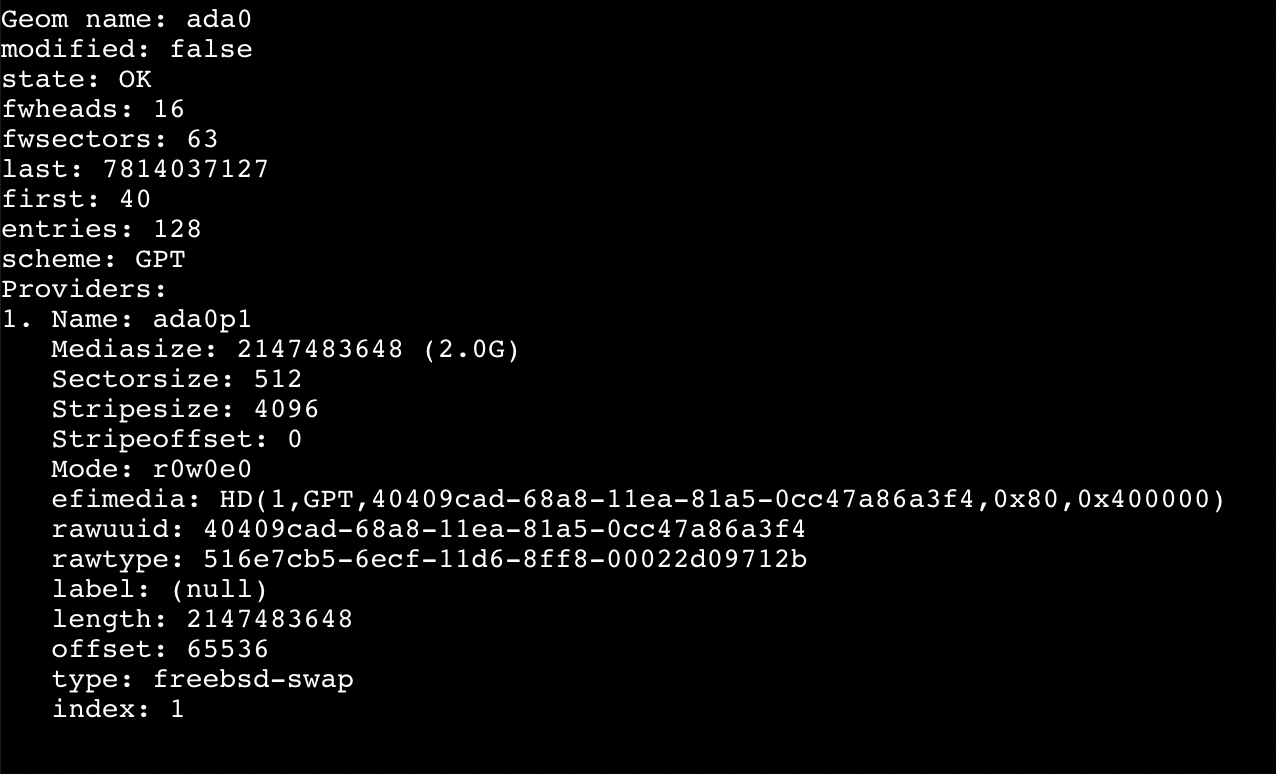
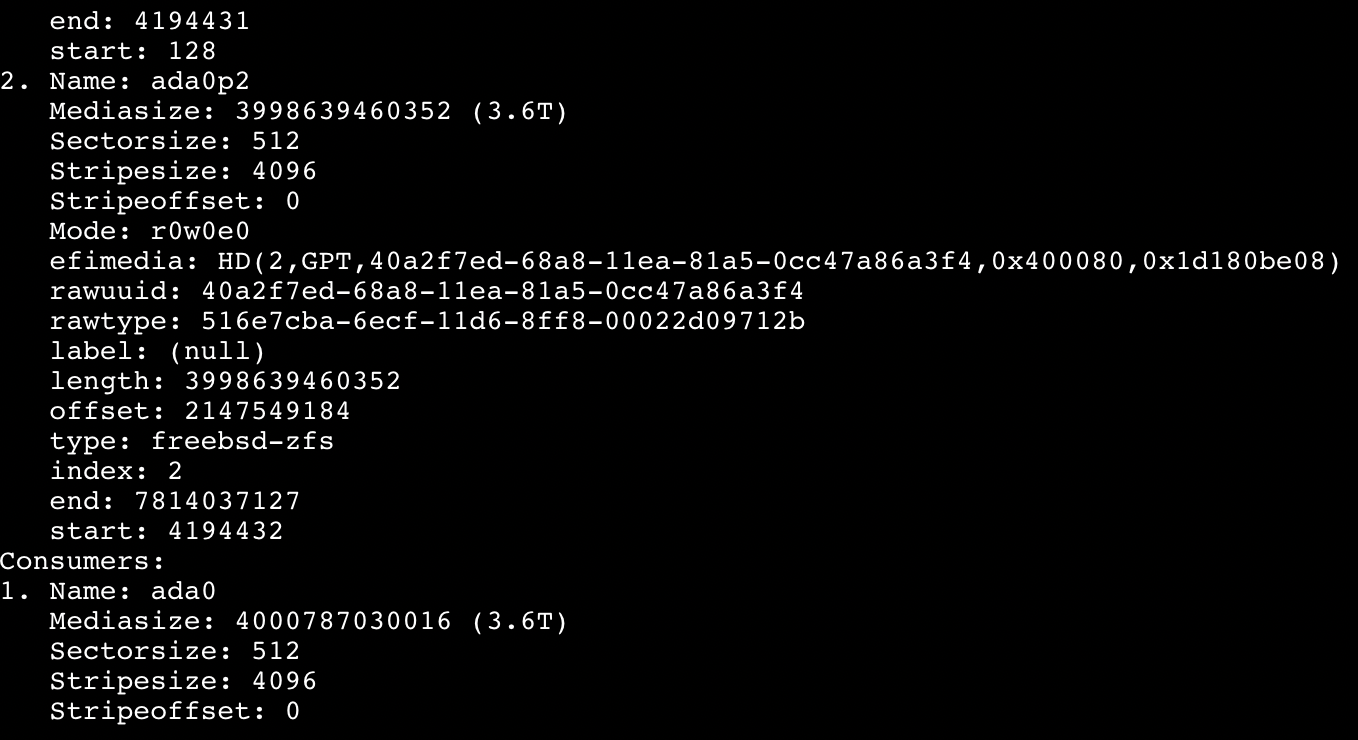
After an unexpected cross country move, I am having grave problems with my NAS. Right before our move, I had finally migrated all my data from random drives and locations to the NAS and was just about to do an encrypted cloud backup. I believe in the 3-2-1 method of backups, but didn't get a chance to do it unfortunately due to the abrupt move. Additionally, I cannot locate the configuration file which was backed up after the move, which is highly unfortunate.
Obviously, the data is very valuable. I had everything from company documents for my small business to 20 years worth of children/family photos. Priceless, not just PLEX movies like some servers :). Any assistance would be GREATLY appreciated by my small family. I appreciate your time invested in me and this post!
Before the move, the NAS was working fine. Here are the hardware specs of the NAS pre-move.
- Motherboard : SuperMicro X11SM-F
- Bios : v1.0
- Memory : 32768MB (reported in bios) / speed : 2133MHZ
- Boot Drive : Transcend 64GB SSD SATA (TS64GSSD370S) in MB Slot - SATA0
- HD : WD 4TB, QTY 7, RAID Configuration UNKN (sorry)
- HD Controller & Network - Onboard to MB - MB Specs : https://www.supermicro.com/en/products/motherboard/X11SSM-F
Solutions Attempted :
- Upgrade MB Bios to latest version - v2.5 (build 11/26/20)
- This was necessary to use TrueNAS 12.0-U6 as the new install would hang at CPU initialization. Works now.
- Replaced SATA cord on Boot Drive with new SATA cable using same SATA0 slot on MB
- Replaced SATA cord on Boot Drive to SATA/USB cable and used USB on MB and changed boot order (drive is seen)
- Error :
This is a FreeNAS data disc and can not boot system. System halted.
- Error :
- Installed TrueNAS 12.0-U6 on USB Flash Drive (temporary, I know it is not recommended) and inserted into MB USB slot.
- Boots fine (after BIOS update)
- Unable to "Import Pool" in GUI under
Storage -> Pools -> Add -> Import Existing Pool -> No Encryption ->as the result is Null--
- Tried the following in the TrueNAS 12.0-U6 CLI to no avail :
- zpool import -f
- zpool import -fF
- zpool import -fm
- zpool import -f -m
- zpool import -fFX
- zpool import -fFX -m
- zpool import -fmFX
- zpool import -d /dev
- all return
no pools available to import
- zpool list :
- zpool status :
- zbd -1 /dev/ada0p2
- ls -l /dev/gptid
- zfs list
- glabel status
- gpart list ada0
