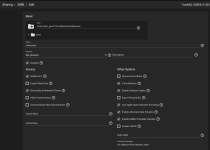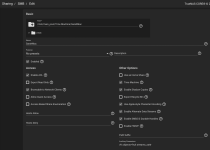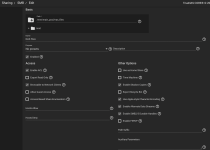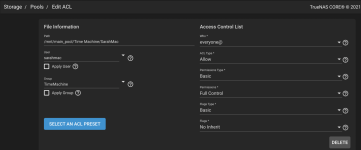PhoenixMike
Dabbler
- Joined
- Dec 29, 2016
- Messages
- 16
Hello Everyone,
I have recently gotten my FreeNAS 11.3 server back up and running and upgraded to TrueNAS 12.0-U6 thanks to a tip from @Samuel Tai - thank you again!
I am having problems reliably accessing my data using SMB shares on Mac computers (only devices I use on this network).
I am able to access the TrueNAS GUI using the IP address of the server - 100% of the time. Wired or Wireless. Regardless of the NAS is showing up on the network automatically, or not.
At times, usually following a reboot of either the NAS or the individual MACs, (about 15% of the time) the NAS shows up in my network under
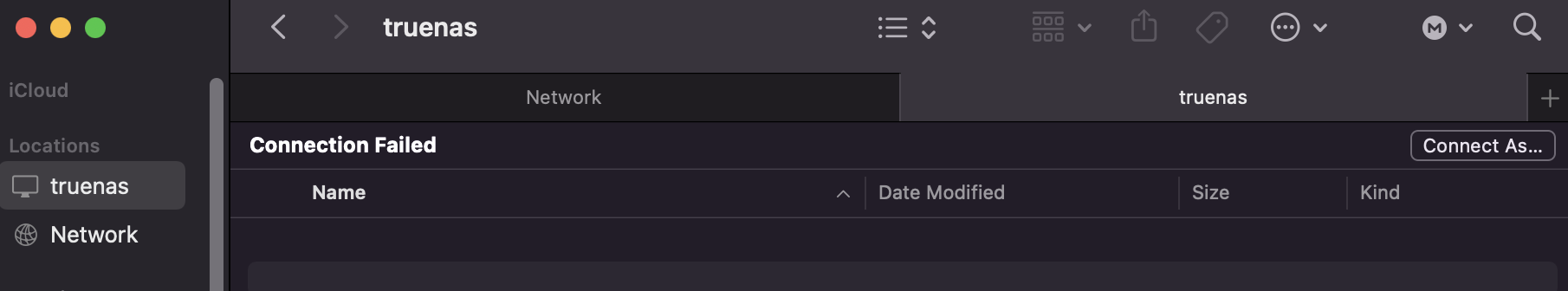
I have begun to connect to it directly using
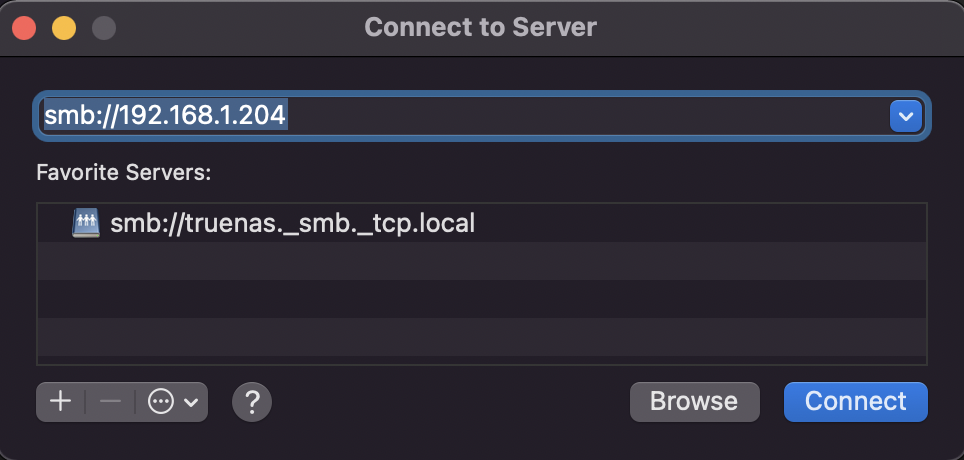
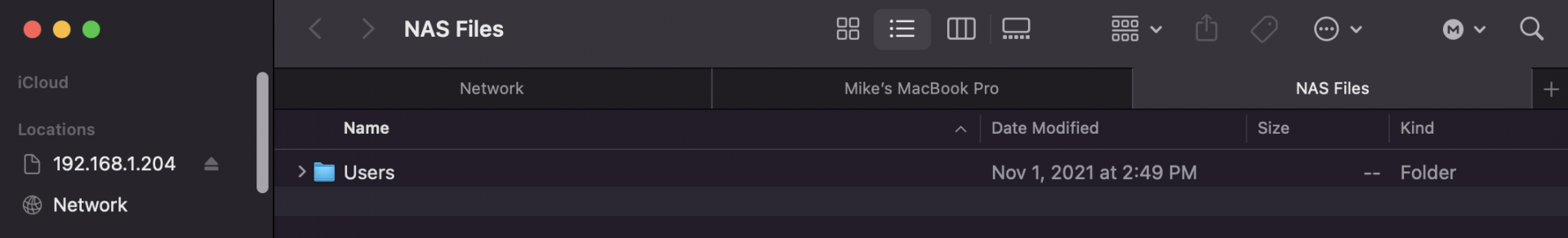
NAS, Computer, & Network Specs:
I have scoured the forums to get ideas on how to troubleshoot before bringing the issue to the group here. I thank everyone in advance for any assistance you may be able to provide.
Solutions Attempted :
Troubleshooting Information :
My pool
Pool Configuration :
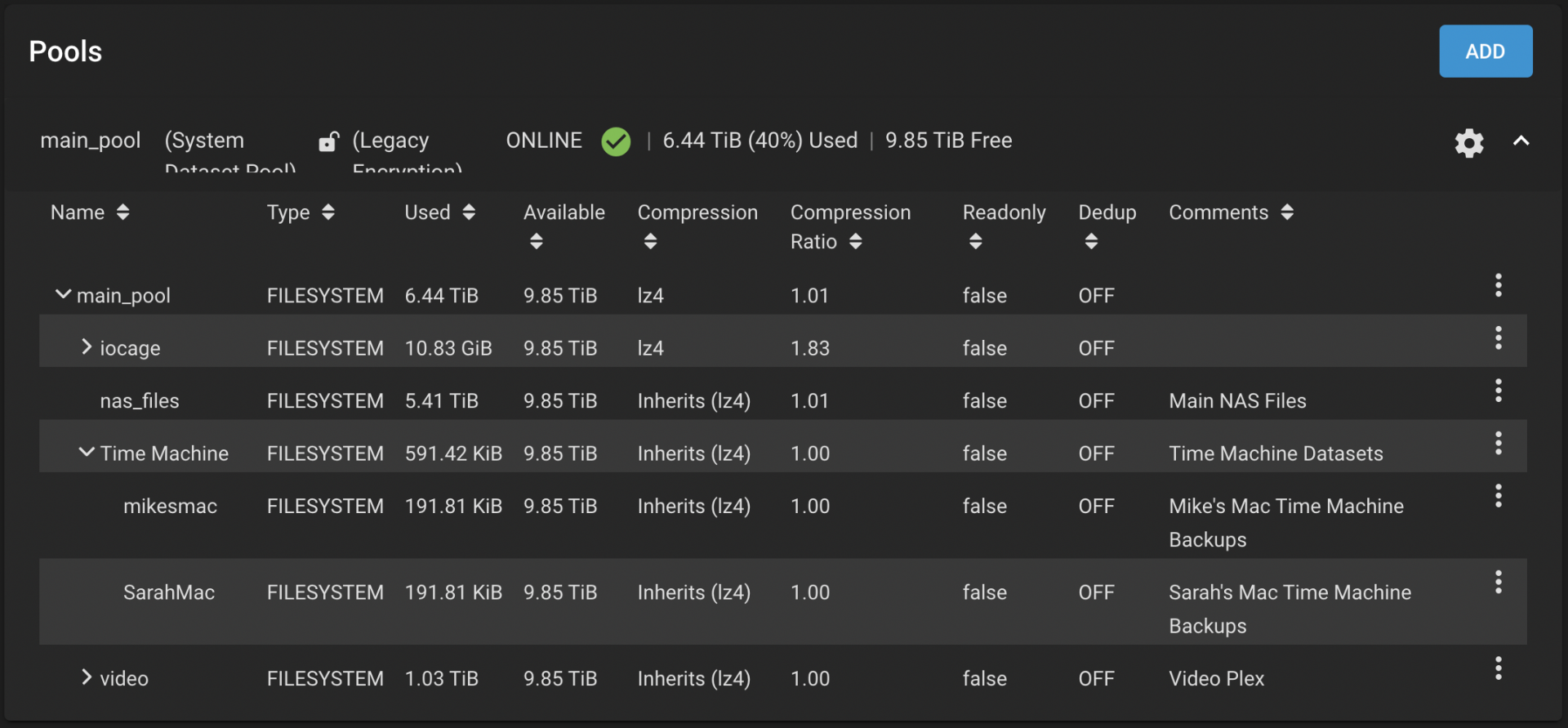
Main nas_files ACL Configurations :
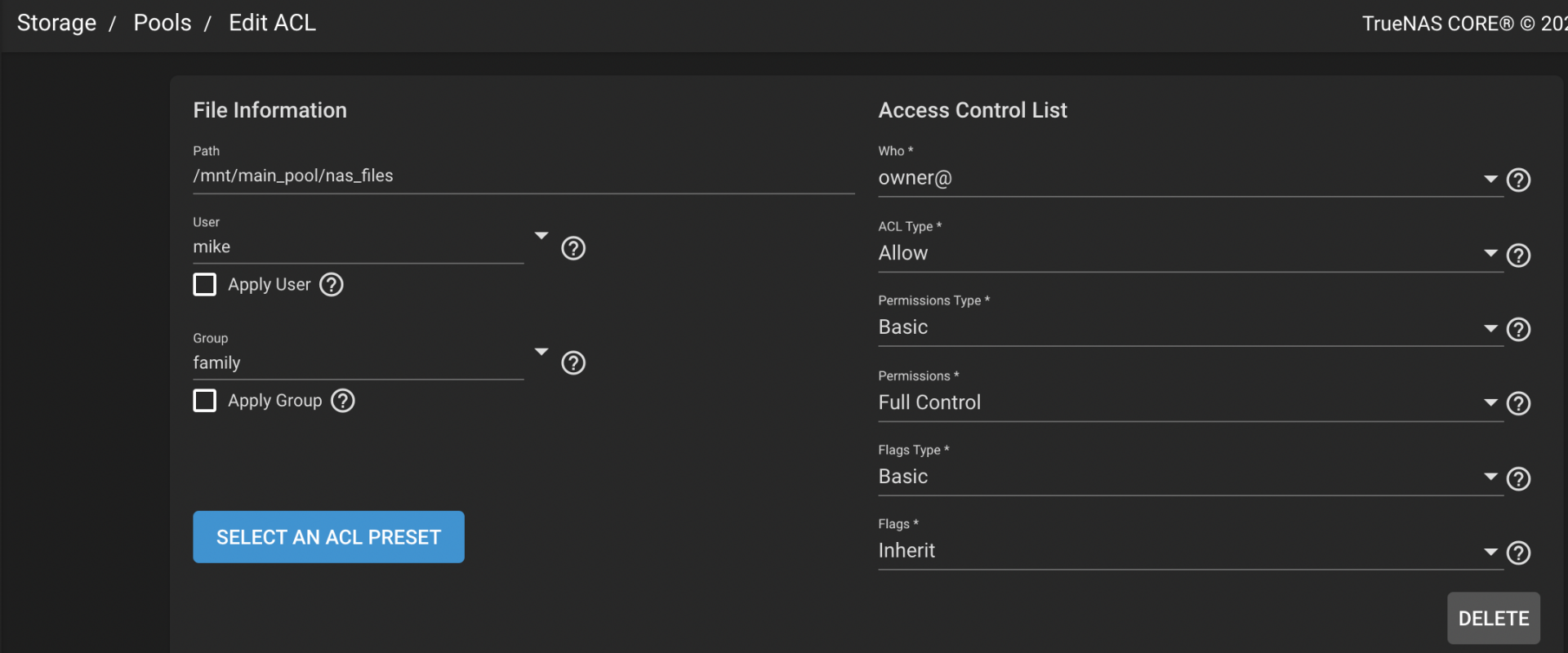
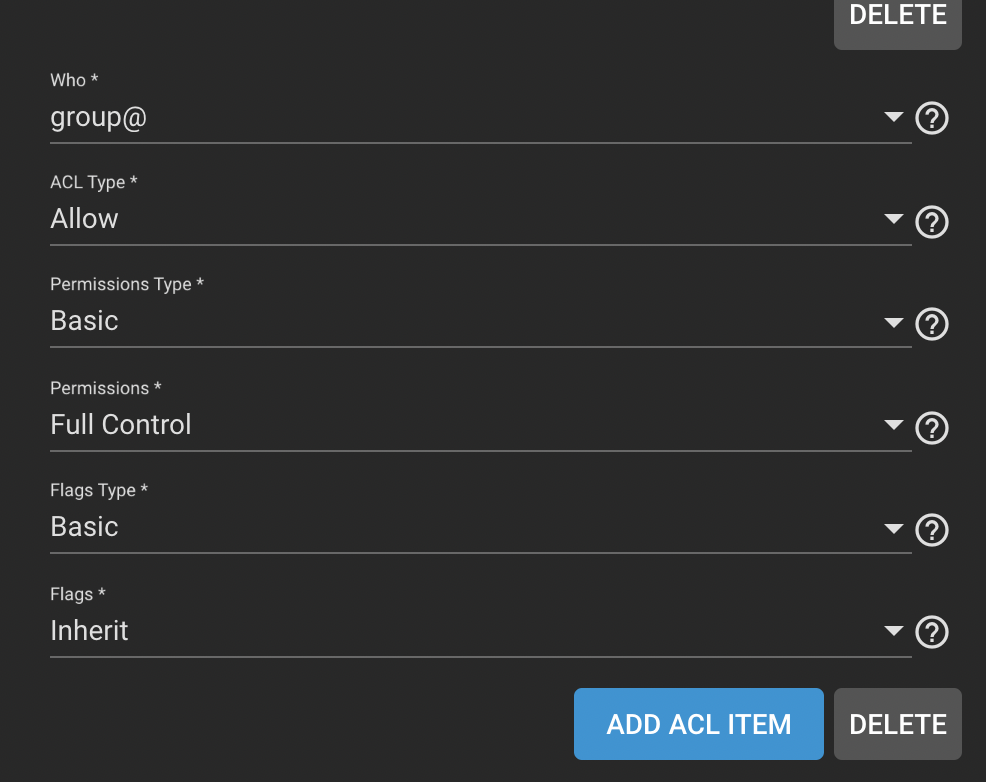
I have recently gotten my FreeNAS 11.3 server back up and running and upgraded to TrueNAS 12.0-U6 thanks to a tip from @Samuel Tai - thank you again!
I am having problems reliably accessing my data using SMB shares on Mac computers (only devices I use on this network).
I am able to access the TrueNAS GUI using the IP address of the server - 100% of the time. Wired or Wireless. Regardless of the NAS is showing up on the network automatically, or not.
At times, usually following a reboot of either the NAS or the individual MACs, (about 15% of the time) the NAS shows up in my network under
smb://truenas._smb._tcp.local) . So I know it CAN work properly. When this happens, the computers connect automatically and Time Machine sees the Time Machine SMB Shares as an available drive for backup. Then, it will be working and then without warning completely disappear from the network panel, or give errors of "Connection Failed".I have begun to connect to it directly using
smb://<TrueNAS IP> which seems to work, however, the Time Machine will not initialize in this way and so it does not work reliably.NAS, Computer, & Network Specs:
- Motherboard : SuperMicro X11SM-F
- Bios : v2.5
- System : TrueNAS 12.0-U6
- Memory : 32768MB (reported in bios) / speed : 2133MHZ
- Boot Drive : Transcend 64GB SSD SATA (TS64GSSD370S) in MB Slot - SATA0
- HD : WD 4TB, QTY 7, RAID Configuration UNKN (sorry)
- HD Controller & Network - Onboard to MB - MB Specs : https://www.supermicro.com/en/products/motherboard/X11SSM-F
- MAC Computers : MacBook Pros running both High Sierra, Big Sur, & Monterey OS.
- Network connectivity of MACs : Both Hardwired & WiFi
I have scoured the forums to get ideas on how to troubleshoot before bringing the issue to the group here. I thank everyone in advance for any assistance you may be able to provide.
Solutions Attempted :
- Rebooting NAS, Computers, Network multiple times (15% of the time this resolves the issue for (a limited) period of time)
- Ping NAS IP to make sure it is connected to network (100% reliability)
- Editing ACL Permissions
- Tried Stripping and Reapplying ACL Info
- Tried Deleting completely (several times) the SMBs, the Users/Groups, and the Time Machine Datasets - I cannot delete the main dataset as it has data within it.
- Tried adding an Auxiliary Parameter of
vfs objects = fruit streams_xattrbased on a suggestion I read, and this worked intermittenly
- Rebooting SMB Service (several times)
- Obviously when SMB is off, I cannot connect via IP address, when restored, so is functionality - but only if connecting via IP address not
smb://truenas._smb._tcp.local)and still no Time Machine access.
- Obviously when SMB is off, I cannot connect via IP address, when restored, so is functionality - but only if connecting via IP address not
Troubleshooting Information :
My pool
nas_files was created in FreeNAS and I cannot figure out how to change the SHARE TYPE from Generic to SMB like I can with a new DataSet.Pool Configuration :
Main nas_files ACL Configurations :
- These permissions were applied recursively and to child datasets.