All I’m trying to do is get a quick plex server up and running so I can test across my network to see if it’s worth getting the hardware and building a permanent NAS solution
I’ve used many guides such as:
https://www.ceos3c.com/freenas/how-to-install-plex-on-freenas-11-1/
https://forums.freenas.org/index.ph...to-install-plex-in-a-freenas-11-0-jail.19412/
https://forums.freenas.org/index.ph...to-install-plex-in-a-freenas-11-0-jail.19412/
https://www.youtube.com/watch?v=isvHJ51YRBk
I have followed various steps, but not documented any of the errors. Could someone please check the following steps and let me know where I’m going wrong? Note: I have managed to get it working using the first link on another machine using VirtualBox, so I’m not sure what I’ve done wrong here.
1. Set virtualisation in host computer bios to allow 64bit freebsd machine
2. Create 3 drives on VirtualBox
a. 1 for boot drive (16gb)
b. 2 for Raid 1 mirror (130gb each)
3. Set up bridged network adapter to get LAN ip address
4. Load up iso as a virtual disk in cd drive
5. Install freenas 11.1 on boot drive (i.e. the one in step 2a) using BIOS (not UEFI)
6. Navigate to url presented in shell
7. Follow wizard and set up windows share and unix share with a new user and new group
8. Set up dataset for media share
9. Ensure that nameserver is in network settings and check with shell if I can ping out to google.co.uk
10. Install plex media server plugin which automatically creates a jail
11. Check jail settings and update IP address
12. Start jail and start plugin
13. Navigate to URL and to URL:32400
Nothing happens on the last step
Note the following variations:
7. Used without wizard and created volumes manually in Raid 1 mirror
10. Tried creating jail manually and then installing plex through shell:
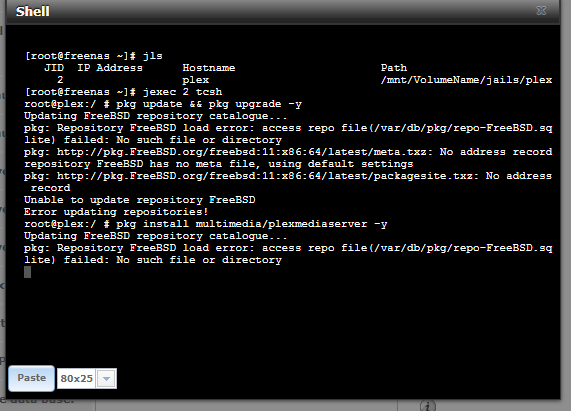
5. Tried with freenas 11.2 stable
My network settings and the latest alert I'm facing are as follows:
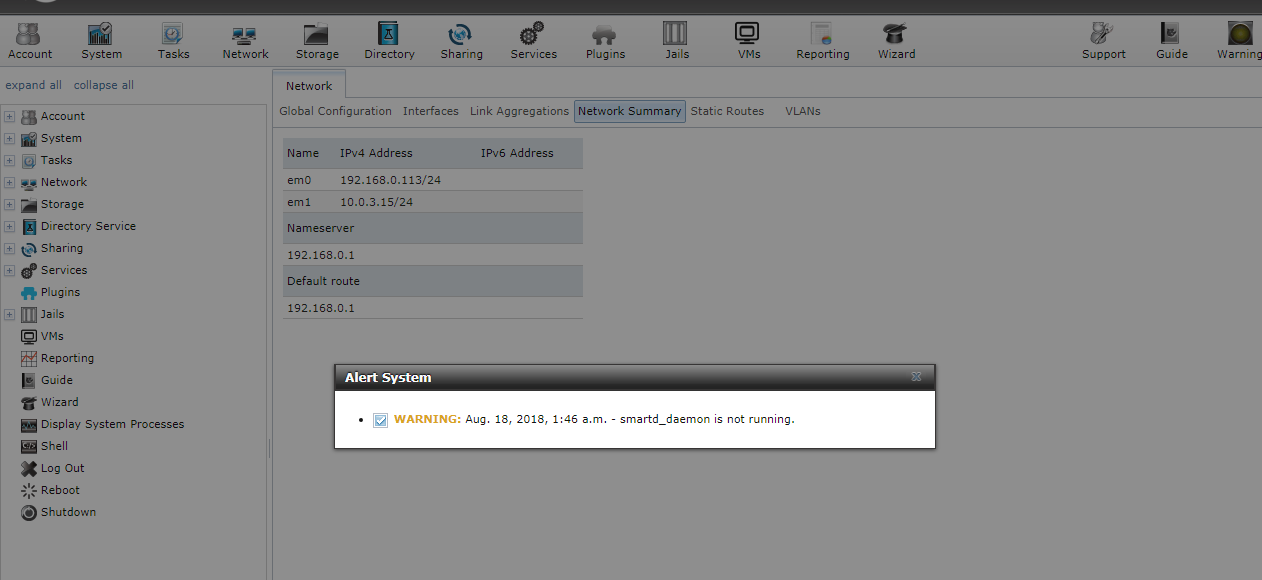
I have tried rebooting and starting S.M.A.R.T service, but no luck here.
I’ve used many guides such as:
https://www.ceos3c.com/freenas/how-to-install-plex-on-freenas-11-1/
https://forums.freenas.org/index.ph...to-install-plex-in-a-freenas-11-0-jail.19412/
https://forums.freenas.org/index.ph...to-install-plex-in-a-freenas-11-0-jail.19412/
https://www.youtube.com/watch?v=isvHJ51YRBk
I have followed various steps, but not documented any of the errors. Could someone please check the following steps and let me know where I’m going wrong? Note: I have managed to get it working using the first link on another machine using VirtualBox, so I’m not sure what I’ve done wrong here.
1. Set virtualisation in host computer bios to allow 64bit freebsd machine
2. Create 3 drives on VirtualBox
a. 1 for boot drive (16gb)
b. 2 for Raid 1 mirror (130gb each)
3. Set up bridged network adapter to get LAN ip address
4. Load up iso as a virtual disk in cd drive
5. Install freenas 11.1 on boot drive (i.e. the one in step 2a) using BIOS (not UEFI)
6. Navigate to url presented in shell
7. Follow wizard and set up windows share and unix share with a new user and new group
8. Set up dataset for media share
9. Ensure that nameserver is in network settings and check with shell if I can ping out to google.co.uk
10. Install plex media server plugin which automatically creates a jail
11. Check jail settings and update IP address
12. Start jail and start plugin
13. Navigate to URL and to URL:32400
Nothing happens on the last step
Note the following variations:
7. Used without wizard and created volumes manually in Raid 1 mirror
10. Tried creating jail manually and then installing plex through shell:
5. Tried with freenas 11.2 stable
My network settings and the latest alert I'm facing are as follows:
I have tried rebooting and starting S.M.A.R.T service, but no luck here.
