leonardo93
Cadet
- Joined
- Jul 5, 2022
- Messages
- 2
Hello there,
The title should be a disclaimer already. I am working in a recording studio where we had some HDD going around. The previous engineer set up a FreeNAS system, but that computer broke, so I am trying to install the OS on a USB pendrive. I have been following this tutorial:
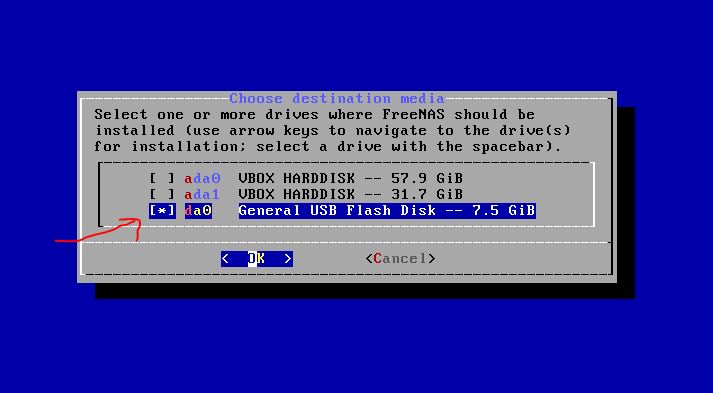
 www.how2shout.com
www.how2shout.com
I am currently the TrueNAS 13.0 ISO image.
Long story short we got an empty computer where I attached the HDD and I managed to boot it with the pendrive where the ISO image is (both SanDisk 16gb, FAT32 format) but all I get are these two screens (see attachments). Anyone can give me some heads up in a IT noob language?
Thanks in adavance
The title should be a disclaimer already. I am working in a recording studio where we had some HDD going around. The previous engineer set up a FreeNAS system, but that computer broke, so I am trying to install the OS on a USB pendrive. I have been following this tutorial:
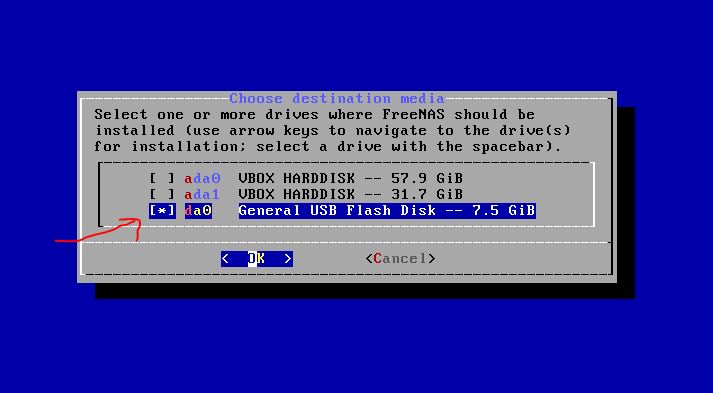
How to install FreeNAS on USB Drive
However, in this article, we let you know how to create a FreeNAS bootable USB drive and then use that to install FreeNAS on any other Pen or USB drive
I am currently the TrueNAS 13.0 ISO image.
Long story short we got an empty computer where I attached the HDD and I managed to boot it with the pendrive where the ISO image is (both SanDisk 16gb, FAT32 format) but all I get are these two screens (see attachments). Anyone can give me some heads up in a IT noob language?
Thanks in adavance


