MediaManRIT
Dabbler
- Joined
- Jul 14, 2013
- Messages
- 17
I'm not sure when this happened, but Time Machine backups have stopped working either after an macOS update or a TrueNAS update. They had worked for >1 year without issues. I discovered this when I tried setting up a new Mac, and couldn't make Time Machine work.
Time Machine sees the share, but I get an error "The backup disk image could not be created".
I created a basic dataset...
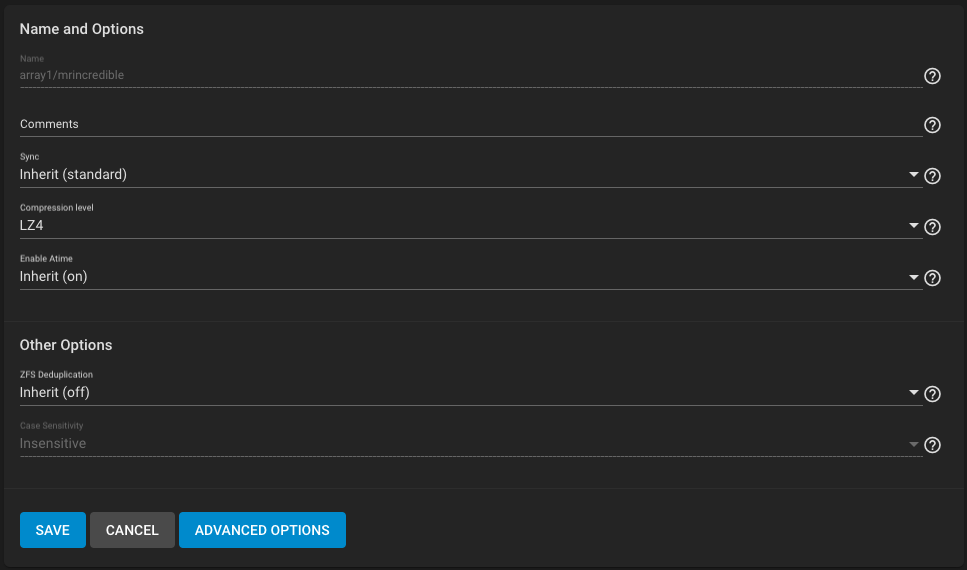
And when making the SMB share I used the "Multi-user time machine" preset, resulting in:
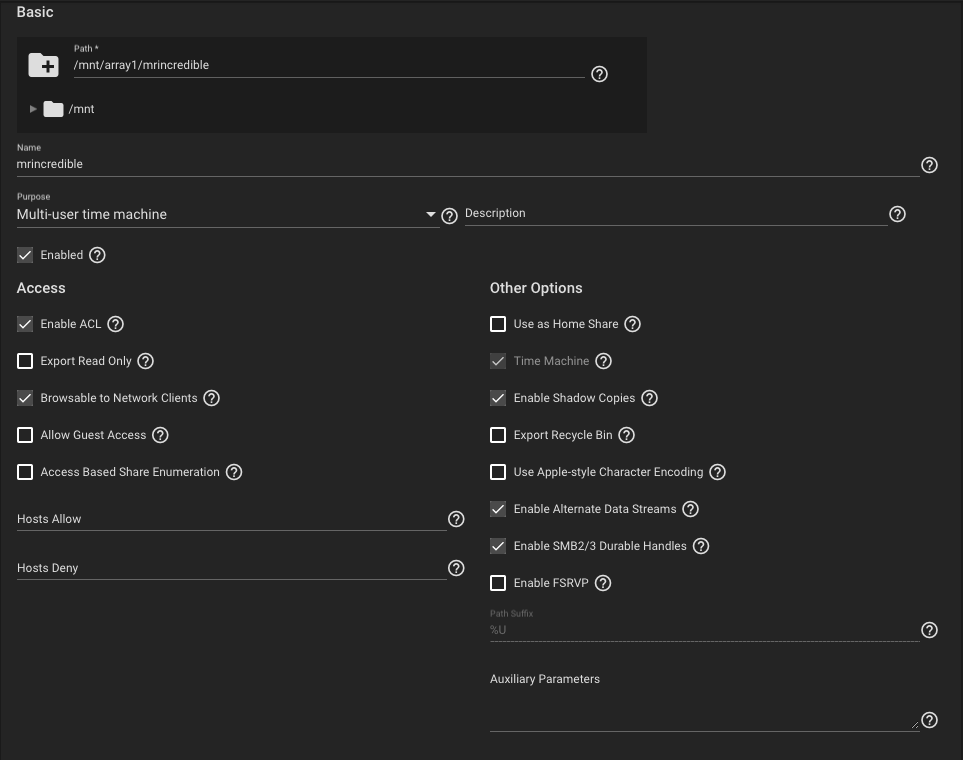
For permissions, I've tried to rule out any session issues, and just used my user, giving my user full control.
No errors in log.smbd, and the auth_audit.log shows a successful logon. Moreover, Time Machine is making the child dataset for the user, so I know it's connecting and able to do something...
I've been banging my head against the wall with this for a while now. Anyone have any insights here?
Thanks!
Time Machine sees the share, but I get an error "The backup disk image could not be created".
I created a basic dataset...
And when making the SMB share I used the "Multi-user time machine" preset, resulting in:
For permissions, I've tried to rule out any session issues, and just used my user, giving my user full control.
No errors in log.smbd, and the auth_audit.log shows a successful logon. Moreover, Time Machine is making the child dataset for the user, so I know it's connecting and able to do something...
I've been banging my head against the wall with this for a while now. Anyone have any insights here?
Thanks!
