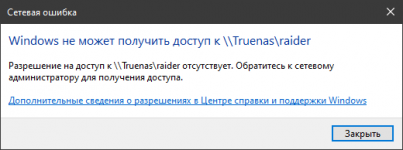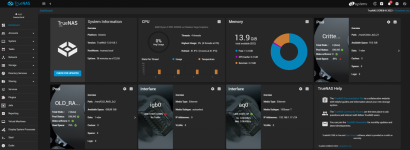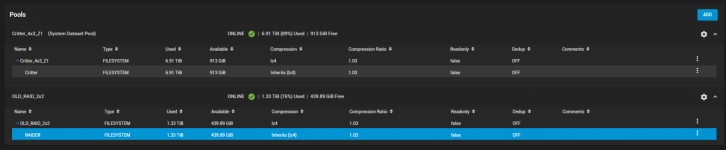Hello! Last day got me really frustrated with the Truenas. I have a Truenas Core machine connected to my computer with Win10 directly through rj45. It's serves function as a big fast hard drive with a redundancy, nothing special. I have a separate 10gig ethernet adaptor for it. I had it working ok for the last year or so, few hickups here and there, but it worked. Yesterday, for some unknown reason SMB shares just stopped working. I tried to reconnect it, I deleted the user, stripped ACLs, deleted shares, created new user, created new shares, confiigured ACLs, everything according to youtube tutorials and truenas's official tutorial page, I tried it many times, but I still get "Can't get access..." message. I have access to webUI of truenas, so I updated Trunas Core to the latest version 13.0-u6.1 and nothing changed, I'm not really knowledged in networks, so I don't even know how to troubleshoot it or see what stoppes it. I tried almost everything basic I can imagine inside of truenas, adding ACLs recursively, restarted smb service, tried different approaches to ACLs, tried to login as root, tried to create separate datasets and share them. I've read through ton of similar threads, tried things, but it won't help/ I just can't do anything to make it work and I don't know why. I'm a windows guy and I've never did enything with linux so I don't have experience on troubleshooting stuff on truenas's shell. I'm desparate to make it work. I don't have antivirus stuff enabled on my pc and I don't need extra security stuff, I just it to work) Can you, please, help me, I'm so desperate right now) Maybe we can start by making it work somehow, not the "right" way, but some way and go from there, IDK.
-
Important Announcement for the TrueNAS Community.
The TrueNAS Community has now been moved. This forum has become READ-ONLY for historical purposes. Please feel free to join us on the new TrueNAS Community Forums
SMB shares stopped working
- Thread starter jay133
- Start date