lucv
Dabbler
- Joined
- Mar 7, 2024
- Messages
- 24
So I have been trying to set-up Tailscale on my TrueNAS Scale server so I can access the server from remote networks (Im looking for SMB access mostly).
I am convinced that the issue lies in the incorrect IP address under the route setting for Tailscale in TrueNAS, see below:
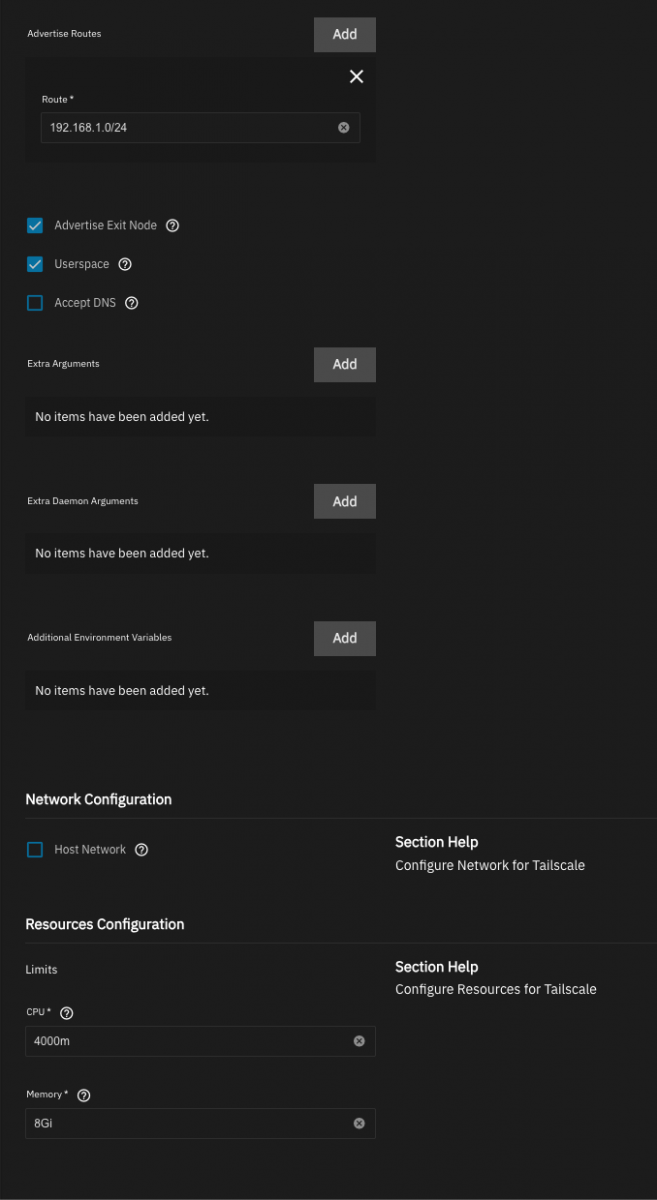
So my TrueNAS's static IP is 192.168.1.66 , which is the IP I tried to input into the Tailscale setting under ROUTE so: 192.168.1.66/24
However, if I set the route to 192.168.1.66/24 the Tailscale would hand on DEPLOYING.
The only way I found to get it RUNNING was to advertise the 192.168.1.0/24 route as you can see in my screenshot of my settings.
So the 192.168.1.0/24 is RUNNING and connected to my Tailscale on my computer, however I cannot access it remotely:
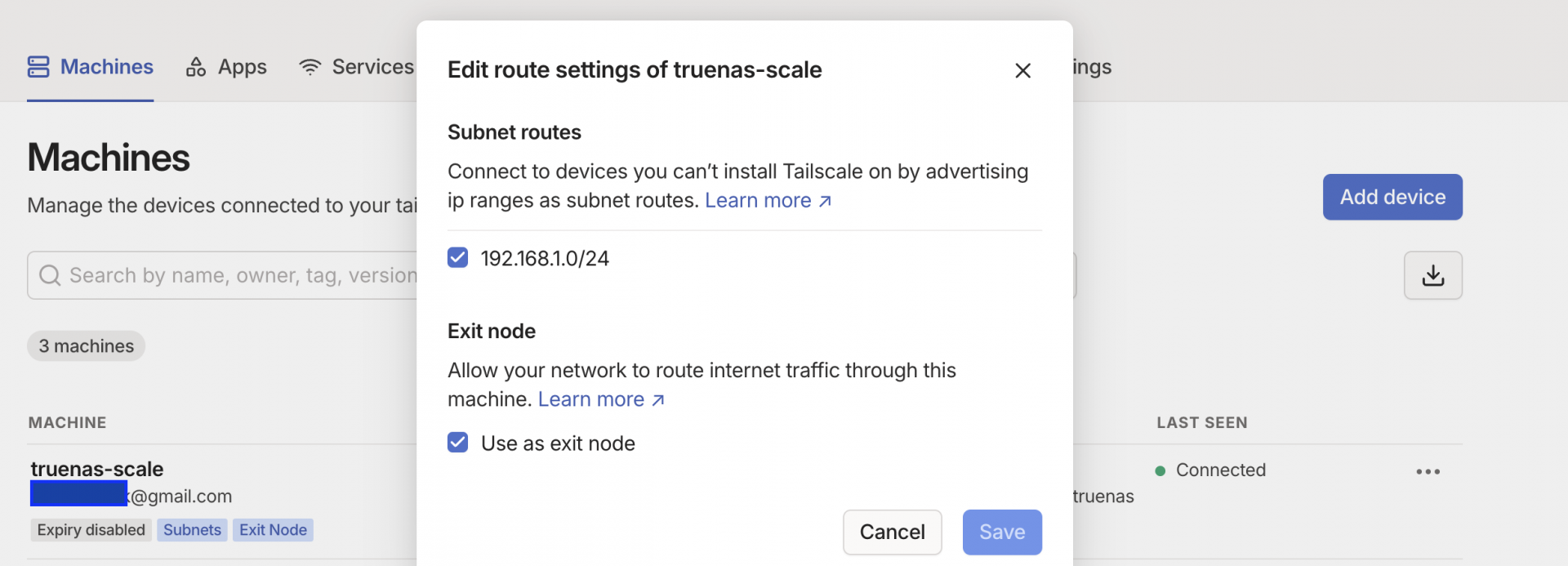
My thought process is that the IP under route setting in TrueNAS for Tailscale is clearly incorrect so Tailscale can't properly establish a connection when on a remote network. However, if I input the correct static IP of my server then the app never RUNS and stays DEPLOYING.
Any help would be greatly appreciated.
I am convinced that the issue lies in the incorrect IP address under the route setting for Tailscale in TrueNAS, see below:
So my TrueNAS's static IP is 192.168.1.66 , which is the IP I tried to input into the Tailscale setting under ROUTE so: 192.168.1.66/24
However, if I set the route to 192.168.1.66/24 the Tailscale would hand on DEPLOYING.
The only way I found to get it RUNNING was to advertise the 192.168.1.0/24 route as you can see in my screenshot of my settings.
So the 192.168.1.0/24 is RUNNING and connected to my Tailscale on my computer, however I cannot access it remotely:
My thought process is that the IP under route setting in TrueNAS for Tailscale is clearly incorrect so Tailscale can't properly establish a connection when on a remote network. However, if I input the correct static IP of my server then the app never RUNS and stays DEPLOYING.
Any help would be greatly appreciated.
Last edited:
