groschensammler
Cadet
- Joined
- Dec 24, 2018
- Messages
- 5
With Ubuntu Client 16.04 and Server 14.04 it was possible to view and create symbolic links via SMB1 protocol on the server. Due to security reasons SMB2 is demanded in FreeNAS 11.2 and creating symbolic links result in error message: "Operation not supported on transport endpoint".
What I have tried so far is to test with Auxillary Parameters: allow insecure wide links = yes, follow symlinks = yes and wide links = yes on server and client side.
But symbolic links created via FreeNAS web shell are always shown as folder and not as link on client side.
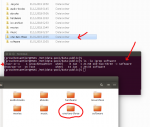
What I have tried so far is to test with Auxillary Parameters: allow insecure wide links = yes, follow symlinks = yes and wide links = yes on server and client side.
But symbolic links created via FreeNAS web shell are always shown as folder and not as link on client side.
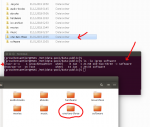
- Is there somehow a way to enable symbolic link creation in FreeNAS with clients over SMB2?
- If I need to use symbolic links on Linux systems should it be done only through NFS shares?
