Hey guys,
I am a complete newbie to FreeNAS, but not to computers/programming in general. I'm stymied by this problem. Here are my system specs and process thus far:
Intel Core i5 6600K
Gigabyte GA-H170M-DS3H
WD Blue 1TB HDD
Kingston 120GB SATA 3 2.5" SSD
A ridiculous number of tried (and failed) thumb drives (all at least 8GB)
I've downloaded the .iso and burned it to a flash drive using both Balena etcher and Rufus. Whenever I boot, the normal boot menu appears (so it's recognizing my USB and booting into it successfully). When I hit Enter to create a new installation, I get this screen:
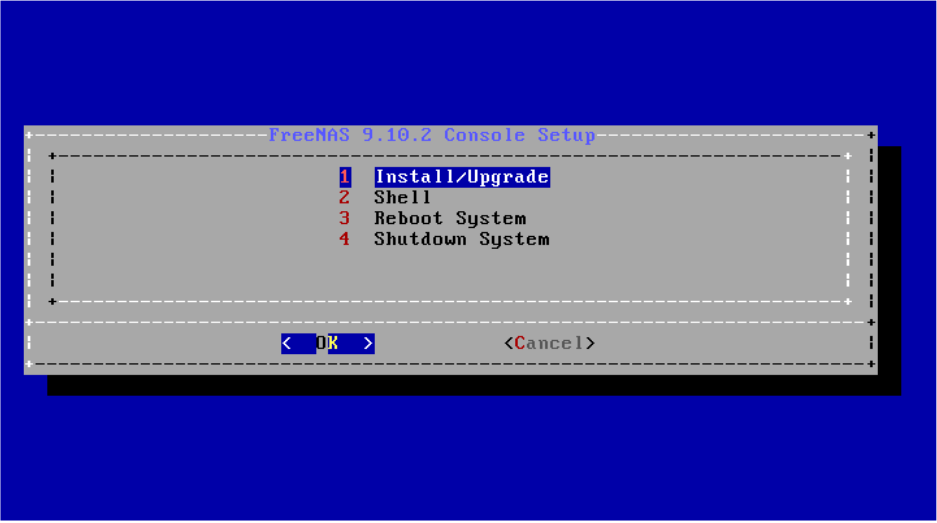
Note: This screengrab isn't actually from the version of FreeNAS I'm using--I pulled it off of the internet so that you guys didn't have to see an ugly, grainy photograph of my screen.
This Console Setup screen is 100% unresponsive. I've tried three different keyboards in several different USB ports, to no avail. I know the keyboards are working, because I can hit Enter on the previous screen to get to this one. Am I doing something wrong? Should I just hit enter on this screen and wait for a couple of hours?
I am a complete newbie to FreeNAS, but not to computers/programming in general. I'm stymied by this problem. Here are my system specs and process thus far:
Intel Core i5 6600K
Gigabyte GA-H170M-DS3H
WD Blue 1TB HDD
Kingston 120GB SATA 3 2.5" SSD
A ridiculous number of tried (and failed) thumb drives (all at least 8GB)
I've downloaded the .iso and burned it to a flash drive using both Balena etcher and Rufus. Whenever I boot, the normal boot menu appears (so it's recognizing my USB and booting into it successfully). When I hit Enter to create a new installation, I get this screen:
Note: This screengrab isn't actually from the version of FreeNAS I'm using--I pulled it off of the internet so that you guys didn't have to see an ugly, grainy photograph of my screen.
This Console Setup screen is 100% unresponsive. I've tried three different keyboards in several different USB ports, to no avail. I know the keyboards are working, because I can hit Enter on the previous screen to get to this one. Am I doing something wrong? Should I just hit enter on this screen and wait for a couple of hours?
