MachineDesignAddict
Cadet
- Joined
- Nov 11, 2023
- Messages
- 3
Hey guys,
I know this type of issue is all over the forums but I'm about 20+ hours into this issue and I have nowhere left to turn.
Objective:
Want to set up authenticated shares after clean install to TrueNas CORE 13.1
Previously used guest access to SMB shares.
Issue:
Cannot access SMB shares via windows 11 with known correct credentials. When attempting to browse to network drive in explorer I get this messsage:
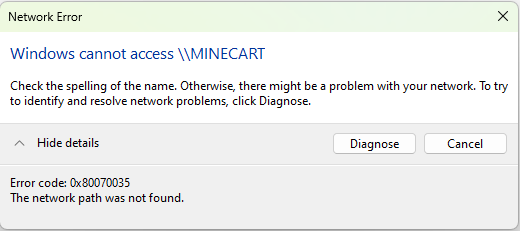
When I navigate to the \\192.168.1.101\mnt\Jail_Pool\ACLTEST or \\192.168.1.101\ACLTEST in explorer this is the error:
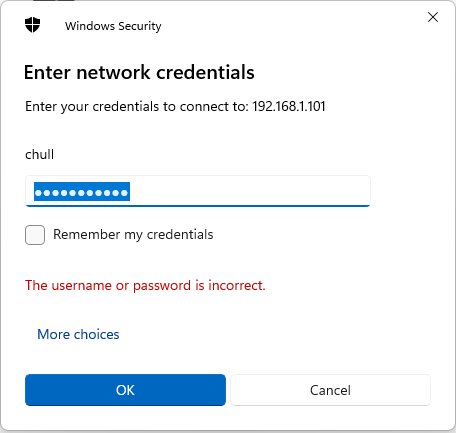
Steps taken:
No access.
I have no idea what I could have done. I've tried to remove as many varaiables as possible.
I appreciate any ideas you may have.
I know this type of issue is all over the forums but I'm about 20+ hours into this issue and I have nowhere left to turn.
Objective:
Want to set up authenticated shares after clean install to TrueNas CORE 13.1
Previously used guest access to SMB shares.
Issue:
Cannot access SMB shares via windows 11 with known correct credentials. When attempting to browse to network drive in explorer I get this messsage:
When I navigate to the \\192.168.1.101\mnt\Jail_Pool\ACLTEST or \\192.168.1.101\ACLTEST in explorer this is the error:
Steps taken:
- Stripped all ACL's off datasets.
- Deleted all SMB Shares.
- Reset configuration through system > general
- Reinstalled windows
- Created new pool & dataset on empty drive called ACLTEST
- Followed guides exactly to set up users and groups:
- Group > babybird
-
- User > chull
- User > babybird
- Added Users chull, babybird to Group > babybird
-
- Created SMB share ACLTEST:
-
- Created ACL in Storage > Pools > ... > Edit Permissions:
- Group > babybird
No access.
I have no idea what I could have done. I've tried to remove as many varaiables as possible.
I appreciate any ideas you may have.
