Hi there,
I have been unable to install TN13 on a Supermicro X11SCH-LN4Fserver with 8 data drives and 1 NVME boot drive. The machine has gone through all updates via the GUI from FreeNAS to TN12.0-U8.1 without ANY problems for the last 2 years. It has been running 24/7 and has done well. Under TN12 the server runs and boots in BIOS mode.
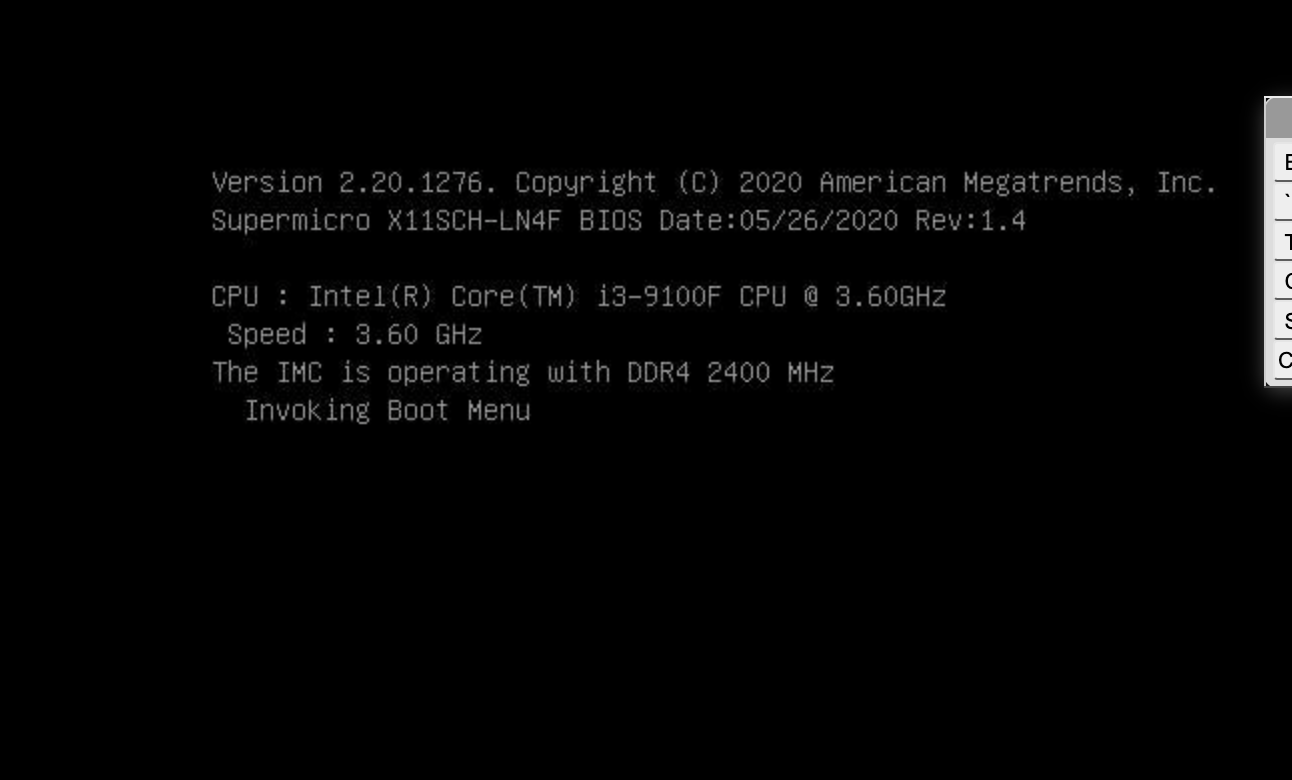
For some reason I am unable to upgrade from 12.0-U8.1 to any of the TN13 releases. The update seems fine via the GUI but on reboot the system locks up and won't boot anymore:
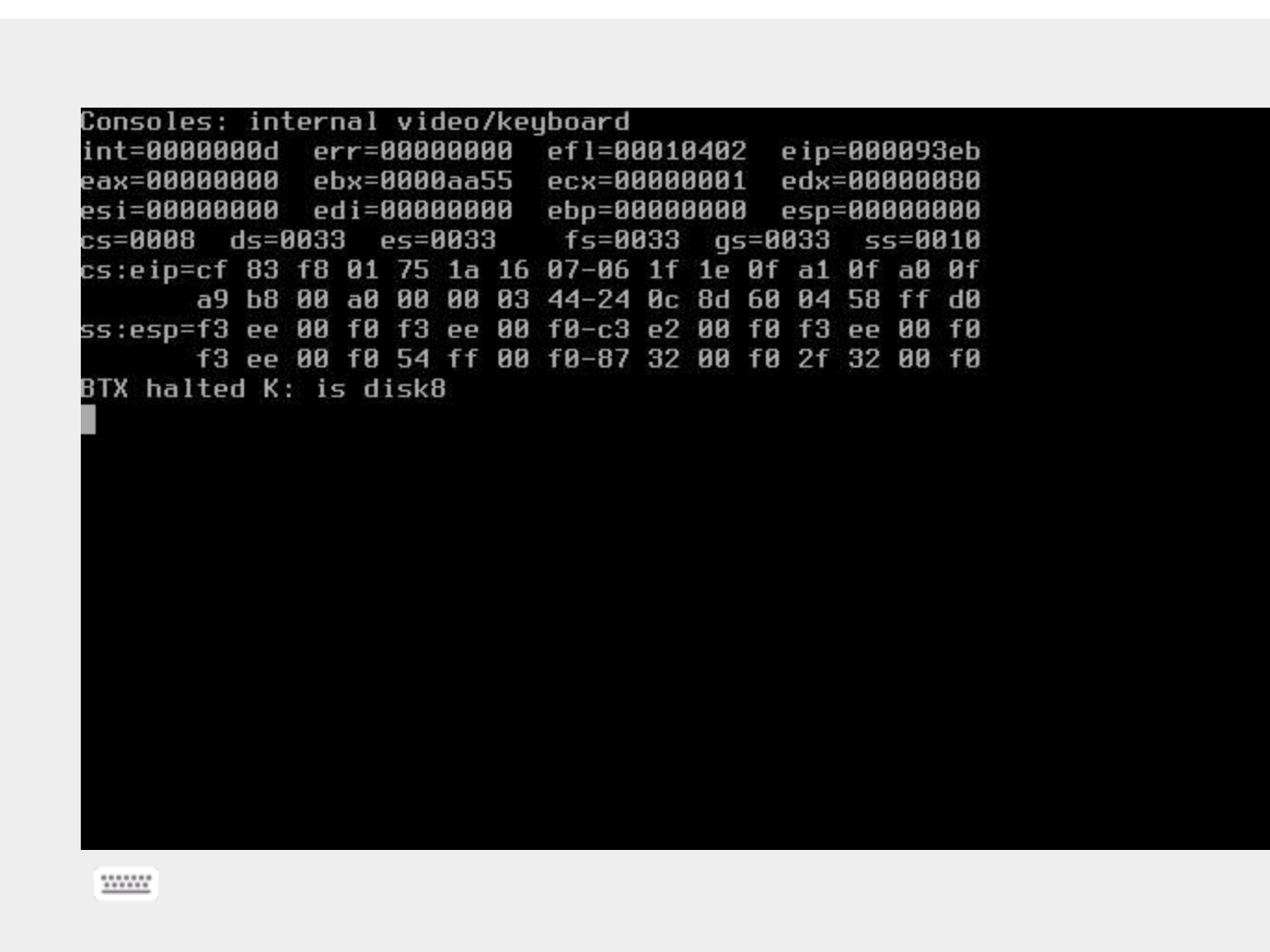
Only solution is a full re-install from USB. So I burnt a USB-Installer for TN13 using Etcher and tried to boot into that which it won't leading to the same BTX halted message. So I can't even boot it from the Installer USB. (Booting into a TN12 installer works just fine).
I was then advised to switch to UEFI boot mode and try again. This did work and I can boot the TN13 installer and initiate the install. All seems to go fine. I do a clean install (formatting the boot drive), select UEFI boot mode when asked by the installer. After it's done I reboot and this happens:
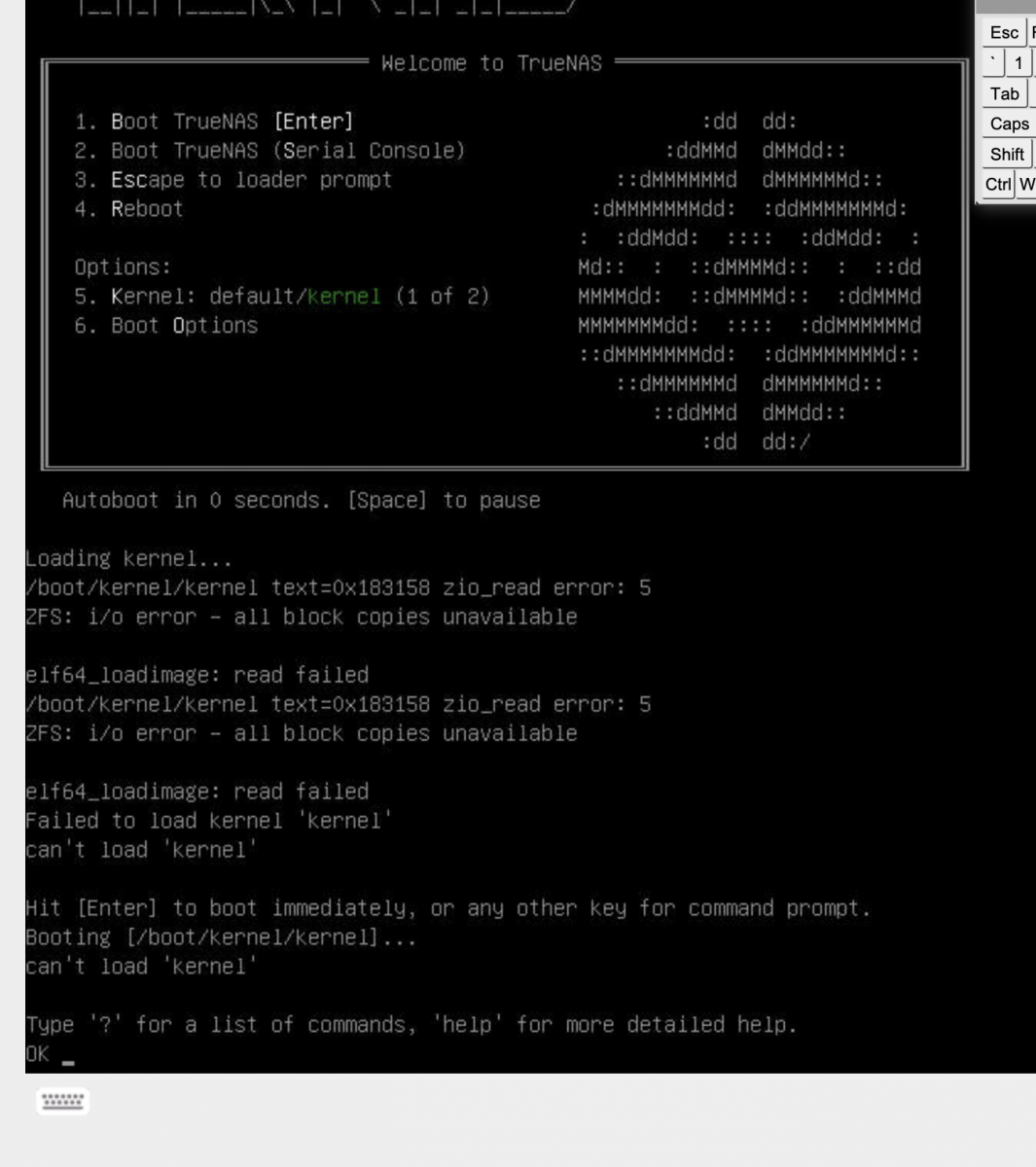
So again I'm stuck with a system that won't boot.
Going back to BIOS boot mode and re-installing TN12 works just fine. Installing TN12 in UEFI mode leads to the same dead end
So it seems like I've hit a dead end:
TN13 USB Installer will NOT boot in BIOS mode at all. System just locks up.
TN13 USB Installer will boot and install in UEFI mode but will not reboot after install.
TN12 USB Installer will boot and install and run the server fine in BIOS mode but will not upgrade to TN13 via the GUI.
TN12 USB Installer will not work in UEFI mode.
I have tried every release of TN13. It's the same with all of them.
I'm surprised that this machine that has gone through every "in place" update via the GUI for the last 2 years just fine but for some reason just "refuses" to successfully install and boot into TN13. Either from USB or from a running TN12 system GUI.
Why does the machine boot the TN13 installer in UEFI mode but not in BIOS? Why is it the other way around with the TN12 installer?
So my question is: Is there anything else I can try? Anything that I'm doing wrong?
Many thanks!
I have been unable to install TN13 on a Supermicro X11SCH-LN4Fserver with 8 data drives and 1 NVME boot drive. The machine has gone through all updates via the GUI from FreeNAS to TN12.0-U8.1 without ANY problems for the last 2 years. It has been running 24/7 and has done well. Under TN12 the server runs and boots in BIOS mode.
For some reason I am unable to upgrade from 12.0-U8.1 to any of the TN13 releases. The update seems fine via the GUI but on reboot the system locks up and won't boot anymore:
Only solution is a full re-install from USB. So I burnt a USB-Installer for TN13 using Etcher and tried to boot into that which it won't leading to the same BTX halted message. So I can't even boot it from the Installer USB. (Booting into a TN12 installer works just fine).
I was then advised to switch to UEFI boot mode and try again. This did work and I can boot the TN13 installer and initiate the install. All seems to go fine. I do a clean install (formatting the boot drive), select UEFI boot mode when asked by the installer. After it's done I reboot and this happens:
So again I'm stuck with a system that won't boot.
Going back to BIOS boot mode and re-installing TN12 works just fine. Installing TN12 in UEFI mode leads to the same dead end
So it seems like I've hit a dead end:
TN13 USB Installer will NOT boot in BIOS mode at all. System just locks up.
TN13 USB Installer will boot and install in UEFI mode but will not reboot after install.
TN12 USB Installer will boot and install and run the server fine in BIOS mode but will not upgrade to TN13 via the GUI.
TN12 USB Installer will not work in UEFI mode.
I have tried every release of TN13. It's the same with all of them.
I'm surprised that this machine that has gone through every "in place" update via the GUI for the last 2 years just fine but for some reason just "refuses" to successfully install and boot into TN13. Either from USB or from a running TN12 system GUI.
Why does the machine boot the TN13 installer in UEFI mode but not in BIOS? Why is it the other way around with the TN12 installer?
So my question is: Is there anything else I can try? Anything that I'm doing wrong?
Many thanks!
Last edited:
