Great, I'm back to square one. Switched to Legacy boot and booting from TN13 USB stick gives this, just like before. I guess this box is forever stuck at TN12U8.1  .
.
Summary of what I've tried:
In place upgrade from 12 to 13 from GUI (BIOS mode)I: BTX halted
New boot env. install of TN13 to same NVME in BIOS mode: won't boot at all from USB
Fresh install of TN12 in UEFI mode: wont reboot after install
Fresh install of TN13 in UEFI mode: will boot from USB but won't reboot after install (just like TN12)
Fresh install of TN12 in BIOS: works and reboots
I'm at the end of my ropes, unless anyone has another idea...
Why doesn't the box even boot in BIOS mode from the TN13 installer? So weird.
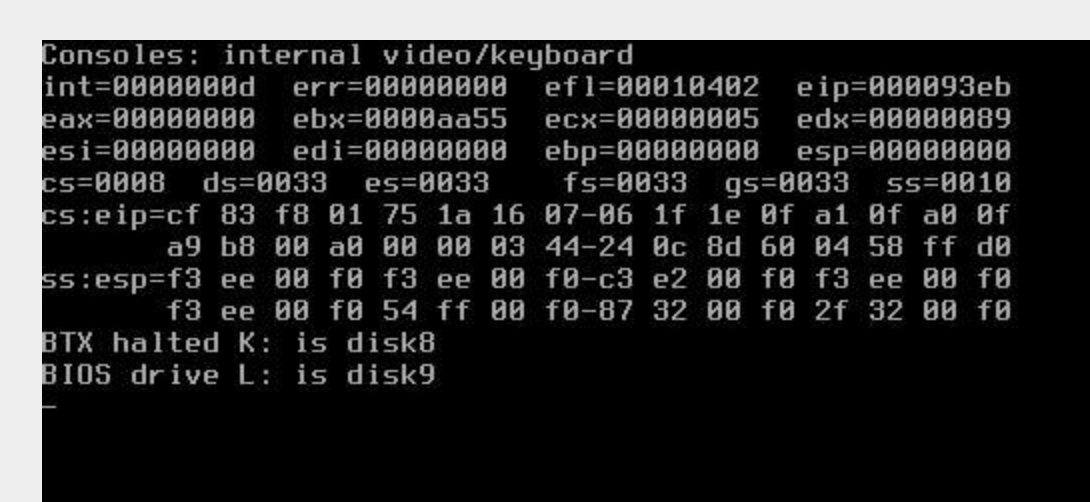
Summary of what I've tried:
In place upgrade from 12 to 13 from GUI (BIOS mode)I: BTX halted
New boot env. install of TN13 to same NVME in BIOS mode: won't boot at all from USB
Fresh install of TN12 in UEFI mode: wont reboot after install
Fresh install of TN13 in UEFI mode: will boot from USB but won't reboot after install (just like TN12)
Fresh install of TN12 in BIOS: works and reboots
I'm at the end of my ropes, unless anyone has another idea...
Why doesn't the box even boot in BIOS mode from the TN13 installer? So weird.
Last edited:
