I just updated from 12 U8.1 to 13 and now my server doesn't reboot. Gets stuck with this screen over IPMI console:
It was fine before the update. Anything I can try? I already manually selecting the SSD boot drive via the BIOS but same result.
This is a Supermicro X11SCH-LN4F. The boot drive is an SSD.
Thanks!
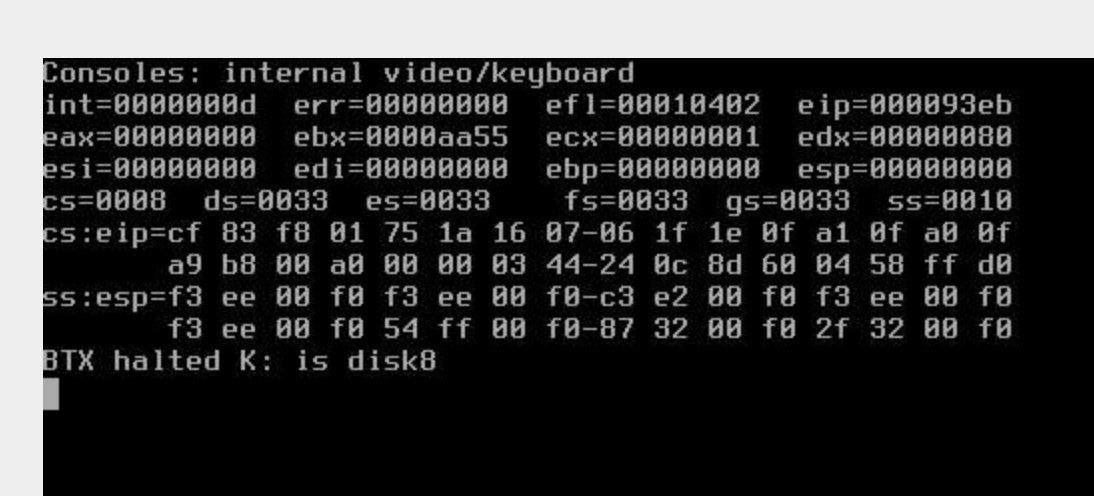
It was fine before the update. Anything I can try? I already manually selecting the SSD boot drive via the BIOS but same result.
This is a Supermicro X11SCH-LN4F. The boot drive is an SSD.
Thanks!
Last edited:
