Marco Ertel
Dabbler
- Joined
- Apr 13, 2016
- Messages
- 28
Hi,
on my freenas/truenas the load goes up to 12 and more as soon as I transfer lot of data using SMB. I use this for sending my backup to the NAS. If then the load is so high I also see that at least one of my VMs (which is running my homeautomation server) also has a kind of reduced power. I regularly measure from there the network bandwidth of my internet connection. Even if there is network capacity on the network interface of the NAS these numbers are going down massively. Till yesterday I had the most recent 11 and then I switched to 12 beta 2.1. But this does not change this behavior.
Has somebody else seen something like that? Is it normal that the load with a single SMB transfer goes that high?
Here my spec:
motherboard: Fujtsu D3417-B
Processor: Intel Xeon E3-1225v5
RAM: 16GB ECC
HD: 6*14TB Toshiba Enterprise MG07ACA SATA
one pool with RAIDZ2
backup connection with SMB, used compression gzip(default, level 6)
Screenshot of htop where the high load is visible:
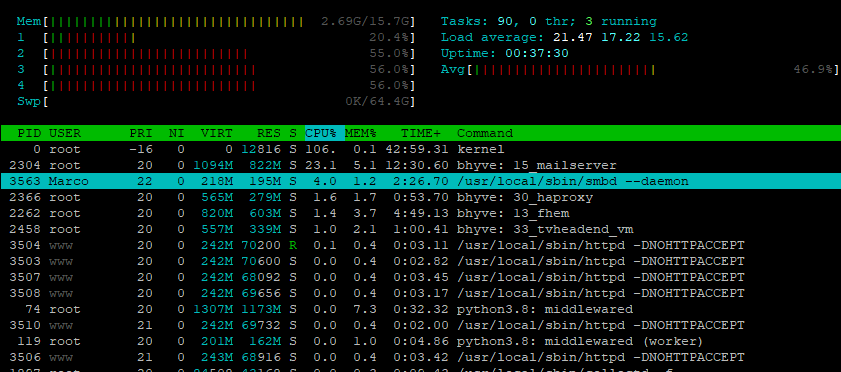
Here the screenshot from the reporting (there the start of the transfer can be seen):
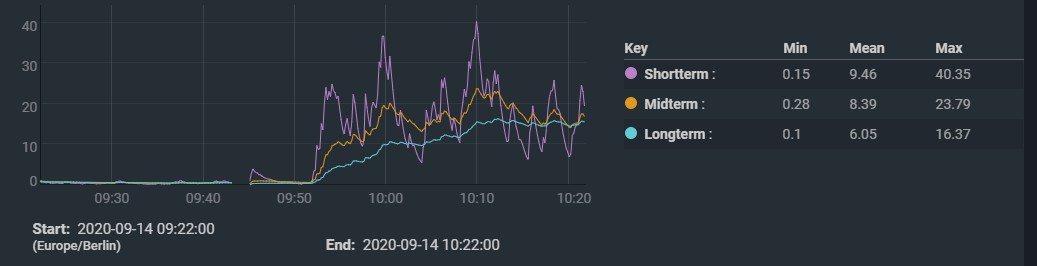
Has somebody an idea if this should be normal or what I can do to improve the behavior?
Many thanks and kind Regards
Marco
on my freenas/truenas the load goes up to 12 and more as soon as I transfer lot of data using SMB. I use this for sending my backup to the NAS. If then the load is so high I also see that at least one of my VMs (which is running my homeautomation server) also has a kind of reduced power. I regularly measure from there the network bandwidth of my internet connection. Even if there is network capacity on the network interface of the NAS these numbers are going down massively. Till yesterday I had the most recent 11 and then I switched to 12 beta 2.1. But this does not change this behavior.
Has somebody else seen something like that? Is it normal that the load with a single SMB transfer goes that high?
Here my spec:
motherboard: Fujtsu D3417-B
Processor: Intel Xeon E3-1225v5
RAM: 16GB ECC
HD: 6*14TB Toshiba Enterprise MG07ACA SATA
one pool with RAIDZ2
backup connection with SMB, used compression gzip(default, level 6)
Screenshot of htop where the high load is visible:
Here the screenshot from the reporting (there the start of the transfer can be seen):
Has somebody an idea if this should be normal or what I can do to improve the behavior?
Many thanks and kind Regards
Marco
