Hi all.
I'm on TrueNAS-12.0-U4 (core) and am having an issue with share sizes reported to Windows clients; I have a pool of 2x 4TB mirror vdevs, so 8TB total size. Roughly half is used, with ~3,2TB available as reported by zfs:
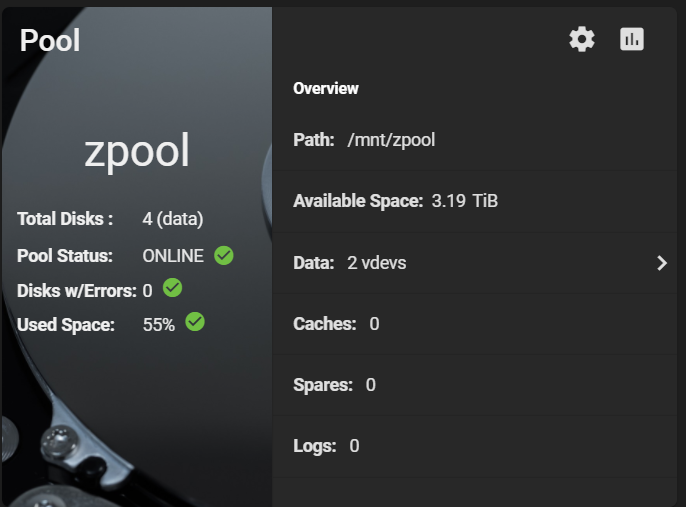
However, on windows clients, I get this reported:
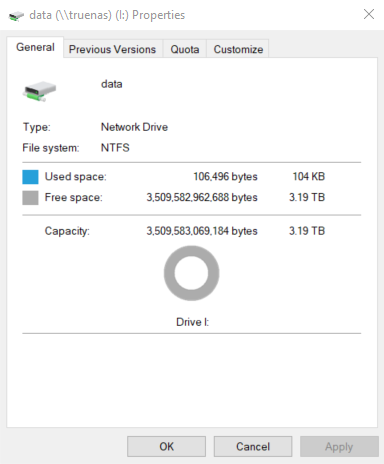
Is there something I'm missing?
Many thanks for any pointers,
Kai.
I'm on TrueNAS-12.0-U4 (core) and am having an issue with share sizes reported to Windows clients; I have a pool of 2x 4TB mirror vdevs, so 8TB total size. Roughly half is used, with ~3,2TB available as reported by zfs:
However, on windows clients, I get this reported:
Is there something I'm missing?
Many thanks for any pointers,
Kai.
