I updated FreeNas to TrueNas Core (TrueNAS-13.0-U3.1) recently. I wasn't able to access my Pool on FreeNas either with the account I setup but at least I was able to do it via root through Windows Explorer before. It seems to be disabled now on the TrueNas version, which is fine. I really didn't want to have to use root for login but I can't get the users I created to access the SMB share.
I deleted my old users and set up a new user:
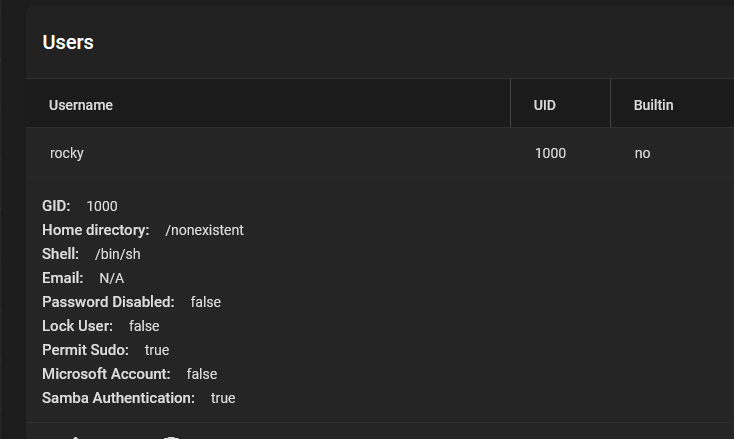
I created a new test Pool here with the following ACL:
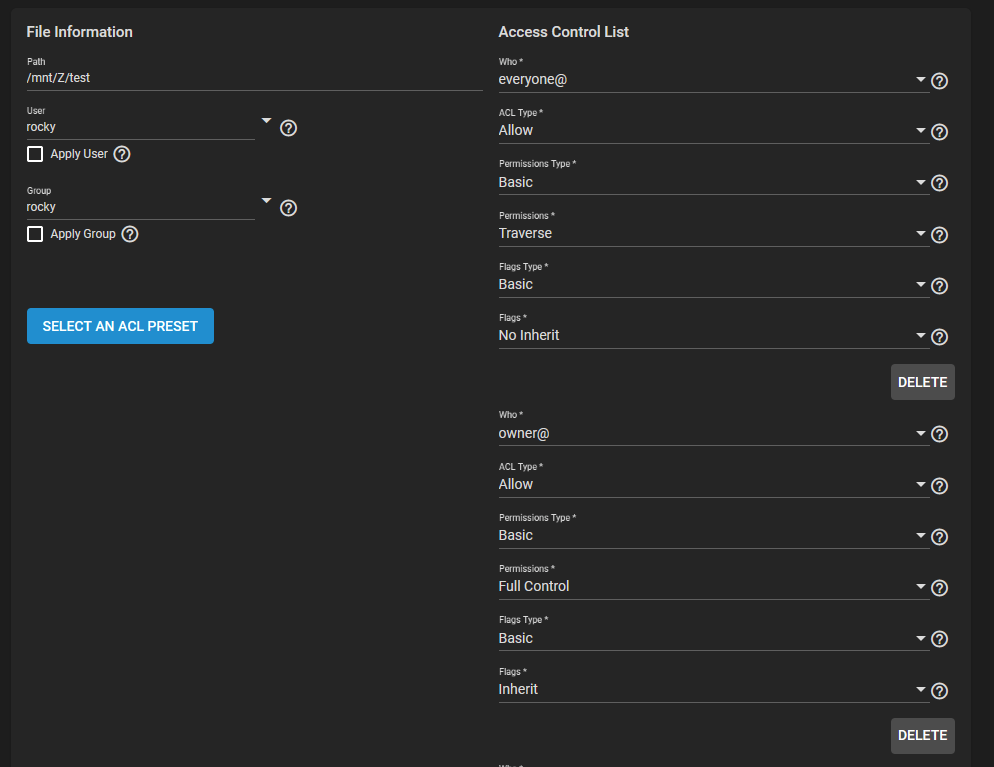
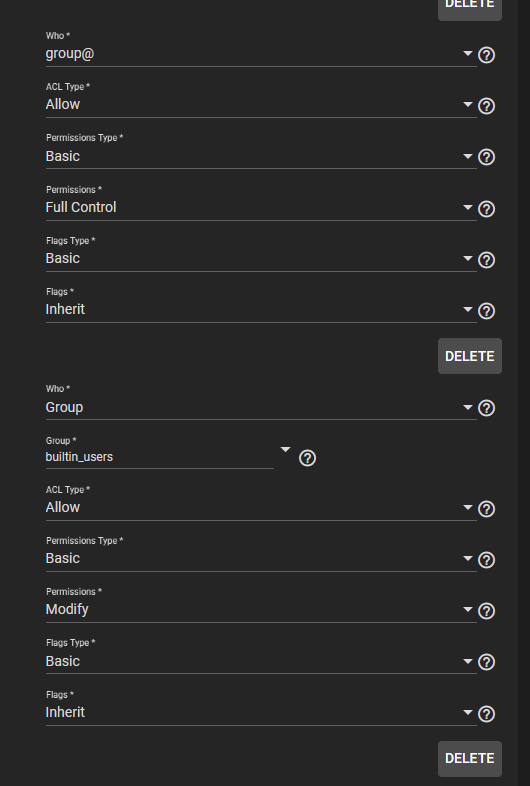
The pool owner is the account rocky but to be even more explicit, I set up an ACL rule specifically for rocky to allow Full Control:
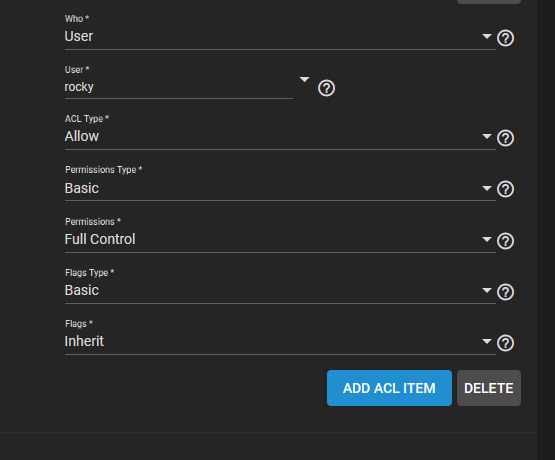
Next, I set up a SMB share path here:
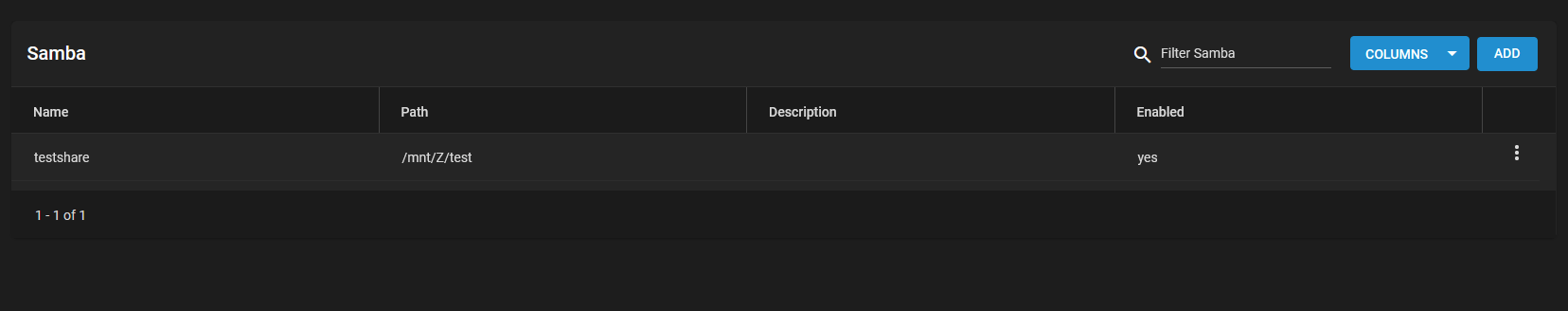
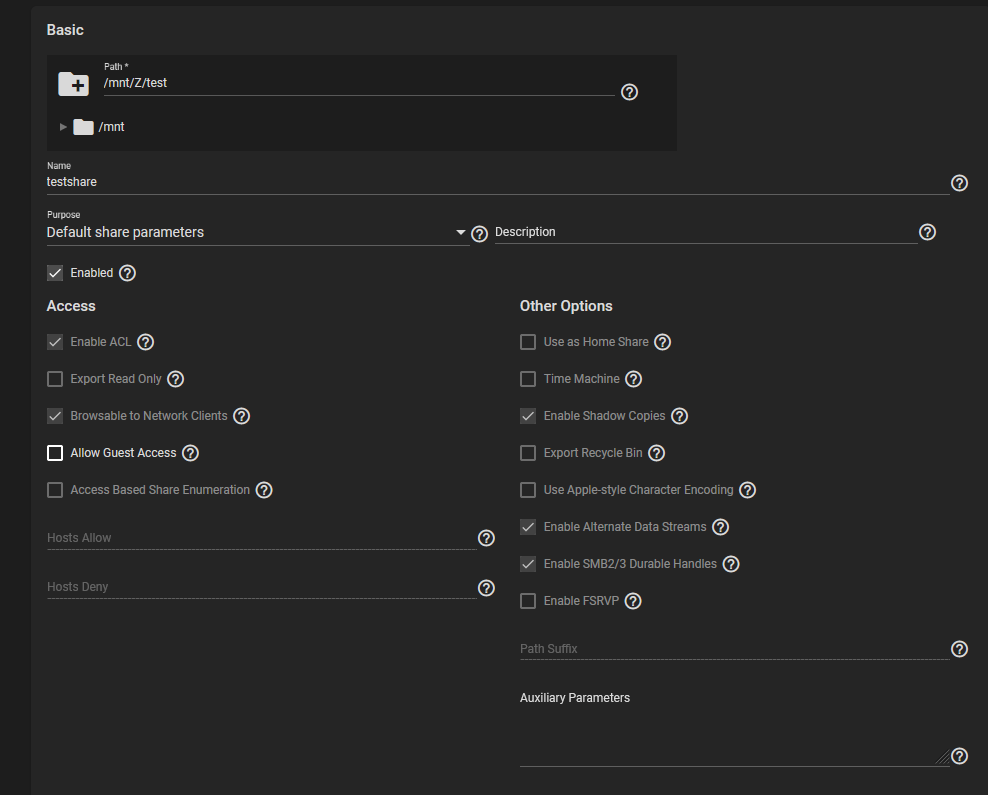
with these settings:
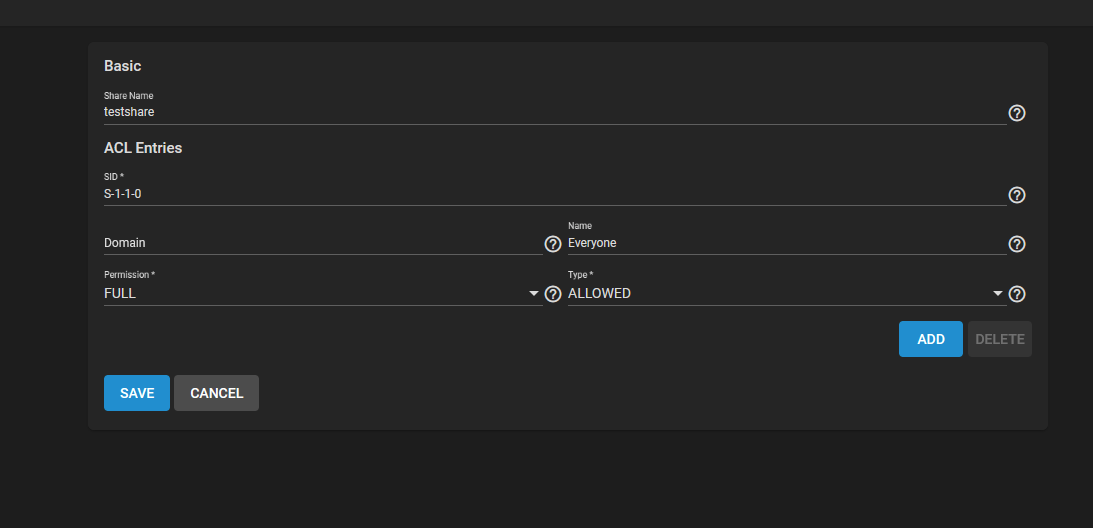
and I had restarted the SMB service several times. The SMB service is enabled:
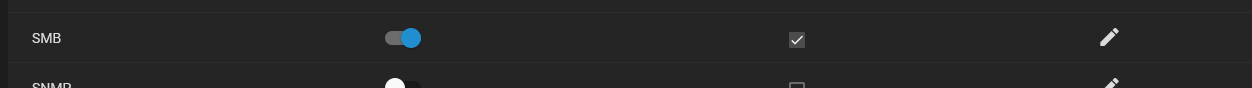
However, when mapping the testShare I cannot access the directory no matter what I do. I have tried it by IP, by domain (freenas.local), and I've tried using the freenas\rocky as the user.
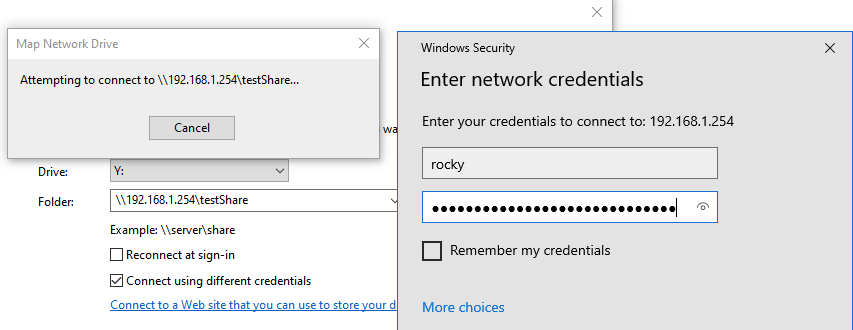
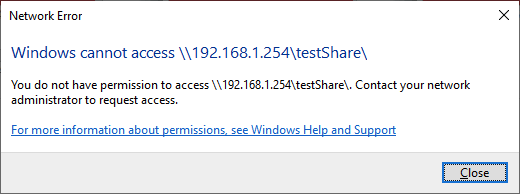
I'm not sure what else to try. I followed all the steps in the tutorial here but to no avail:
 www.truenas.com
www.truenas.com
Any help will be appreciated, thanks!
I deleted my old users and set up a new user:
I created a new test Pool here with the following ACL:
The pool owner is the account rocky but to be even more explicit, I set up an ACL rule specifically for rocky to allow Full Control:
Next, I set up a SMB share path here:
with these settings:
and I had restarted the SMB service several times. The SMB service is enabled:
However, when mapping the testShare I cannot access the directory no matter what I do. I have tried it by IP, by domain (freenas.local), and I've tried using the freenas\rocky as the user.
I'm not sure what else to try. I followed all the steps in the tutorial here but to no avail:
How to Set Up Windows SMB Shares on FreeNAS
In this tutorial, we are going to show you how to set up an SMB share on your FreeNAS machine. To share data with Windows clients, FreeNAS uses CIFS, also known as SMB or Samba. SMB shares are also compatible with macOS offering great flexibility for client operating systems. Before you get...
Any help will be appreciated, thanks!
