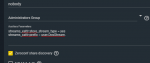I'm encountering some odd behavior on SMB file shares.
On about a third of the files on my share, if I try to open them or copy them over to my local Windows machine, I get an error that says "The file name you specified is not valid or too long. Specify a different file name." I've enabled long file names in the Windows group policy, but the full file path is still < 60 characters. Changing the file name doesn't work. Other files in the same directory (some with longer names) transfer/open fine. Transfers over WebDAV or FTP work fine. Zipping the file on the network drive and then copying the zip file over and then unzipping also works fine. Can't seem to find a rhyme or reason to which ones won't transfer over SMB.
This is a new issue, SMB worked perfectly fine before. I recently upgraded FreeNAS to 11.3-U1. This is also a new Windows 10 install (running 1909), installed around the same time as the FreeNAS upgrade, so I don't know if it's an issue with the Windows install or with the FreeNAS upgrade.
On about a third of the files on my share, if I try to open them or copy them over to my local Windows machine, I get an error that says "The file name you specified is not valid or too long. Specify a different file name." I've enabled long file names in the Windows group policy, but the full file path is still < 60 characters. Changing the file name doesn't work. Other files in the same directory (some with longer names) transfer/open fine. Transfers over WebDAV or FTP work fine. Zipping the file on the network drive and then copying the zip file over and then unzipping also works fine. Can't seem to find a rhyme or reason to which ones won't transfer over SMB.
This is a new issue, SMB worked perfectly fine before. I recently upgraded FreeNAS to 11.3-U1. This is also a new Windows 10 install (running 1909), installed around the same time as the FreeNAS upgrade, so I don't know if it's an issue with the Windows install or with the FreeNAS upgrade.