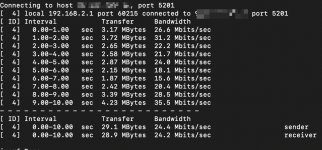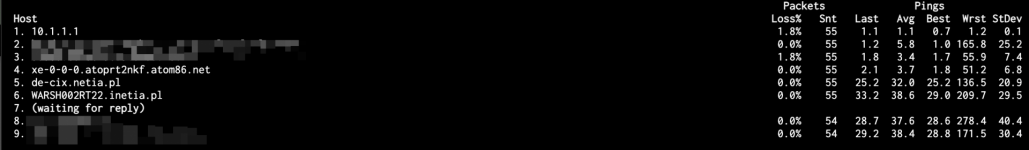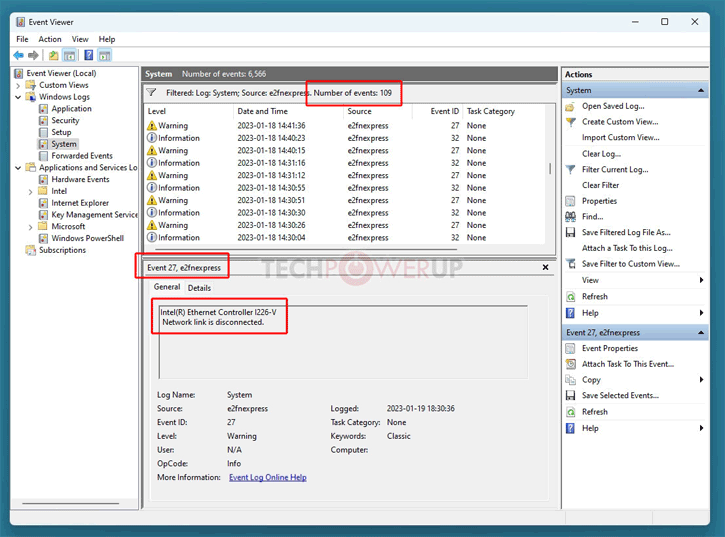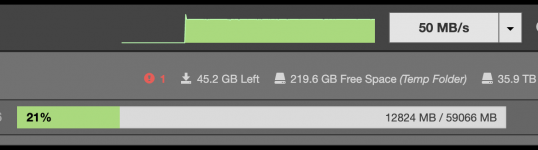deniax
Cadet
- Joined
- Mar 5, 2023
- Messages
- 8
Hi guys,
I'm migrating from Proxmox with LXC container with Plex to (baremetal) TrueNAS Scale , but I'm having internet speed issues, for some weird reason.
My server is in a datacenter, I'm testing from home.
Test scenario's:
So as I ruled out home internet and the router in the datacenter, and Proxmox was getting the normal speeds on the same server, Im pretty sure it's "something" in Truenas
The MTU is set to 1500, other settings that can affect this, maybe some driver?
Hardware list:
I'm migrating from Proxmox with LXC container with Plex to (baremetal) TrueNAS Scale , but I'm having internet speed issues, for some weird reason.
My server is in a datacenter, I'm testing from home.
Test scenario's:
- Speedtest app installed on Truenas, when I connect to it from my home, download speed is 35.5mbps and upload 197mbps . Hence the stutter I have with watching 4k streams
- Ruled out its my home internet by doing speedtest, getting 570mbit and 284mbit, so download is almost 20x faster
- Ruled out its the router that is connected to my server doing speedtest , getting 765mbit and 830mbit.
- My Proxmox server has speedtest app installed on the LXC container, also there speeds of 645mbit and 743mbit
So as I ruled out home internet and the router in the datacenter, and Proxmox was getting the normal speeds on the same server, Im pretty sure it's "something" in Truenas
The MTU is set to 1500, other settings that can affect this, maybe some driver?
Hardware list:
- Asus Z790-PLUS
- Intel i7-13700
- 128GB (non ECC) 4x 32GB DDR4
- 7x Seagate exos x16 16TB in RaidZ1 , 1x SSD boot-pool, 1x SSD for cache vdev, 1x SSD for Truechart apps
- LSI SAS9211-8
- Intel Ethernet Controller I226-V - Intel Corporation Device 125c (rev 06)