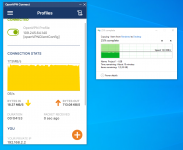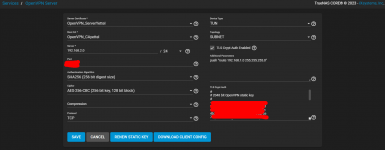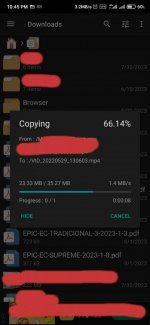Hello everyone, and welcome to my first post on this forum.
Feel free to criticize and be detailed, I often find that to be helpful
Before posting, I've searched for the "openvpn speed" keywords on the forum, but no luck.
In summary, I couldn't find a solution to my problem after more than a week of searching through the internet.
Every hint will be helpful, so thank you in advance!
I've been using TrueNAS Core server for about three months now.
Current OS version is 13.0-U4.
This is my first server, and it serves a home storage role.
Users, 99% myself and 1% my girlfriend, access the data via SMB. That's through the home network, and OpenVPN when remotely.
Server is connected to the network via the UTP cat. 5e cable, connected to the ISP supplied modem/router ZTE ZXHN H298Q v7 (single device).
My ISP uses a CG NAT, and I paid for a static public IP. This IP is used to setup my OpenVPN service in TrueNAS Core.
TrueNAS is the provider of my OpenVPN service, and a self-signed certification authority, using which i've generated server's, and the clients (users) certificates respectively.
Router is set to forward my 4-digit OpenVPN port of choice.
I've generated the OVPN profile, and imported it to our laptops and phones.
So OpenVPN connection to the "TrueNAS Core" server's SMB share is stable from all devices, but the file transfer speed is very limited in both directions.
Using an Android phone's OpenVPN client app, transfer speed doesn't go faster than 1-1.5 megabytes per second.
Using a Windows 11 laptop's OpenVPN client program, speed doesn't go faster than 15-20 megabytes per second.
Locally, when directly connected to the server without VPN, and using e.g. a Windows 11 or 10 laptop, transfer speeds exceed 60 megabytes per second.
These steps didn't affect the issue:
- Restarting the server and a router
- Accessing the server using a different internet provider and from another location
- Changing the OpenVPN protocol from TCP to UDP
- Using a different file type for transfer e.g. movie, program, images etc.
- Using different Windows laptops and Android phones to transfer files
- Changing the server connection MTP value from 1500 to 9000
Limited speeds are the same when transferring multiple files at once, meaning the total speed of all ongoing transfers is limited to the same value, as if transfering a single file.
Please find more details in the attached files.
Server's hardware:
Motherboard Gigabyte GA-H97-HD3 rev. 1.0 with Realtek® GbE LAN chip
CPU Intel G3250 @ 3.20GHz with an average temp. @40°C
RAM 16GB NON-ECC DDR3 in dual-channel @1333 MHz
PSU Antec 500W model VP500P plus non-modular
HDD Seagate Ironwolf 3TB NAS labeled as the only data storage drive in the system
NVMe SSD 256GB Western Digital SN 530 as the boot drive only
APC UPS BX1400U-GR
There is no ECC RAM or RAID unfortunately, but I will definitely change that in the near future with a much more suitable build.
Feel free to criticize and be detailed, I often find that to be helpful
Before posting, I've searched for the "openvpn speed" keywords on the forum, but no luck.
In summary, I couldn't find a solution to my problem after more than a week of searching through the internet.
Every hint will be helpful, so thank you in advance!
I've been using TrueNAS Core server for about three months now.
Current OS version is 13.0-U4.
This is my first server, and it serves a home storage role.
Users, 99% myself and 1% my girlfriend, access the data via SMB. That's through the home network, and OpenVPN when remotely.
Server is connected to the network via the UTP cat. 5e cable, connected to the ISP supplied modem/router ZTE ZXHN H298Q v7 (single device).
My ISP uses a CG NAT, and I paid for a static public IP. This IP is used to setup my OpenVPN service in TrueNAS Core.
TrueNAS is the provider of my OpenVPN service, and a self-signed certification authority, using which i've generated server's, and the clients (users) certificates respectively.
Router is set to forward my 4-digit OpenVPN port of choice.
I've generated the OVPN profile, and imported it to our laptops and phones.
So OpenVPN connection to the "TrueNAS Core" server's SMB share is stable from all devices, but the file transfer speed is very limited in both directions.
Using an Android phone's OpenVPN client app, transfer speed doesn't go faster than 1-1.5 megabytes per second.
Using a Windows 11 laptop's OpenVPN client program, speed doesn't go faster than 15-20 megabytes per second.
Locally, when directly connected to the server without VPN, and using e.g. a Windows 11 or 10 laptop, transfer speeds exceed 60 megabytes per second.
These steps didn't affect the issue:
- Restarting the server and a router
- Accessing the server using a different internet provider and from another location
- Changing the OpenVPN protocol from TCP to UDP
- Using a different file type for transfer e.g. movie, program, images etc.
- Using different Windows laptops and Android phones to transfer files
- Changing the server connection MTP value from 1500 to 9000
Limited speeds are the same when transferring multiple files at once, meaning the total speed of all ongoing transfers is limited to the same value, as if transfering a single file.
Please find more details in the attached files.
Server's hardware:
Motherboard Gigabyte GA-H97-HD3 rev. 1.0 with Realtek® GbE LAN chip
CPU Intel G3250 @ 3.20GHz with an average temp. @40°C
RAM 16GB NON-ECC DDR3 in dual-channel @1333 MHz
PSU Antec 500W model VP500P plus non-modular
HDD Seagate Ironwolf 3TB NAS labeled as the only data storage drive in the system
NVMe SSD 256GB Western Digital SN 530 as the boot drive only
APC UPS BX1400U-GR
There is no ECC RAM or RAID unfortunately, but I will definitely change that in the near future with a much more suitable build.