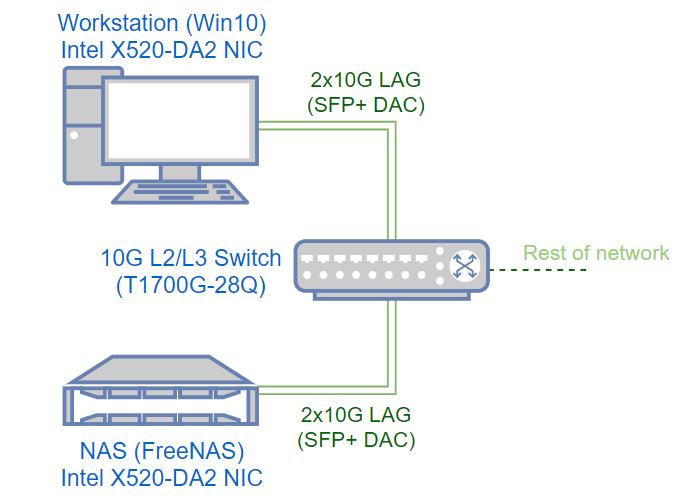randomusername
Dabbler
- Joined
- Mar 22, 2024
- Messages
- 11
Hello everyone, and thank you in advance for your time and assistance.
I'm currently facing challenges in optimizing file read/write performance on a high-spec setup and suspect that my TrueNAS Core configuration might be the bottleneck. Below, I've outlined the specifications and the issues encountered.
Server-Side Configuration:
I am relatively new to TrueNAS Core and networking at this scale. Thus, I suspect my setup or configuration might not be fully optimized. Could the TrueNAS Core system be the limiting factor here? Or perhaps there's an oversight in my configuration approach?
Any insights, suggestions, or guidance on how to improve the performance or tweak the TrueNAS Core settings would be greatly appreciated.
Thank you!
I'm currently facing challenges in optimizing file read/write performance on a high-spec setup and suspect that my TrueNAS Core configuration might be the bottleneck. Below, I've outlined the specifications and the issues encountered.
Server-Side Configuration:
- Network Interface: Capable of ~35Gbps, with a theoretical capacity of 40Gbps.
- Storage: 11 x 8TB NVMe drives configured in RAID 0, each with a speed of 7GB/s, leading to a theoretical total bandwidth of 77GB/s.
- CPU: 192 threads.
- Memory: 2TB ECC RAM.
- Storage Pool Configuration: I have experimented with both LZ4 compression and without any compression, using a block size of 1MB.
- The client has a configuration similar to the server, including a 40Gbps network interface, ensuring a high-capacity link between the two.
I am relatively new to TrueNAS Core and networking at this scale. Thus, I suspect my setup or configuration might not be fully optimized. Could the TrueNAS Core system be the limiting factor here? Or perhaps there's an oversight in my configuration approach?
Any insights, suggestions, or guidance on how to improve the performance or tweak the TrueNAS Core settings would be greatly appreciated.
Thank you!