Excaliber
Cadet
- Joined
- Sep 23, 2022
- Messages
- 5
Hey all, first time installing TrueNAS.
I have a 1Gbit fiber optic internet connection but I don't get full speed when using `speedtest-cli` tool,
I usually get around 400Mbps.
Some clarifications:
Specs:
Intel(R) Core(TM) i7-5930K CPU @ 3.50GHz
8GB DDR4
1TB SSD as the disk where the OS is running
512 SSD for more backup (Google Drive sync)
4TB HDD
ifconfig report:
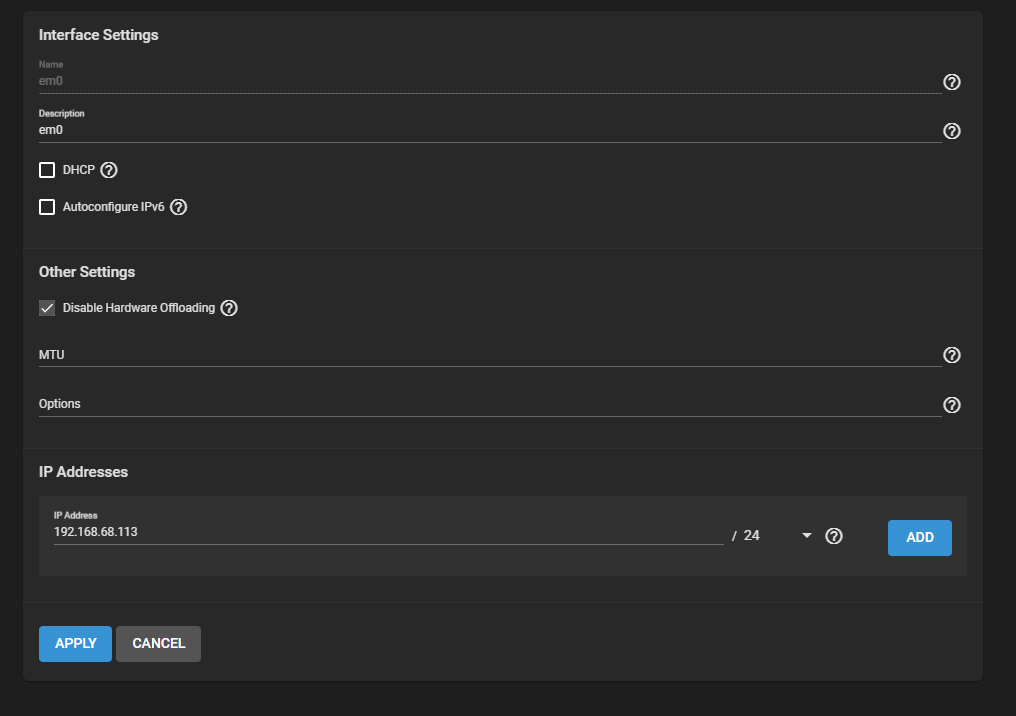
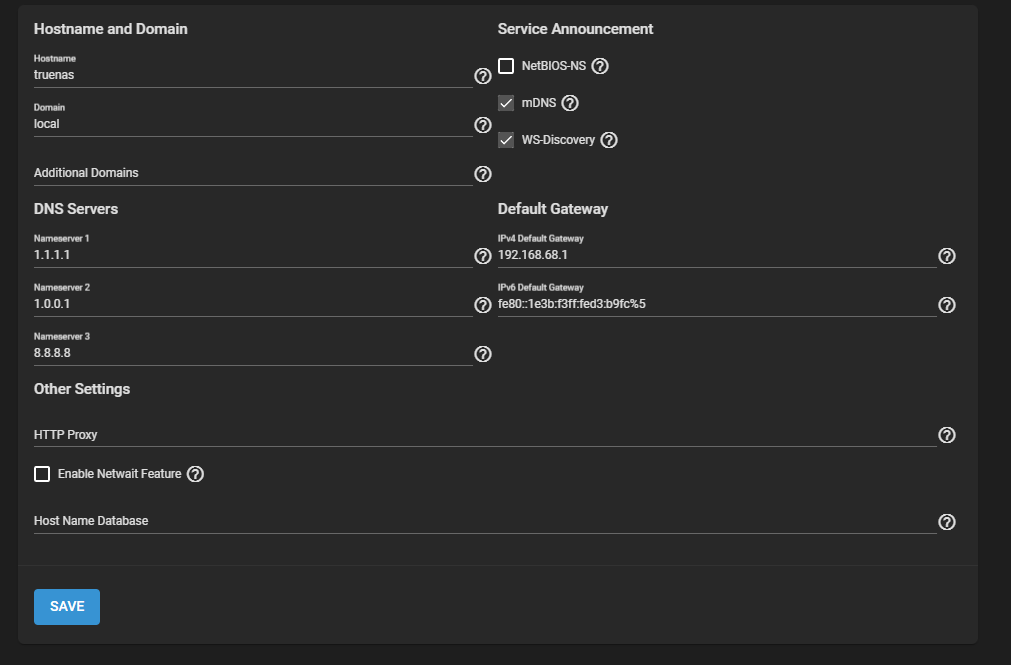
Thank you all so much!!!
Will provide any more information if needed
I have a 1Gbit fiber optic internet connection but I don't get full speed when using `speedtest-cli` tool,
I usually get around 400Mbps.
Some clarifications:
- On my PC I get around 850Mbps which is consistent and reasonable (using speedtest.net)
- The local transfer speeds (between my NAS and PC) are great and consistent, getting about 1000Mbps, tested using `openspeedtest`
- I had a similar problem when my NAS run Windows 10, there it was even slower, it was one of the reasons I switched to TrueNAS
- When booting from an Ubuntu "live disk" I get full speed, similar to my PC
- I rarely download speed of 800Mbps on the NAS, when running the test multiple times.
- I have tried turning on and off `Disable Hardware Offloading` - did not help
Specs:
Intel(R) Core(TM) i7-5930K CPU @ 3.50GHz
8GB DDR4
1TB SSD as the disk where the OS is running
512 SSD for more backup (Google Drive sync)
4TB HDD
ifconfig report:
Code:
root@truenas[~]# ifconfig
em0: flags=8963<UP,BROADCAST,RUNNING,PROMISC,SIMPLEX,MULTICAST> metric 0 mtu 1500
description: em0
options=812098<VLAN_MTU,VLAN_HWTAGGING,VLAN_HWCSUM,WOL_MAGIC,VLAN_HWFILTER>
ether 08:62:66:7c:e9:f1
inet 192.168.68.113 netmask 0xffffff00 broadcast 192.168.68.255
media: Ethernet autoselect (1000baseT <full-duplex>)
status: active
nd6 options=9<PERFORMNUD,IFDISABLED>
lo0: flags=8049<UP,LOOPBACK,RUNNING,MULTICAST> metric 0 mtu 16384
options=680003<RXCSUM,TXCSUM,LINKSTATE,RXCSUM_IPV6,TXCSUM_IPV6>
inet6 ::1 prefixlen 128
inet6 fe80::1%lo0 prefixlen 64 scopeid 0x2
inet 127.0.0.1 netmask 0xff000000
groups: lo
nd6 options=21<PERFORMNUD,AUTO_LINKLOCAL>
pflog0: flags=0<> metric 0 mtu 33160
groups: pflog
bridge0: flags=8843<UP,BROADCAST,RUNNING,SIMPLEX,MULTICAST> metric 0 mtu 1500
ether 58:9c:fc:10:ff:f4
id 00:00:00:00:00:00 priority 32768 hellotime 2 fwddelay 15
maxage 20 holdcnt 6 proto rstp maxaddr 2000 timeout 1200
root id 00:00:00:00:00:00 priority 32768 ifcost 0 port 0
member: vnet0.4 flags=143<LEARNING,DISCOVER,AUTOEDGE,AUTOPTP>
ifmaxaddr 0 port 8 priority 128 path cost 2000
member: vnet0.3 flags=143<LEARNING,DISCOVER,AUTOEDGE,AUTOPTP>
ifmaxaddr 0 port 7 priority 128 path cost 2000
member: vnet0.2 flags=143<LEARNING,DISCOVER,AUTOEDGE,AUTOPTP>
ifmaxaddr 0 port 6 priority 128 path cost 2000
member: vnet0.1 flags=143<LEARNING,DISCOVER,AUTOEDGE,AUTOPTP>
ifmaxaddr 0 port 5 priority 128 path cost 2000
member: em0 flags=143<LEARNING,DISCOVER,AUTOEDGE,AUTOPTP>
ifmaxaddr 0 port 1 priority 128 path cost 20000
groups: bridge
nd6 options=9<PERFORMNUD,IFDISABLED>
vnet0.1: flags=8963<UP,BROADCAST,RUNNING,PROMISC,SIMPLEX,MULTICAST> metric 0 mtu 1500
description: associated with jail: netdata as nic: epair0b
options=8<VLAN_MTU>
ether 0a:62:66:2b:e6:94
hwaddr 02:9c:45:7e:82:0a
groups: epair
media: Ethernet 10Gbase-T (10Gbase-T <full-duplex>)
status: active
nd6 options=9<PERFORMNUD,IFDISABLED>
vnet0.2: flags=8963<UP,BROADCAST,RUNNING,PROMISC,SIMPLEX,MULTICAST> metric 0 mtu 1500
description: associated with jail: openspeedtest as nic: epair0b
options=8<VLAN_MTU>
ether 0a:62:66:62:52:c3
hwaddr 02:9c:96:9b:63:0a
groups: epair
media: Ethernet 10Gbase-T (10Gbase-T <full-duplex>)
status: active
nd6 options=9<PERFORMNUD,IFDISABLED>
vnet0.3: flags=8963<UP,BROADCAST,RUNNING,PROMISC,SIMPLEX,MULTICAST> metric 0 mtu 1500
description: associated with jail: plex as nic: epair0b
options=8<VLAN_MTU>
ether 0a:62:66:14:fa:09
hwaddr 02:e1:3d:3c:1d:0a
groups: epair
media: Ethernet 10Gbase-T (10Gbase-T <full-duplex>)
status: active
nd6 options=9<PERFORMNUD,IFDISABLED>
vnet0.4: flags=8963<UP,BROADCAST,RUNNING,PROMISC,SIMPLEX,MULTICAST> metric 0 mtu 1500
description: associated with jail: qbitorrent as nic: epair0b
options=8<VLAN_MTU>
ether 0a:62:66:4c:89:10Thank you all so much!!!
Will provide any more information if needed
