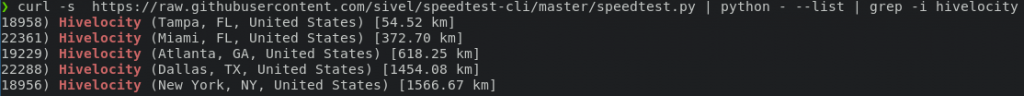Ray DeMoss
Dabbler
- Joined
- Jul 11, 2017
- Messages
- 11
I am recovering from a crashed TrueNAS system where I lost my jails. This is a long story and really not important. This is my primary home server and hosts many local LAN shares and when everything was working, it runs 5 jails. Currently, I have one jail setup that runs a webserver that downloads files. Before the crash, I observed nearly full ISP bandwidth to the Internet from within the jail running the same software. Here is the relevant info, but please ask for anything that may be missing.
I've been reading the forums for hours and while others have posted similar questions, the situations have been fairly different. Some use VLANs some use LAGG or other configurations. This is pretty straightforward with the
I would really appreciate any suggestions to improve or compare performance. Does this look like it's configured properly? I'm pretty advanced with network hardware, but I'm not an expert with virtualized components like the VNETs or BRIDGEs.
- I have one NIC connected to the LAN. This is a 10Gbit interface
ix0connected to a 10Gbit switch connected to the pfSense router. - I have a Google Fiber connection to the Internet with 2Gbit down and 1Gbit up.
- From the root folder of the TrueNAS server, I run a command line speed test to ensure the core functionality is working as shown below
- I am only running IPv4 and everything is on one network. There are no VLANs or LAGGs on any interfaces. This is a home server so I keep it pretty simple.
- The MTU is all set to 1500 all-around although the host interface looks like it supports jumbo packets.
- The NIC card is an Intel X540 card and offloading is enabled. This was also enabled in my previous build.
root@truenas:~ # ./speedtest-cli
Retrieving speedtest.net configuration...
Testing from Google Fiber (136.xxx.xxx.xxx)...
Retrieving speedtest.net server list...
Selecting best server based on ping...
Hosted by UTOPIA Fiber (SLC, UT) [7.62 km]: 5.159 ms
Testing download speed................................................................................
[COLOR=rgb(184, 49, 47)]Download: 1923.62 Mbit/s[/COLOR]
Testing upload speed......................................................................................................
[COLOR=rgb(184, 49, 47)]Upload: 834.26 Mbit/s[/COLOR]
root@truenas:~ #- The jail is set up using
vnet0andbridge0. - Here is the
ifconfigoutput from the host system:
ix0: flags=8963<UP,BROADCAST,RUNNING,PROMISC,SIMPLEX,MULTICAST> metric 0 mtu 1500
options=4a538b9<RXCSUM,VLAN_MTU,VLAN_HWTAGGING,JUMBO_MTU,VLAN_HWCSUM,WOL_UCAST,WOL_MCAST,WOL_MAGIC,VLAN_HWFILTER,VLAN_HWTSO,RXCSUM_IPV6,NOMAP>
ether xx:xx:xx:xx:xx:60
inet 192.168.10.96 netmask 0xffffff00 broadcast 192.168.10.255
media: Ethernet autoselect (10Gbase-T <full-duplex>)
status: active
nd6 options=9<PERFORMNUD,IFDISABLED>
bridge0: flags=8843<UP,BROADCAST,RUNNING,SIMPLEX,MULTICAST> metric 0 mtu 1500
ether xx:xx:xx:xx:xx:91
id 00:00:00:00:00:00 priority 32768 hellotime 2 fwddelay 15
maxage 20 holdcnt 6 proto rstp maxaddr 2000 timeout 1200
root id 00:00:00:00:00:00 priority 32768 ifcost 0 port 0
member: vnet0.7 flags=143<LEARNING,DISCOVER,AUTOEDGE,AUTOPTP>
ifmaxaddr 0 port 10 priority 128 path cost 2000
member: ix0 flags=143<LEARNING,DISCOVER,AUTOEDGE,AUTOPTP>
ifmaxaddr 0 port 5 priority 128 path cost 2000
groups: bridge
nd6 options=9<PERFORMNUD,IFDISABLED>
vnet0.7: flags=8963<UP,BROADCAST,RUNNING,PROMISC,SIMPLEX,MULTICAST> metric 0 mtu 1500
description: associated with jail: sabnzbd as nic: epair0b
options=8<VLAN_MTU>
ether xx:xx:xx:xx:xx:38
hwaddr xx:xx:xx:xx:xx:0a
groups: epair
media: Ethernet 10Gbase-T (10Gbase-T <full-duplex>)
status: active
nd6 options=9<PERFORMNUD,IFDISABLED>
- I then run the same speed test from inside the jail
root@testjail:~ # ./speedtest-cli
Retrieving speedtest.net configuration...
Testing from QuickWeb Hosting Solutions (184.170.241.12)...
Retrieving speedtest.net server list...
Selecting best server based on ping...
Hosted by CopperNet Systems, Inc. (Kearny, AZ) [113.56 km]: 78.688 ms
Testing download speed................................................................................
[COLOR=rgb(184, 49, 47)]Download: 77.04 Mbit/s[/COLOR]
Testing upload speed......................................................................................................
[COLOR=rgb(184, 49, 47)]Upload: 68.72 Mbit/s[/COLOR]
- In the previous build of this jail, I would see 1.5 to 1.8 Gbit down
- The previous build of the jail also used
vnet0andbridge0. - The VNET and BRIDGE were created by TrueNAS when I created the jail. Neither existed prior to the creation of this testjail.
- Here are the NIC interfaces inside the jail:
root@testjail:~ # ifconfig
lo0: flags=8049<UP,LOOPBACK,RUNNING,MULTICAST> metric 0 mtu 16384
options=680003<RXCSUM,TXCSUM,LINKSTATE,RXCSUM_IPV6,TXCSUM_IPV6>
inet6 ::1 prefixlen 128
inet6 fe80::1%lo0 prefixlen 64 scopeid 0x1
inet 127.0.0.1 netmask 0xff000000
groups: lo
nd6 options=21<PERFORMNUD,AUTO_LINKLOCAL>
pflog0: flags=0<> metric 0 mtu 33160
groups: pflog
epair0b: flags=8863<UP,BROADCAST,RUNNING,SIMPLEX,MULTICAST> metric 0 mtu 1500
options=8<VLAN_MTU>
ether xx:xx:xx:xx:xx:39
hwaddr xx::xx:xx:xx:xx:0b
inet 192.168.10.40 netmask 0xffffff00 broadcast 192.168.10.255
groups: epair
media: Ethernet 10Gbase-T (10Gbase-T <full-duplex>)
status: active
nd6 options=1<PERFORMNUD>
I've been reading the forums for hours and while others have posted similar questions, the situations have been fairly different. Some use VLANs some use LAGG or other configurations. This is pretty straightforward with the
vnet connected to the bridge connect to the ix0 interface and still hitting a network performance issue.I would really appreciate any suggestions to improve or compare performance. Does this look like it's configured properly? I'm pretty advanced with network hardware, but I'm not an expert with virtualized components like the VNETs or BRIDGEs.