bigjiggity
Dabbler
- Joined
- Sep 8, 2019
- Messages
- 10
slow copy from mac to freenas

########### CONFIG #######################
i5/32GB ram/perc6 hba (passthrough)/usb key boot/240GB x2 (ZIL/L2arc)
Dell MD1000 2TB HGST 7200 SATA x 15
3 zvols, 5 disk per vol, raid-z2, striped, 1 pool
#########################################
created SMB and AFP share and attempted to copy ~666GB of raw photo's over to the share (not at the same time, indipendently tested each protocol). and the copy is insanely slow, ran fine for the first say 15 min. and then fell on it's face. RAM/CPU/L2arc all seem to be good and running as expected... you can see the attached graph screenshot where the disk just falls on it's face, and it's picked back up, but the est. time to completetion went from like 8hr. to over 24hr.
Network seems fine, both systems are plugged into 1GBe ports on same switch. iperf reports good connection bidirectionally.
Client connecting to 192.168.1.100, TCP port 5001
TCP window size: 129 KByte (default)
------------------------------------------------------------
[ 5] local 192.168.1.8 port 59638 connected with 192.168.1.100 port 5001
[ 6] local 192.168.1.8 port 5001 connected with 192.168.1.100 port 26912
[ ID] Interval Transfer Bandwidth
[ 5] 0.0-10.0 sec 1023 MBytes 858 Mbits/sec
[ 6] 0.0-10.0 sec 800 MBytes 670 Mbits/sec
see graphs for other stats comming from freeNAS. someone with a bigger brain please explain what I am missing.
thanks!
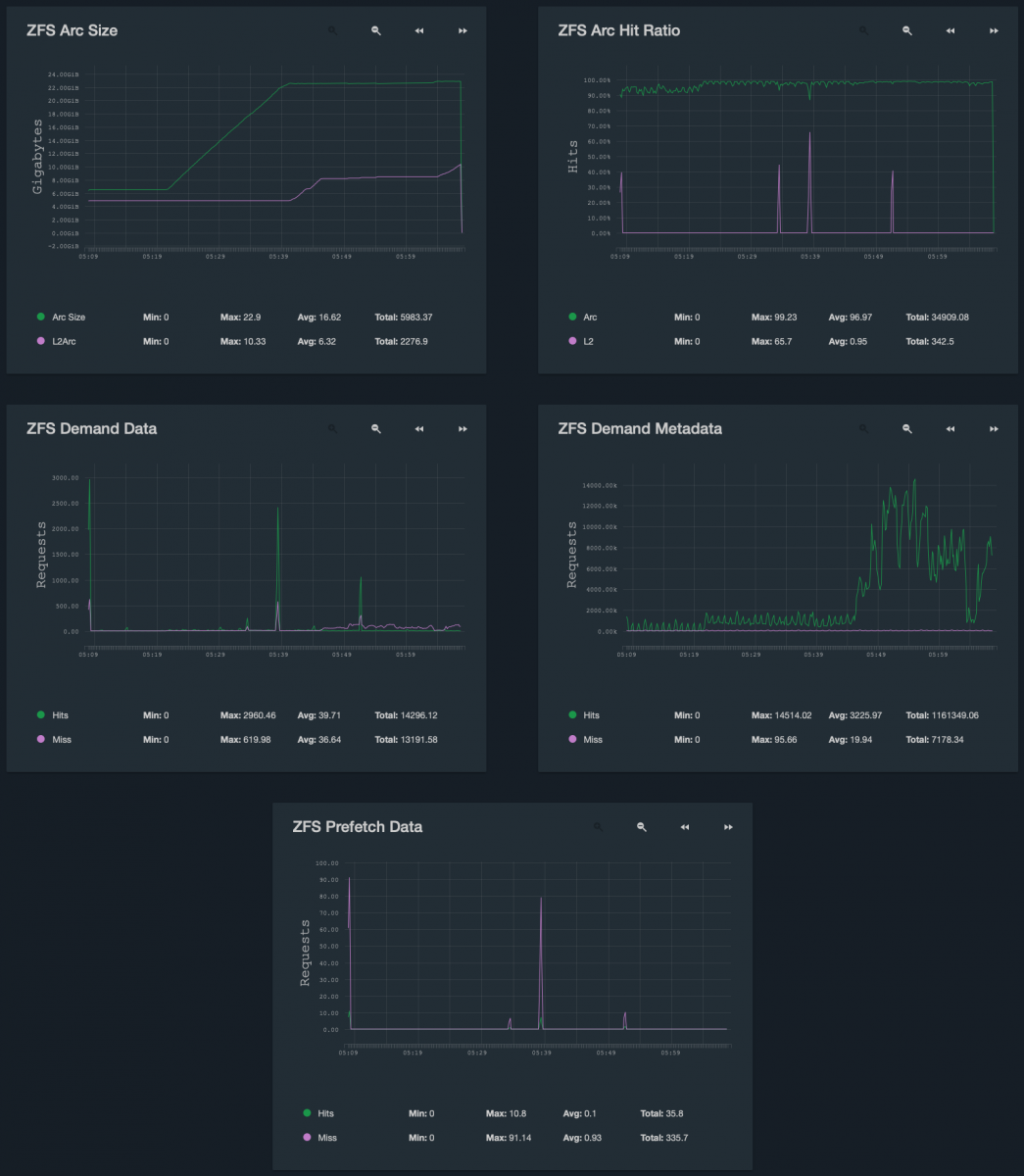
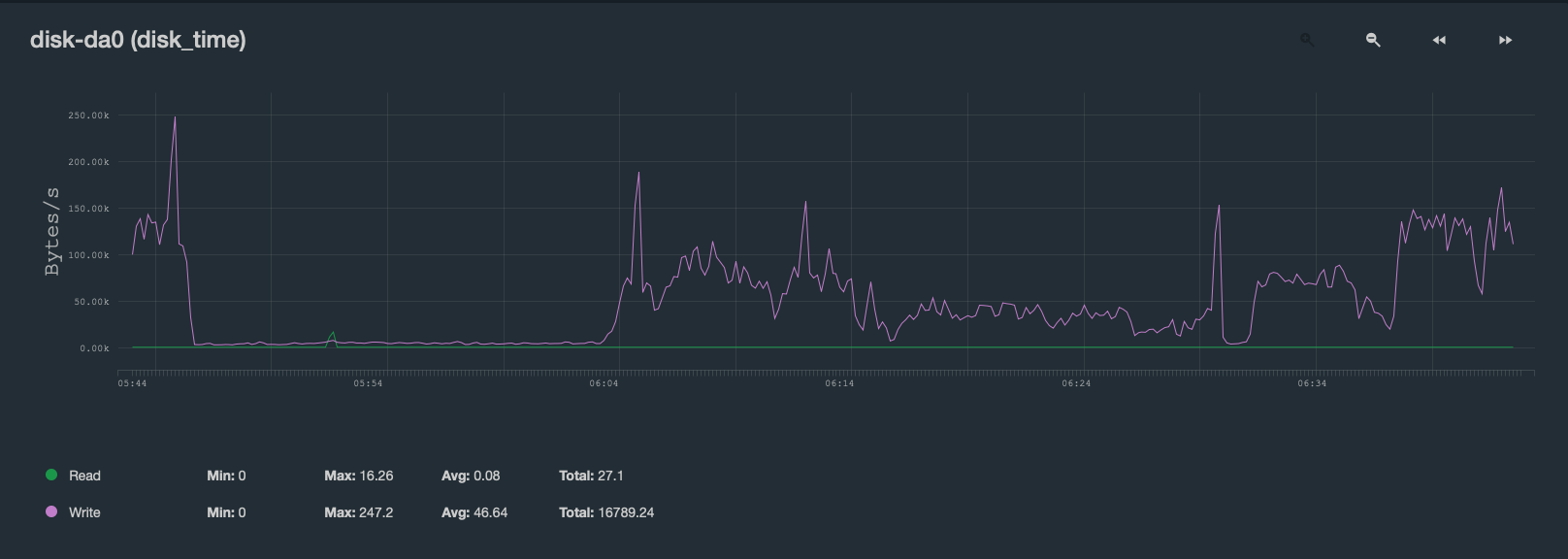
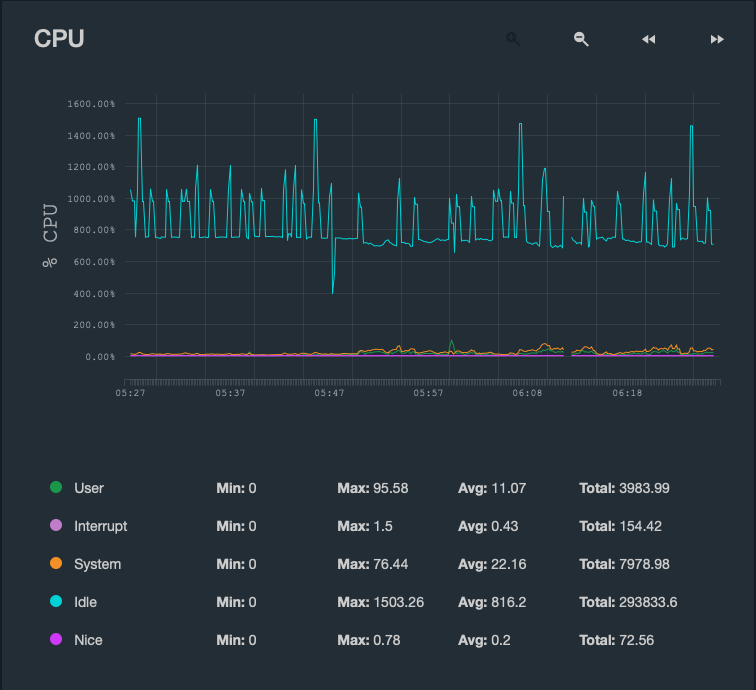
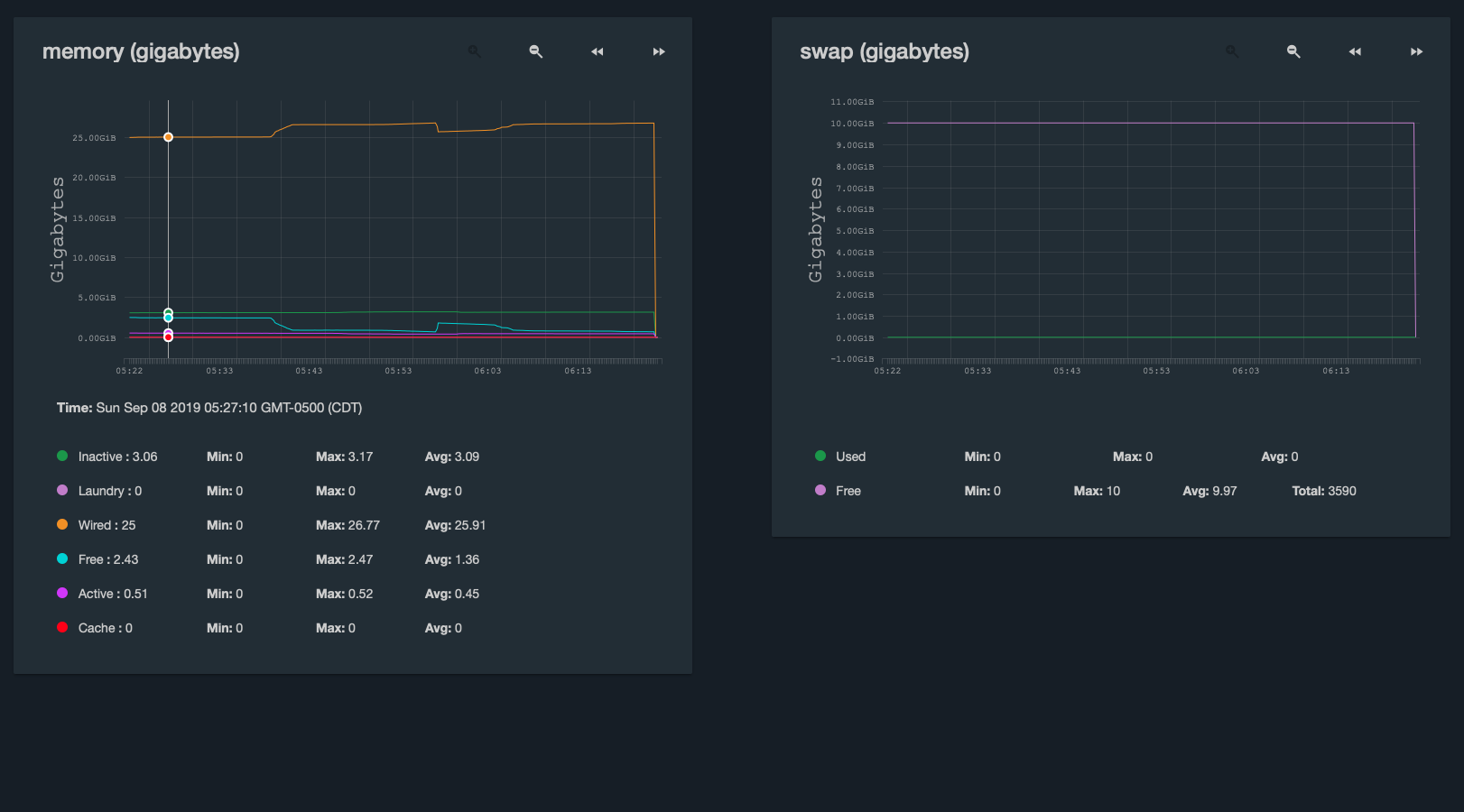
########### CONFIG #######################
i5/32GB ram/perc6 hba (passthrough)/usb key boot/240GB x2 (ZIL/L2arc)
Dell MD1000 2TB HGST 7200 SATA x 15
3 zvols, 5 disk per vol, raid-z2, striped, 1 pool
#########################################
created SMB and AFP share and attempted to copy ~666GB of raw photo's over to the share (not at the same time, indipendently tested each protocol). and the copy is insanely slow, ran fine for the first say 15 min. and then fell on it's face. RAM/CPU/L2arc all seem to be good and running as expected... you can see the attached graph screenshot where the disk just falls on it's face, and it's picked back up, but the est. time to completetion went from like 8hr. to over 24hr.
Network seems fine, both systems are plugged into 1GBe ports on same switch. iperf reports good connection bidirectionally.
Client connecting to 192.168.1.100, TCP port 5001
TCP window size: 129 KByte (default)
------------------------------------------------------------
[ 5] local 192.168.1.8 port 59638 connected with 192.168.1.100 port 5001
[ 6] local 192.168.1.8 port 5001 connected with 192.168.1.100 port 26912
[ ID] Interval Transfer Bandwidth
[ 5] 0.0-10.0 sec 1023 MBytes 858 Mbits/sec
[ 6] 0.0-10.0 sec 800 MBytes 670 Mbits/sec
see graphs for other stats comming from freeNAS. someone with a bigger brain please explain what I am missing.
thanks!
