Since upgrading to Bluefin, I have not been able to set up ACLs. When I go to permissions for a dataset, select, "Set ACL", select the preset (say restricted or any other) and "Continue", it takes me to the ACL editor show and error for the 4 accounts it added.
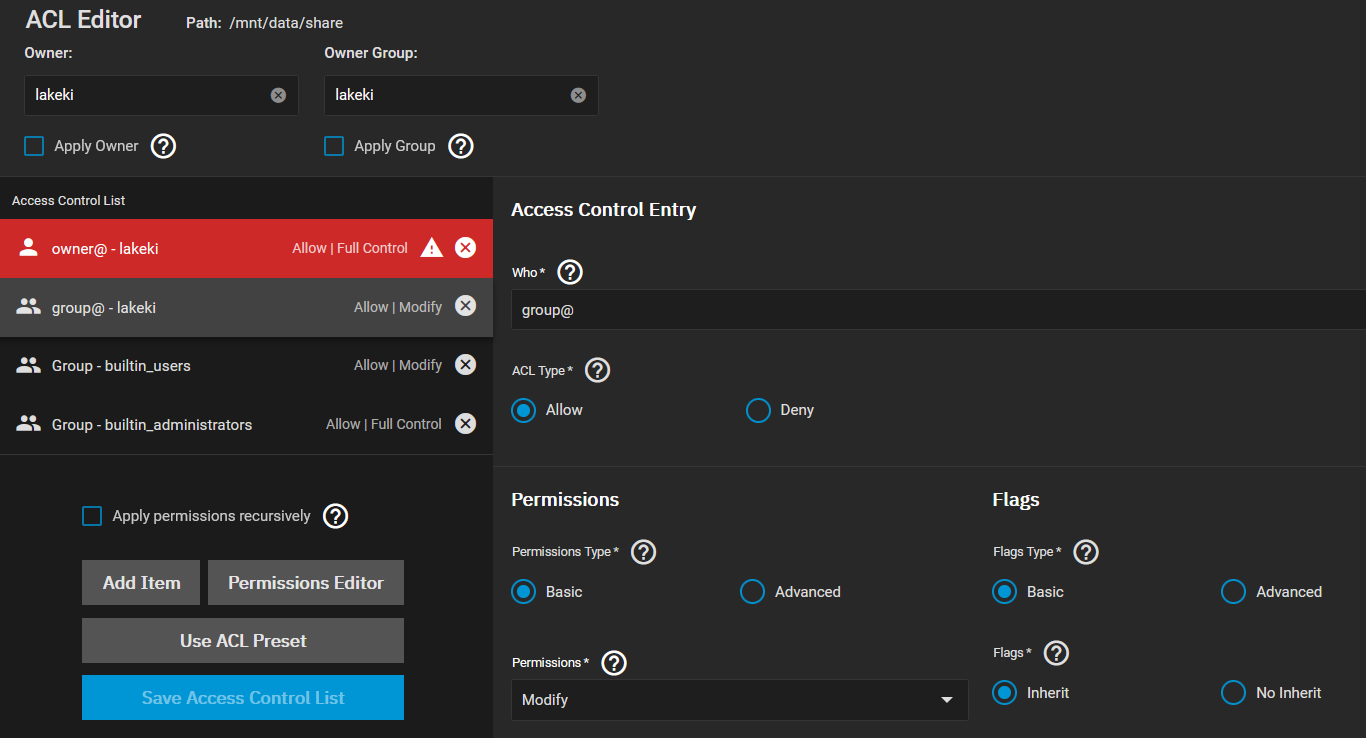
If I don't select any of the accounts, and select "Save Access Control List" (it doesn't immediately "gray out"), I get the following error:
Filesystem permissions on path /mnt/data prevent access for group builtin_users to the path /mnt/data/share. This may be fixed by granting the aforementioned group execute permissions on the path: /mnt/data.
The problem is, I can't change the permissions to the root dataset in the GUI. Setting chmod -777 /mnt/share in shell gives me a "operation not permitted" response. I'm inclined to think modifying the root permissions is a bad idea anyhow.
stat /mnt/data:
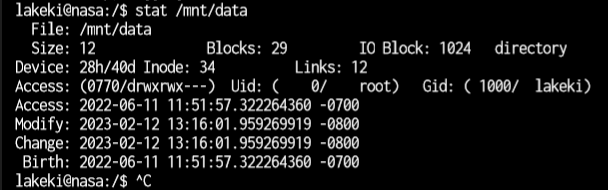
Execute is set for users and groups, so I wonder what the issue is? I don't think "other" was ever set in versions previous to Bluefin so maybe why it's not set?
If I don't select any of the accounts, and select "Save Access Control List" (it doesn't immediately "gray out"), I get the following error:
Filesystem permissions on path /mnt/data prevent access for group builtin_users to the path /mnt/data/share. This may be fixed by granting the aforementioned group execute permissions on the path: /mnt/data.
The problem is, I can't change the permissions to the root dataset in the GUI. Setting chmod -777 /mnt/share in shell gives me a "operation not permitted" response. I'm inclined to think modifying the root permissions is a bad idea anyhow.
stat /mnt/data:
Execute is set for users and groups, so I wonder what the issue is? I don't think "other" was ever set in versions previous to Bluefin so maybe why it's not set?
