NumberSix
Contributor
- Joined
- Apr 9, 2021
- Messages
- 188
Hi
I wonder if anyone can throw light on this mystery. One of the features of TrueNAS that first attracted me to it was the idea of scheduled snapshots. Yet despite setting this up when I first built the NAS back in April, with a scheduled weekly snapshot, I find that now, nearly 3 months later, it has never fired, not once.
My relatively simple home TrueNAS has just 2 top level datasets, which I call 'NAS' and 'System'. This is how the 'Periodic Snapshot Tasks' section looks:
Note the state is 'PENDING' - they have never run. Since the setup is identical for both, here's a look at the Edit section for the NAS task:
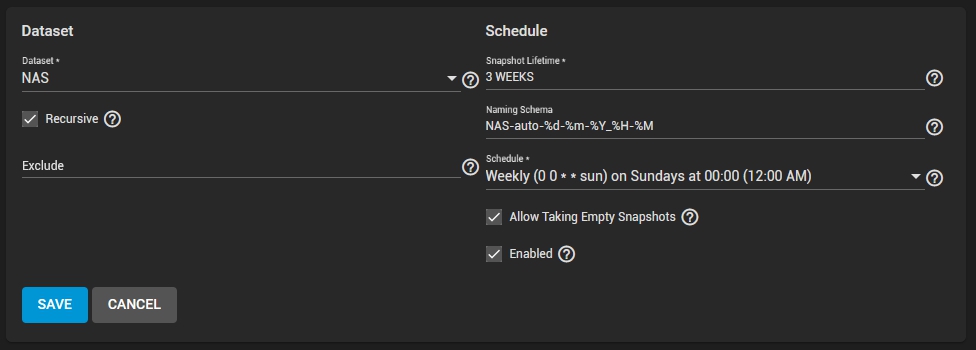
Because this section is so uncomplicated, I can't think what I could have done wrong here, and why these schedules are never actioned. They just stay 'Pending'. For what it's worth. I have executed several snapshots manually, and that has no impact on the failure of these scheduled tasks. What could be going on here, anyone please? Thank you!
I wonder if anyone can throw light on this mystery. One of the features of TrueNAS that first attracted me to it was the idea of scheduled snapshots. Yet despite setting this up when I first built the NAS back in April, with a scheduled weekly snapshot, I find that now, nearly 3 months later, it has never fired, not once.
My relatively simple home TrueNAS has just 2 top level datasets, which I call 'NAS' and 'System'. This is how the 'Periodic Snapshot Tasks' section looks:
Note the state is 'PENDING' - they have never run. Since the setup is identical for both, here's a look at the Edit section for the NAS task:
Because this section is so uncomplicated, I can't think what I could have done wrong here, and why these schedules are never actioned. They just stay 'Pending'. For what it's worth. I have executed several snapshots manually, and that has no impact on the failure of these scheduled tasks. What could be going on here, anyone please? Thank you!
