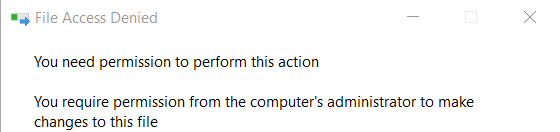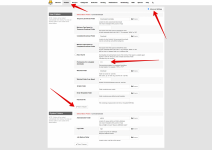Hello Everyone,
first of all, I am very aware that my issue is probably a misunderstanding of permission settings.
But the only solutions I found were command line inputs, or stuff I didnt understand.
So here is my problem:
I have a Pool where my Jails are.
At the moment only 1 jail, which is SABNZBD with the default setting everywhere.
Installed, started, can go via manage in it and setup the rest.
I have a second pool, called files. Permissions are set to everyone and OPEN in ACL (super simple, nothing changed).
I mounted this pool to the jail, and set up the folders in SABNZBD to use these mounted folders as folders to use.
I copy a nzb file to "files".
Download starts. Download unpacks. Download finishes. All good.
Then the file gives me the permission error (attached).
I can "fix" this, if I go into "files" ACL and make it again open and use Strip ACL function.
My understanding is that I dont have the rights to use the files, because the SABNZBD User created the files.
But how do I make it correctly?
I would highly appreciate it with simple explainations only via the Truenas Dashboard, and ideally no Command Line if possible.
Thank you all a lot!
first of all, I am very aware that my issue is probably a misunderstanding of permission settings.
But the only solutions I found were command line inputs, or stuff I didnt understand.
So here is my problem:
I have a Pool where my Jails are.
At the moment only 1 jail, which is SABNZBD with the default setting everywhere.
Installed, started, can go via manage in it and setup the rest.
I have a second pool, called files. Permissions are set to everyone and OPEN in ACL (super simple, nothing changed).
I mounted this pool to the jail, and set up the folders in SABNZBD to use these mounted folders as folders to use.
I copy a nzb file to "files".
Download starts. Download unpacks. Download finishes. All good.
Then the file gives me the permission error (attached).
I can "fix" this, if I go into "files" ACL and make it again open and use Strip ACL function.
My understanding is that I dont have the rights to use the files, because the SABNZBD User created the files.
But how do I make it correctly?
I would highly appreciate it with simple explainations only via the Truenas Dashboard, and ideally no Command Line if possible.
Thank you all a lot!