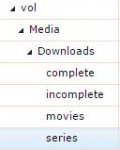wenceslauneto
Dabbler
- Joined
- Jun 15, 2016
- Messages
- 19
Sorry my english.
I use Sickrage and Couchpotato, with Transmission and Sabnzbd.
As I download via torrent and also usenet, I use Transmission or Sabnzbd, depending on the occasion.
I´m having trouble, sharing the destination folder between the two applications.
My structure looks like this:
-------------------------------------------------- --------------------------------------
Vol -> media -> downloads
-> complete (used by Sab)
-> incomplete (used by Sab)
-> movies (must be shared between sab and transmission)
-> series (must be shared between sab and transmission)
-> torrents (download area of the transmission)
-> complete (used for transmission)
-> incomplete (used for transmission)
-------------------------------------------------- -------------------------------------
The idea is that, after the download, move the file to series or movies depending on whether the call was via Sickrage or Couchpotato.
The problem is in the permissions, since Sickrage, Couchpotato and Sabnzbd uses media as UID/GID and the transmission uses transmission as UID / GID.
I already left the folders vol -> media -> downloads - movies and vol -> media -> downloads -> series with permission 777 and even then the transmission does not accept, it gets permission denied.
Is there a way I can share these folders, or will I always have to switch between transmission and sabnzbd, change permissioning?
Tks.
I use Sickrage and Couchpotato, with Transmission and Sabnzbd.
As I download via torrent and also usenet, I use Transmission or Sabnzbd, depending on the occasion.
I´m having trouble, sharing the destination folder between the two applications.
My structure looks like this:
-------------------------------------------------- --------------------------------------
Vol -> media -> downloads
-> complete (used by Sab)
-> incomplete (used by Sab)
-> movies (must be shared between sab and transmission)
-> series (must be shared between sab and transmission)
-> torrents (download area of the transmission)
-> complete (used for transmission)
-> incomplete (used for transmission)
-------------------------------------------------- -------------------------------------
The idea is that, after the download, move the file to series or movies depending on whether the call was via Sickrage or Couchpotato.
The problem is in the permissions, since Sickrage, Couchpotato and Sabnzbd uses media as UID/GID and the transmission uses transmission as UID / GID.
I already left the folders vol -> media -> downloads - movies and vol -> media -> downloads -> series with permission 777 and even then the transmission does not accept, it gets permission denied.
Is there a way I can share these folders, or will I always have to switch between transmission and sabnzbd, change permissioning?
Tks.