Constantin.FF
Dabbler
- Joined
- Apr 6, 2022
- Messages
- 13
Hello all
I was really surprised to see that there is the option to run my containerized apps with docker-compose.
And it worked nicely.
But I hit an error when I try to run more than one of docker-compose apps.
I believe that my issue is that all docker-compose apps use 2376\TCP for the docker socket.

 github.com
I am able to run only one app at a time.
github.com
I am able to run only one app at a time.
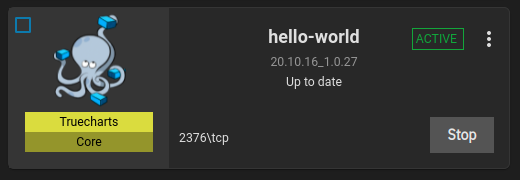
The config is pretty much only setting the Composer file.
I can see on other forum threads that it not fully supported that currently there is are very limited features/configs.
Does anyone hit the same issue or suggestions what I can try to resolve it?
Application config:
Error log:
I was really surprised to see that there is the option to run my containerized apps with docker-compose.
And it worked nicely.
But I hit an error when I try to run more than one of docker-compose apps.
I believe that my issue is that all docker-compose apps use 2376\TCP for the docker socket.
apps/values.yaml at master · truecharts/apps
Community App Catalog for TrueNAS SCALE. Contribute to truecharts/apps development by creating an account on GitHub.
The config is pretty much only setting the Composer file.
I can see on other forum threads that it not fully supported that currently there is are very limited features/configs.
Does anyone hit the same issue or suggestions what I can try to resolve it?
Application config:
Code:
Application Name: hello-world Version: 1.0.27 : Show Advanced Controller Settings: false Show Expert Configuration Options: false Image Environment: COMPOSE_FILE: /mnt/ssd-pool-1/apps/hello-world/docker-compose.yml Timezone: 'Europe/Oslo' timezone Show Expert Config: false Show Expert Config: false Container Security Settings: Change PUID / UMASK values: false Show Advanced Security Settings: false Pod Security Context: runAsUser: 0 runAsGroup: 0 fsGroup: 0 When should we take ownership?: OnRootMismatch Set Custom Resource Limits/Requests (Advanced): false GPU Configuration: GPU Resource (nvidia.com/gpu): Allocate 0 nvidia.com/gpu GPU : VPN: Type: disabled Codeserver: enabled: false Promtail: enabled: false Netshoot: enabled: false (Advanced) Horizontal Pod Autoscaler: enabled: false (Advanced) Network Policy: enabled: false Confirm these settings.
Error log:
Code:
0/1 nodes are available: 1 node(s) didn't have free ports for the requested pod ports. create Pod hello-world-docker-compose-0 in StatefulSet hello-world-docker-compose successful 0/1 nodes are available: 1 node(s) didn't have free ports for the requested pod ports. delete Pod hello-world-docker-compose-0 in StatefulSet hello-world-docker-compose successful skip schedule deleting pod: ix-hello-world/hello-world-docker-compose-0 0/1 nodes are available: 1 node(s) didn't have free ports for the requested pod ports. 0/1 nodes are available: 1 node(s) didn't have free ports for the requested pod ports. Successfully provisioned volume pvc-ed66af3f-0dbc-4db3-b207-4126fd13872f Successfully provisioned volume pvc-adbf9311-701f-4adf-b5aa-94c935cfcaf3 Successfully provisioned volume pvc-c9e3f3b0-6bc3-4102-a824-a42439d171dc 0/1 nodes are available: 1 pod has unbound immediate PersistentVolumeClaims. waiting for a volume to be created, either by external provisioner "zfs.csi.openebs.io" or manually created by system administrator External provisioner is provisioning volume for claim "ix-hello-world/docker-certs-client-hello-world-docker-compose-0" create Claim docker-certs-client-hello-world-docker-compose-0 Pod hello-world-docker-compose-0 in StatefulSet hello-world-docker-compose success waiting for a volume to be created, either by external provisioner "zfs.csi.openebs.io" or manually created by system administrator External provisioner is provisioning volume for claim "ix-hello-world/docker-hello-world-docker-compose-0" create Claim docker-hello-world-docker-compose-0 Pod hello-world-docker-compose-0 in StatefulSet hello-world-docker-compose success External provisioner is provisioning volume for claim "ix-hello-world/hello-world-docker-compose-docker-certs-ca" waiting for a volume to be created, either by external provisioner "zfs.csi.openebs.io" or
