Hi Guys,
I upgraded to 9.1.0-Release the other day and got into a pickle with my jails/plugins.
I was running 8.3.1 since shortly after it was released and I had minidlna and firefly running perfectly.
I upgraded and messed up my jail/plugin upgrade and realised that I should have run the upgrade script from shell. Once I did that I was able to delete the old jails and plugins (I wanted a fresh start on them).
My 8.3.1 system had a jail and software volume setup for them. However since deleting these volumes, they still appear in the 'Reporting' page of FreeNAS. As I had made several attempts to re-setup my plugins, I have ended up with several 'volumes' being reported in gui that don't exist. Each entry reports the space as "nan B min". As shown below:
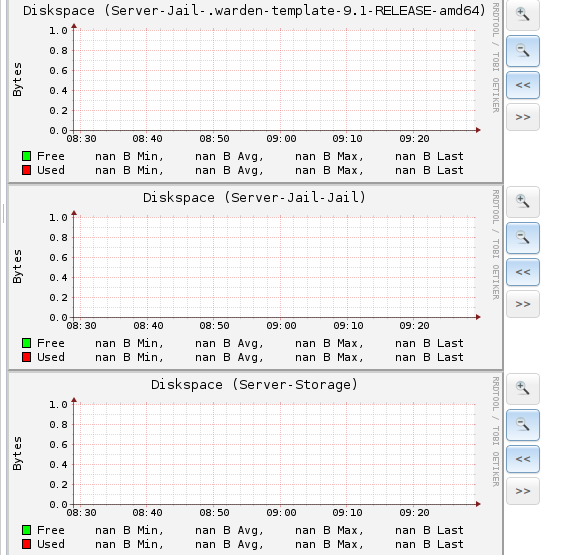
How does one go about removing these entries?
Thanks.
I upgraded to 9.1.0-Release the other day and got into a pickle with my jails/plugins.
I was running 8.3.1 since shortly after it was released and I had minidlna and firefly running perfectly.
I upgraded and messed up my jail/plugin upgrade and realised that I should have run the upgrade script from shell. Once I did that I was able to delete the old jails and plugins (I wanted a fresh start on them).
My 8.3.1 system had a jail and software volume setup for them. However since deleting these volumes, they still appear in the 'Reporting' page of FreeNAS. As I had made several attempts to re-setup my plugins, I have ended up with several 'volumes' being reported in gui that don't exist. Each entry reports the space as "nan B min". As shown below:
How does one go about removing these entries?
Thanks.

