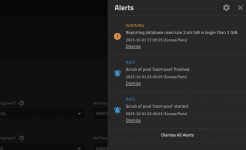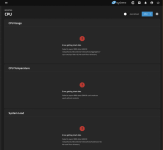I'm running TrueNAS-SCALE-22.02.3 in pve, I have a raidz2 main zpool consisting of 4 16T drives (passthrough sata controller into TrueNAS), and a 50g ssd zpool for testing. 10G RAM, host CPU at j4125, working in host mode.
Today, after I started TrueNAS, I received warning "Reporting database used size 2.67 GiB is larger than 1.01 GiB.", After that, all my storage pools are offline and when I tried to start the nfs service it also failed. As well, the reporting page in WebUI does not show any data.
I tried to run and reboot, then everything seems to be back to normal.
I would like to know if this is a bug or if I have some wrong settings? What should I do to avoid this from happening again
Today, after I started TrueNAS, I received warning "Reporting database used size 2.67 GiB is larger than 1.01 GiB.", After that, all my storage pools are offline and when I tried to start the nfs service it also failed. As well, the reporting page in WebUI does not show any data.
I tried to run
Code:
rm -rf /var/db/collectd/rrd/*
I would like to know if this is a bug or if I have some wrong settings? What should I do to avoid this from happening again