Hi
I'm running a raidz2 one pool setup. A picture of the disks I have available is here:
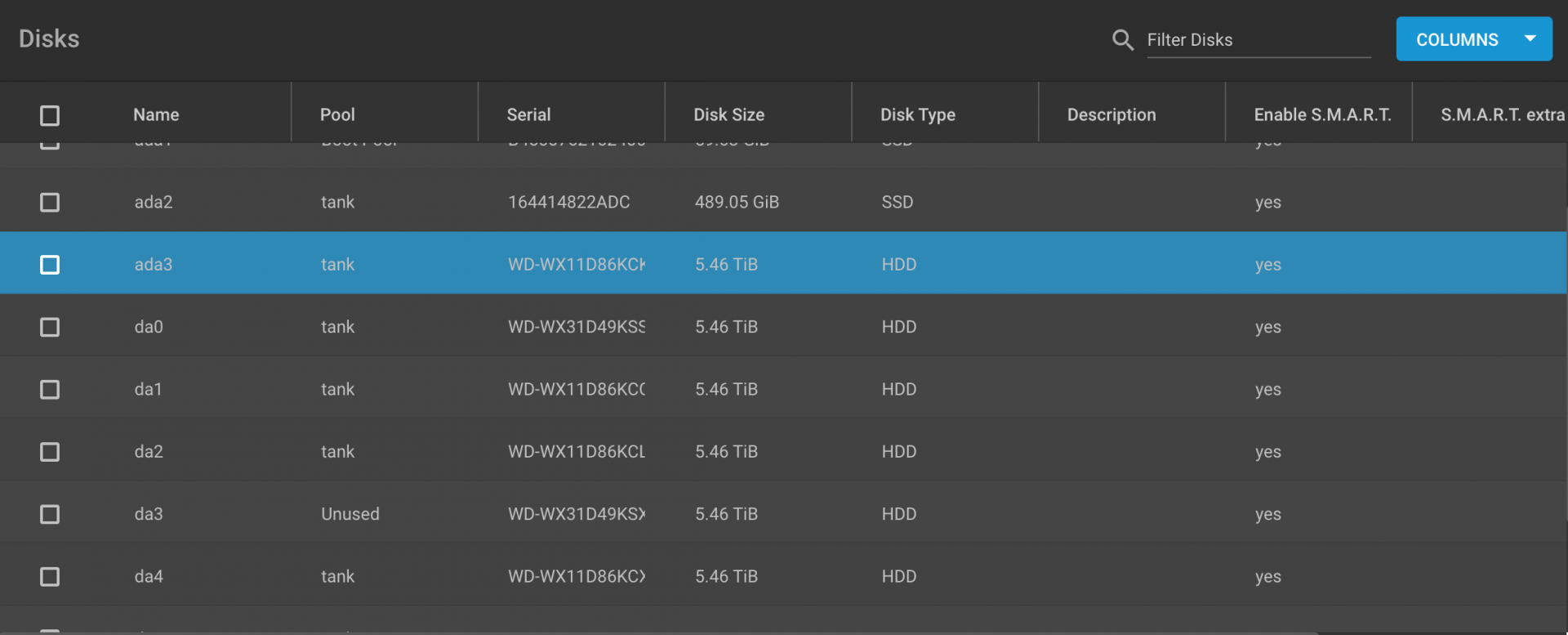
I'm replaced disk labeled da3 (the old had failed), I removed the drive and connected the new one. The new one is listed as unused.
Now I'm trying to use this new drive as part of the pool.
Here is what my pool looks like:
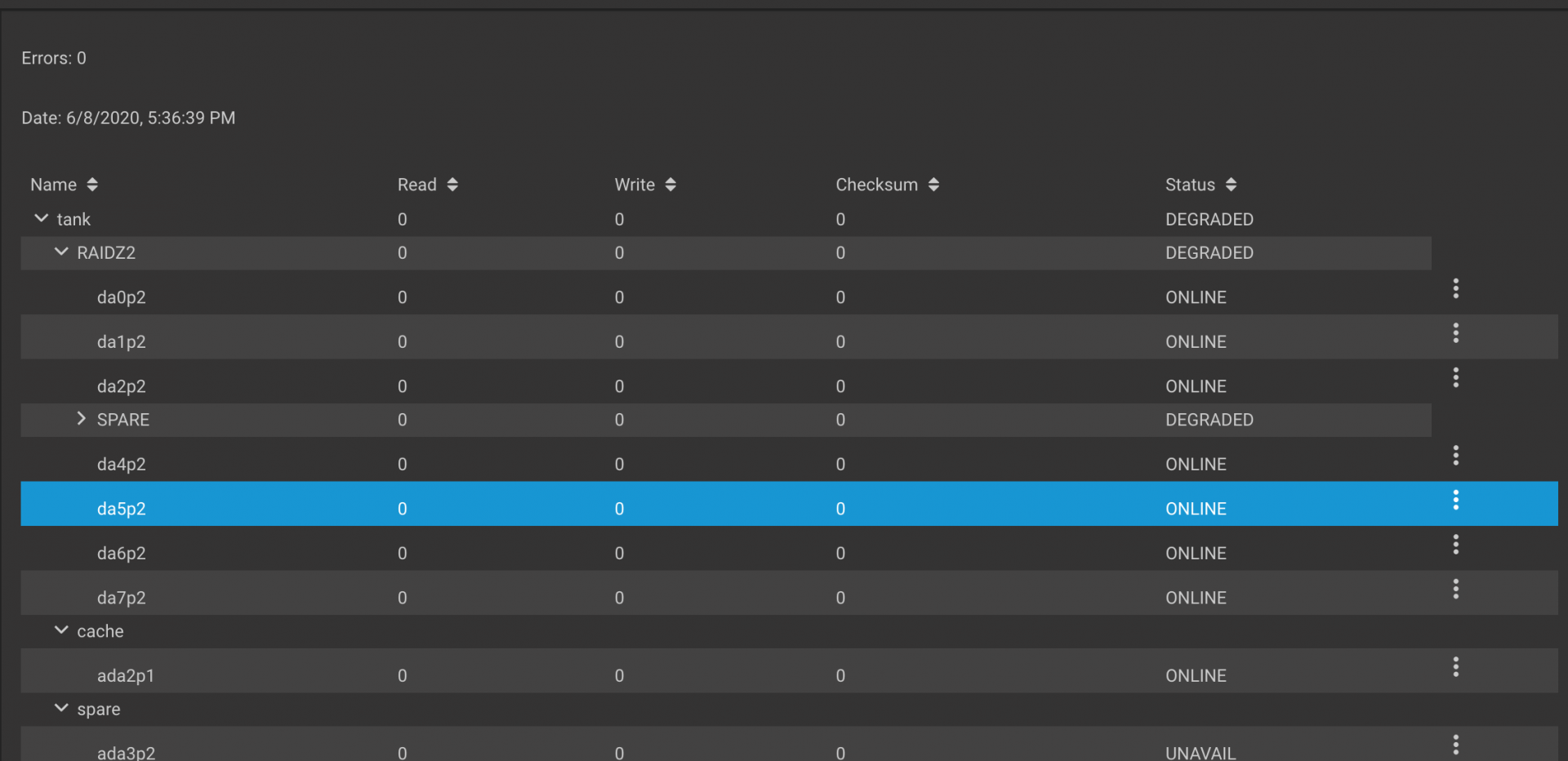
da3 is showing up to add to the pool. How do I do this?
I'm running a raidz2 one pool setup. A picture of the disks I have available is here:
I'm replaced disk labeled da3 (the old had failed), I removed the drive and connected the new one. The new one is listed as unused.
Now I'm trying to use this new drive as part of the pool.
Here is what my pool looks like:
da3 is showing up to add to the pool. How do I do this?
