Thousandbuckle
Contributor
- Joined
- Jul 9, 2014
- Messages
- 136
Hello all, I just got my hands on a Star Tech USB 3.0 / eSATA 5-Bay SATA III Hard Drive Enclosure with UASP – 5-Bay SATA 6 Gbps Enclosure Product ID: S355BU33ERM. My intention was to connect this to my existing FreeNAS box to increase my available storage capacity. I would populate it with 5 4TB WD Red drives in a RaidZ (Raid 5) configuration. The box is connected via USB 3.0 controller card to the box and as a test I put in 3 drives to see how they show up in freenas.
Here comes the question, when looking under View Disks I only see one of the drives listed as da3 and the other two dont show up. If I go into the Volume Manager to create a new volume under available disks all three drives are available. The one 1TB drive in Volume Manager shows da1 and the other two 160GB drives show as multipath disk1 da3. Why dont the 3 drive show up separatley in View Disks and what is Multipath that it has the 2 160 GB drives grouped together? These are just test drives before I put in the WD Reds.
Any help is greatly appreciated.
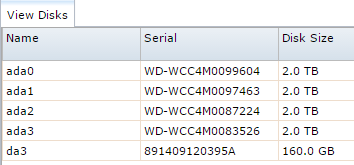
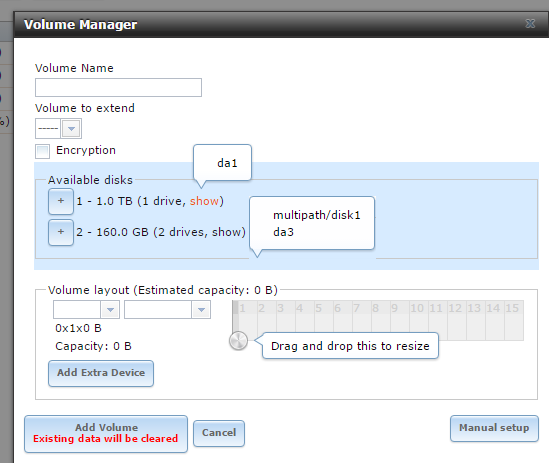
Here comes the question, when looking under View Disks I only see one of the drives listed as da3 and the other two dont show up. If I go into the Volume Manager to create a new volume under available disks all three drives are available. The one 1TB drive in Volume Manager shows da1 and the other two 160GB drives show as multipath disk1 da3. Why dont the 3 drive show up separatley in View Disks and what is Multipath that it has the 2 160 GB drives grouped together? These are just test drives before I put in the WD Reds.
Any help is greatly appreciated.
