path
Dabbler
- Joined
- Jul 5, 2013
- Messages
- 46
I have a zpool on my older machine (truenas core) which is composed of two mirrored vdevs. I recently built a new computer and decided to install truenas scale on it and when testing it out, I moved one disk over from each vdev to the new machine to make I could see all my data and setup all the other software I would expect. Post this, I moved the other two disks over.
Now my problem is on my new machine it shows me that I have a degraded pool because two disks are offline. However, it recognizes all 4 disks. How do I recover from this and tell it that the two missing disks are actually here?
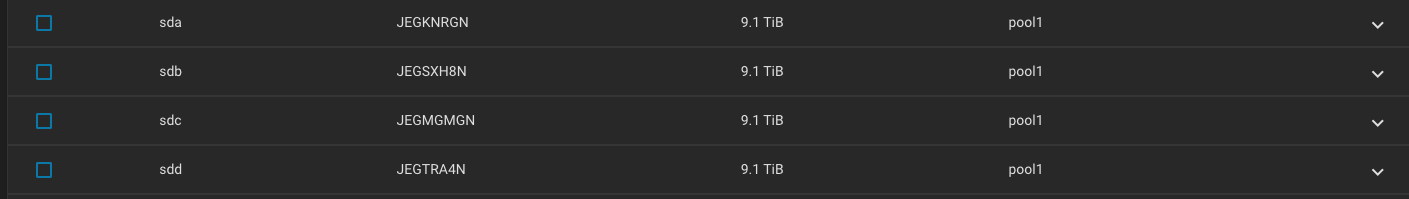
Now my problem is on my new machine it shows me that I have a degraded pool because two disks are offline. However, it recognizes all 4 disks. How do I recover from this and tell it that the two missing disks are actually here?
Code:
zpool status
pool: pool1
state: DEGRADED
status: One or more devices could not be used because the label is missing or
invalid. Sufficient replicas exist for the pool to continue functioning in a
degraded state.
action: Replace the device using 'zpool replace'.
config:
NAME STATE READ WRITE CKSUM
pool1 DEGRADED 0 0 0
mirror-0 DEGRADED 0 0 0
62485734-3cbb-11e9-8387-d05099c28241 ONLINE 0 0 0
17690392454515062359 UNAVAIL 0 0 0 was /dev/gptid/630dd369-3cbb-11e9-8387-d05099c28241
mirror-1 DEGRADED 0 0 0
63febaf2-3cbb-11e9-8387-d05099c28241 ONLINE 0 0 0
5933884306070000757 UNAVAIL 0 0 0 was /dev/gptid/64d7bf2f-3cbb-11e9-8387-d05099c28241
Last edited:
