FlangeMonkey
Contributor
- Joined
- Dec 6, 2012
- Messages
- 111
Hi Guys,
Usually the case, when you start looking at stuff in detail, you find shi-uff that might be normal.
I've moved the system datasets to my boot pool and no ix-application datasets so the system should be idle, however, I see small reads every 5 minutes:
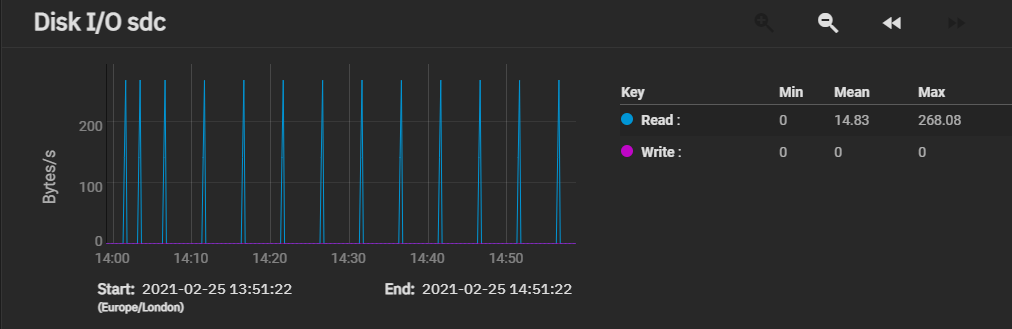
For testing's sack as this is a new pool and new disks, I imported it into core and core doesn't do this:
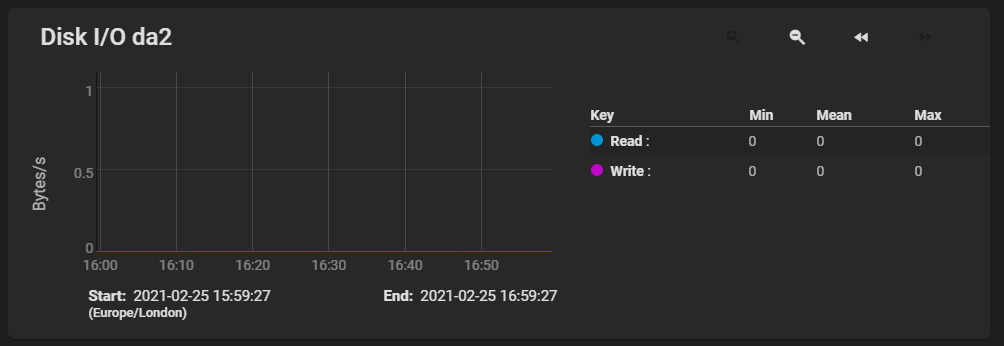
Does anyone know what this could be? I don't see anything in JIRA or other reports.
Thanks,
Usually the case, when you start looking at stuff in detail, you find shi-uff that might be normal.
I've moved the system datasets to my boot pool and no ix-application datasets so the system should be idle, however, I see small reads every 5 minutes:
For testing's sack as this is a new pool and new disks, I imported it into core and core doesn't do this:
Does anyone know what this could be? I don't see anything in JIRA or other reports.
Thanks,
