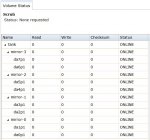drwoodcomb
Explorer
- Joined
- Sep 15, 2016
- Messages
- 74
I wasn't to build a freenas server and I was given 8 new hard drives that are pretty awesome so I would rather not have to buy anymore to add to the ones I just got.
2 x 1TB WD Se
2 x 2TB WD Se
2 x 3TB WD Se
2 x 4TB WD Se
I am not sure what RAID to use for this. Originally I was thinking RAID 10 but Im not sure if that would work.
(1TB+2TB+3TB+4TB) mirrored to (1TB+2TB+3TB+4TB) but I am not sure if that would work because I don't think striping can work between several different sized drives without the striped set defaulting to the lowest capacity drive in the set. Would I just be better off having 4 different sets of RAID0 for each pair of hard drives?
2 x 1TB WD Se
2 x 2TB WD Se
2 x 3TB WD Se
2 x 4TB WD Se
I am not sure what RAID to use for this. Originally I was thinking RAID 10 but Im not sure if that would work.
(1TB+2TB+3TB+4TB) mirrored to (1TB+2TB+3TB+4TB) but I am not sure if that would work because I don't think striping can work between several different sized drives without the striped set defaulting to the lowest capacity drive in the set. Would I just be better off having 4 different sets of RAID0 for each pair of hard drives?