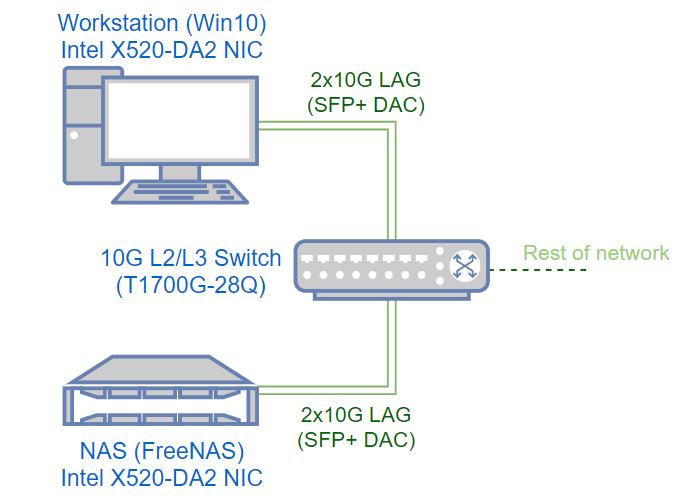Monkey_Demon
Explorer
- Joined
- Nov 11, 2016
- Messages
- 85
About 2-3 weeks ago, I stopped being able to access the NAS drive on my network. Pinging the IP addresses of the ethernet ports returned 100% packet loss. I spent a great deal of time troubleshooting, including swapping wires, resetting router settings, etc. Unable to diagnose the problem, I took the server into a local computer store, hoping to see if the communication ports were good. The tech found nothing wrong, and the system connected to his network without a hitch. But when I got it back home, it was the same old story -- no connectivity.
After almost 2 hrs on the phone with Linksys tech support, I had the bright idea of using IPMI to access the otherwise inaccessible server. Then, I was able to reboot the unit and watch the startup procedure. The server has 3 network ports: one IPMI and two regular Ethernet. Eventually, I deleted the two corresponding interfaces and reconfigured one. Using Network > Interfaces I was able to set one of the two Ethernet ports to a static IP address I had.
But when I went to set the second interface and its IP address. Here's the error message:
But I wasn't using no stinkin 192.168.1.0 address.
Do you have any idea what's going on?
After almost 2 hrs on the phone with Linksys tech support, I had the bright idea of using IPMI to access the otherwise inaccessible server. Then, I was able to reboot the unit and watch the startup procedure. The server has 3 network ports: one IPMI and two regular Ethernet. Eventually, I deleted the two corresponding interfaces and reconfigured one. Using Network > Interfaces I was able to set one of the two Ethernet ports to a static IP address I had.
But when I went to set the second interface and its IP address. Here's the error message:
EINVAL interface-update aliased. The network 192.168.1.0/24 is already in use by another interface.
But I wasn't using no stinkin 192.168.1.0 address.
Do you have any idea what's going on?