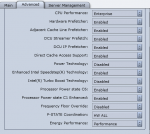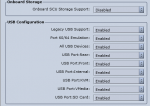So I broke my boot mirror of s3500 80g, added it to my pool as SLOG, offlined my P3700, here is what I got:
For whatever the reason I cannot do diskinfo -wS on it:
But I believe above iozone number are in coherent with other's diskinfo -wS in the thread. So sounds like we are seeing something NVME specific.
Interesting. I wonder if there are something like power policy you can set on the SSDs or some keep awake command is available.
Code:
root@freenas:/mnt/Mirrors/test # iozone -a -s 512M -O Iozone: Performance Test of File I/O Version $Revision: 3.457 $ Compiled for 64 bit mode. Build: freebsd Contributors:William Norcott, Don Capps, Isom Crawford, Kirby Collins Al Slater, Scott Rhine, Mike Wisner, Ken Goss Steve Landherr, Brad Smith, Mark Kelly, Dr. Alain CYR, Randy Dunlap, Mark Montague, Dan Million, Gavin Brebner, Jean-Marc Zucconi, Jeff Blomberg, Benny Halevy, Dave Boone, Erik Habbinga, Kris Strecker, Walter Wong, Joshua Root, Fabrice Bacchella, Zhenghua Xue, Qin Li, Darren Sawyer, Vangel Bojaxhi, Ben England, Vikentsi Lapa, Alexey Skidanov. Run began: Fri Nov 2 10:15:44 2018 Auto Mode File size set to 524288 kB OPS Mode. Output is in operations per second. Command line used: iozone -a -s 512M -O Time Resolution = 0.000001 seconds. Processor cache size set to 1024 kBytes. Processor cache line size set to 32 bytes. File stride size set to 17 * record size. random random bkwd record stride kB reclen write rewrite read reread read write read rewrite read fwrite frewrite fread freread 524288 4 6033 6226 341256 350759 264809 5971 306945 6401 272312 6285 6177 332459 338755 524288 8 5090 5163 259375 271731 224323 5048 252177 5528 235730 5206 5177 240328 245175 524288 16 4065 3977 188452 190188 181544 4092 175242 4197 182044 4060 4069 170761 173194 524288 32 2856 2873 111675 115987 114848 2802 119515 2863 118071 2851 2824 99545 101752 524288 64 1604 1606 59248 59696 60090 1602 60564 1612 58233 1608 1600 53657 53995 524288 128 799 760 32210 32432 32699 723 32537 797 31928 798 798 27784 28038 524288 256 405 400 17950 18148 18578 406 16956 404 16754 406 408 13409 13496 524288 512 205 205 8816 8831 8919 205 9508 205 9531 202 205 7413 7477 524288 1024 102 102 4485 4498 4564 102 4552 102 4465 102 102 3466 3478 524288 2048 51 51 2409 2433 2449 51 2256 51 2226 51 51 1742 1783 524288 4096 25 25 1117 1128 1132 25 1211 25 1116 25 25 861 872 524288 8192 12 12 557 560 555 12 563 12 540 12 12 404 418 524288 16384 6 6 168 169 170 6 166 6 166 6 6 84 85 iozone test complete.
For whatever the reason I cannot do diskinfo -wS on it:
Code:
root@freenas:/mnt/Mirrors/test # diskinfo -wS ada0 ada0 512 # sectorsize 34000000512 # mediasize in bytes (32G) 66406251 # mediasize in sectors 4096 # stripesize 0 # stripeoffset 65879 # Cylinders according to firmware. 16 # Heads according to firmware. 63 # Sectors according to firmware. INTEL SSDSC2BB080G4 # Disk descr. BTWL341205HN080KGN # Disk ident. Not_Zoned # Zone Mode Synchronous random writes: 0.5 kbytes: diskinfo: Sync write error: Bad file descriptor
But I believe above iozone number are in coherent with other's diskinfo -wS in the thread. So sounds like we are seeing something NVME specific.
Yes, this was the single-X5650 with S3700. It might be that the PCIe devices are trying and able to enter a low-power "sleep state" more readily due to their closer hardware ties; the SATA/SAS devices might always have some activity or the HBA might be keeping itself in full power mode all the time and therefore there's no wake-up latency.
I don't have that much overhead on arecordsize=16Kdataset. My small-block (4-8-16K) is about 80% of the diskinfo, and from there on up it's 90%+.
Interesting. I wonder if there are something like power policy you can set on the SSDs or some keep awake command is available.
Last edited: