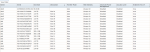Vegard Kolbeinsen
Explorer
- Joined
- Jul 19, 2016
- Messages
- 72
I am monitoring several different systems with PRTG and like to monitor the FreeNAS. I have manage to add the FreeNAS MIB, but there is so many sensors to work with. And having all will just use up available sensor. So finding the right sensors to monitor is key. For information my system runs 16 disk, 2 and 2 disk works in mirror creating one big volum.
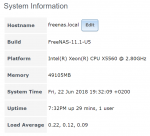

In monitoring you have SNMP on the CPU, memory etc.

But there are so many more sensors that you could monitor, but which of these would be beneficial to monitor, and why???
I got 7 pages of sensors to chose from, a bunch of datasets and some zpools.



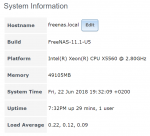

In monitoring you have SNMP on the CPU, memory etc.

But there are so many more sensors that you could monitor, but which of these would be beneficial to monitor, and why???
I got 7 pages of sensors to chose from, a bunch of datasets and some zpools.