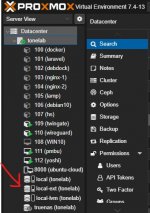peterbatah
Cadet
- Joined
- Jul 3, 2022
- Messages
- 8
Hello all. First time post.
I run TrueNAS Core Version: TrueNAS-13.0-U5.1 on a dedicated server (ThinkServer TS140).
I run Proxmox VE Version: 7.4-13 on it's own dedicated server as well.
I came across a YT video where the presenter dicusses how one might use ZFS Replication from Proxmox to TrueNAS
I have gone as far as far as setting up my SSH connection (pve) and created the SSH Keypairs (pve Keys).
I then move on to Tasks / Replication Tasks / Add
Source Location = On a different system
SSH Connections = pve
Source = When I come to choose the source I I see the word "loading" flash by very quickly but am not presented with the PM tree which in theory should give me a list of the VM's that I wish to select for replication. In the YT video tutorial that I mentioned earllier that came up as rpool / data / vm-101-disk-0 for example.
FWIW I can SSH into my PM machine from a TrueNAS shell using the credentials that I provided when setting up my TN SSH Connection.
Your time and assistance will be greatly appreciated. Peter
I run TrueNAS Core Version: TrueNAS-13.0-U5.1 on a dedicated server (ThinkServer TS140).
I run Proxmox VE Version: 7.4-13 on it's own dedicated server as well.
I came across a YT video where the presenter dicusses how one might use ZFS Replication from Proxmox to TrueNAS
I have gone as far as far as setting up my SSH connection (pve) and created the SSH Keypairs (pve Keys).
I then move on to Tasks / Replication Tasks / Add
Source Location = On a different system
SSH Connections = pve
Source = When I come to choose the source I I see the word "loading" flash by very quickly but am not presented with the PM tree which in theory should give me a list of the VM's that I wish to select for replication. In the YT video tutorial that I mentioned earllier that came up as rpool / data / vm-101-disk-0 for example.
FWIW I can SSH into my PM machine from a TrueNAS shell using the credentials that I provided when setting up my TN SSH Connection.
Your time and assistance will be greatly appreciated. Peter