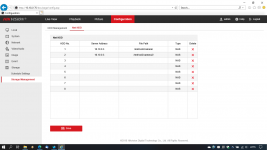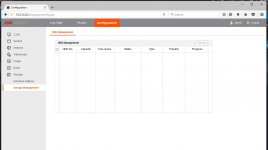Hello everyone,
I discovered Truenas 1 month ago and I decided to set up a NAS for my Hikvision IP cameras. I watched several videos and tutorials on the net to configure an NFS partition and even tried SMB / CIFS but nothing works. My problem is that I am not able to see the Net HDD in the Storage Management tab on the Hikvision IP camera. I even contacted Hikvision Support to tell me that it was Truenas the problem and that they are just taking care of their products. I am turning to you to help me find my problem with Truenas so that the IP camera will communicate properly and be able to record on my NAS.
Here is the type of camera (ECI-T2(4)4F2):
I even tried to downgrade the version of Truenas and Freenas.
Thank you for your help
I discovered Truenas 1 month ago and I decided to set up a NAS for my Hikvision IP cameras. I watched several videos and tutorials on the net to configure an NFS partition and even tried SMB / CIFS but nothing works. My problem is that I am not able to see the Net HDD in the Storage Management tab on the Hikvision IP camera. I even contacted Hikvision Support to tell me that it was Truenas the problem and that they are just taking care of their products. I am turning to you to help me find my problem with Truenas so that the IP camera will communicate properly and be able to record on my NAS.
Here is the type of camera (ECI-T2(4)4F2):
I even tried to downgrade the version of Truenas and Freenas.
Thank you for your help