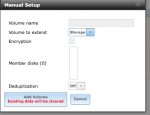Robert Thomspon
Patron
- Joined
- Jun 24, 2017
- Messages
- 338
Hey guys... Maybe I went about this the wrong way having assumed some things that aren't as easy as I had originally anticipated...
I have 4 5TB drives that are individual drives by the BIOS, but are run as RAID0 (striped) in FreeNAS... I had been under the assumption that I could add a 5th drive to this set to expand my storage from 20TB to 25TB... But, I am finding this more difficult than I had originally anticipated... Is this actually possible to do (I was informed prior to this that it was, and google seems to agree...)
Or, maybe I have my rig set up incorrectly to do this? (all I did was create the Volume "Storage" from the 4 drives in striped RAID... then began copying from backups onto FreeNAS... did I want to do something in between?
Additionally, I came across another post that said that the virtual drive as I have it set up would be slower than if I had set up a zvol ? Do I want to create a zvol before doing the data dump back to the system?
If I haven't provided enough information, please just let me know what more you need and ill be happy to provide information.... My biggest concern is getting the 5th drive attached for a larger storage pool...
I have 4 5TB drives that are individual drives by the BIOS, but are run as RAID0 (striped) in FreeNAS... I had been under the assumption that I could add a 5th drive to this set to expand my storage from 20TB to 25TB... But, I am finding this more difficult than I had originally anticipated... Is this actually possible to do (I was informed prior to this that it was, and google seems to agree...)
Or, maybe I have my rig set up incorrectly to do this? (all I did was create the Volume "Storage" from the 4 drives in striped RAID... then began copying from backups onto FreeNAS... did I want to do something in between?
Additionally, I came across another post that said that the virtual drive as I have it set up would be slower than if I had set up a zvol ? Do I want to create a zvol before doing the data dump back to the system?
If I haven't provided enough information, please just let me know what more you need and ill be happy to provide information.... My biggest concern is getting the 5th drive attached for a larger storage pool...